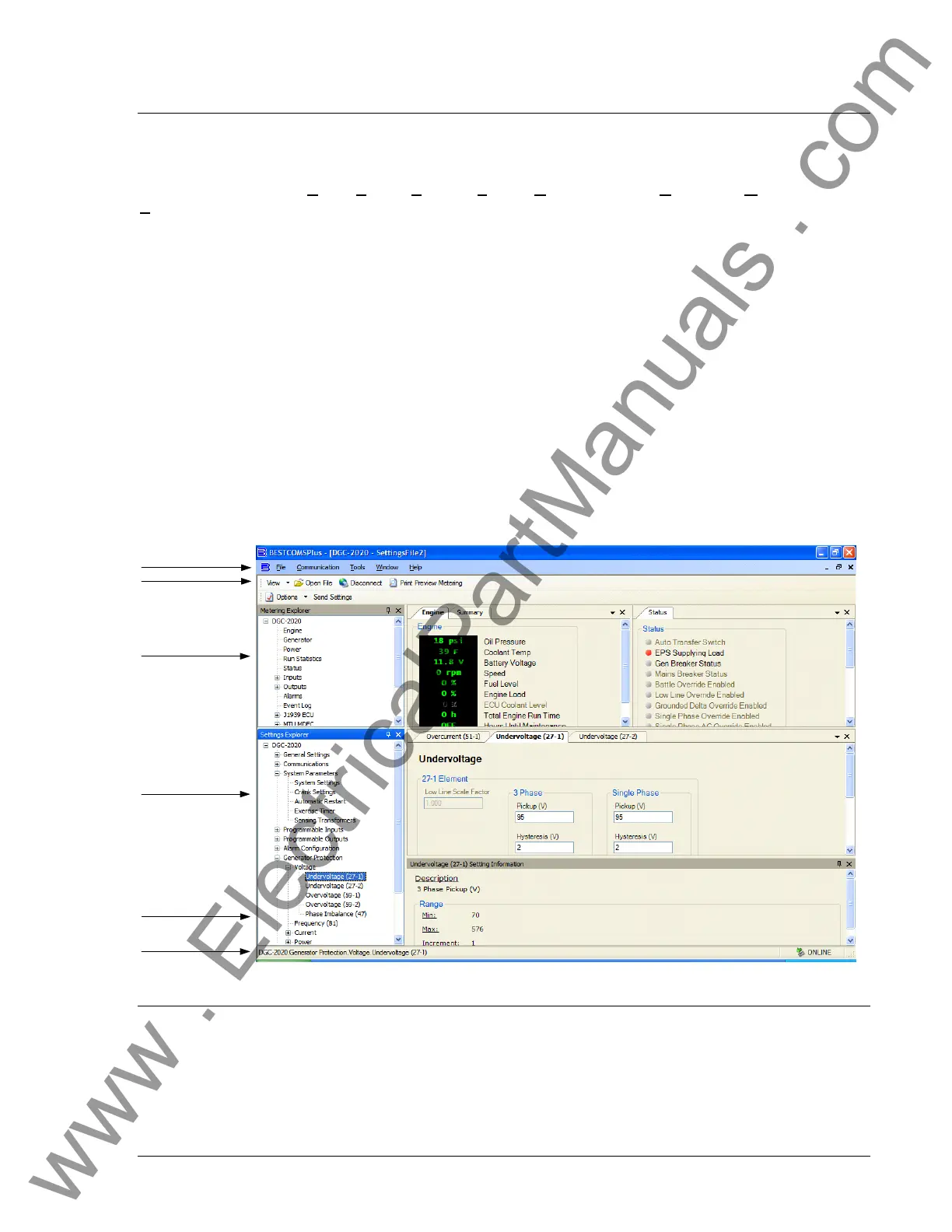9400200990 Rev I DGC-2020 BESTCOMSPlus Software 4-1
SECTION 4 • BESTCOMSPlus SOFTWARE
INTRODUCTION
BESTCOMSPlus is a Windows®-based, PC application that provides a user-friendly, graphical user
interface (GUI) for use with Basler Electric communicating products. The name BESTCOMSPlus is an
acronym that stands for B
asler Electric Software Tool for Communications, Operations, Maintenance, and
S
ettings.
BESTCOMSPlus provides the user with a point-and-click means to set and monitor the DGC-2020. The
capabilities of BESTCOMSPlus make the configuration of one or several DGC-2020 controllers fast and
efficient. A primary advantage of BESTCOMSPlus is that a settings scheme can be created, saved as a
file, and then uploaded to the DGC-2020 at the user’s convenience.
BESTCOMSPlus uses plug-ins allowing the user to manage several different Basler Electric products.
The DGC-2020 is a plug-in for BESTCOMSPlus and must be activated before use.
The DGC-2020 plug-in opens inside the BESTCOMSPlus main shell with the same default logic scheme
that is shipped with the DGC-2020. This gives the user the option of developing a custom setting file by
modifying the default logic scheme or by building a unique scheme from scratch.
BESTlogic+ Programmable Logic is used to program DGC-2020 inputs and outputs, alarms, and
generator protection functions. This is accomplished by the drag-and-drop method. The user can drag
elements, components, inputs, and outputs onto the program grid and make connections between them
to create the desired logic scheme.
Figure 4-1 illustrates the typical
user interface components of the DGC-2020 plug-in with
BESTCOMSPlus.
Upper Menu Bar
Metering Explorer
Settings Explorer
Status Bar
Lower Menu Bar
Setting Information
P0053-12
Figure 4-1. Typical User Interface Components
INSTALLATION
BESTCOMSPlus software is built on the Microsoft
®
.NET Framework. The setup utility that installs
BESTCOMSPlus on your PC also installs the DGC-2020 plug-in and the .NET Framework (if not already
installed). BESTCOMSPlus operates with IBM-compatible personal computers (PCs) using Windows
®
2000, Windows
®
XP, and Windows
®
Vista. Microsoft
®
Internet Explorer 5.01 or later must be installed on
your PC before installing BESTCOMSPlus. System requirements for the .NET Framework and
BESTCOMSPlus are listed in
Table 4-1.
www . ElectricalPartManuals . com
