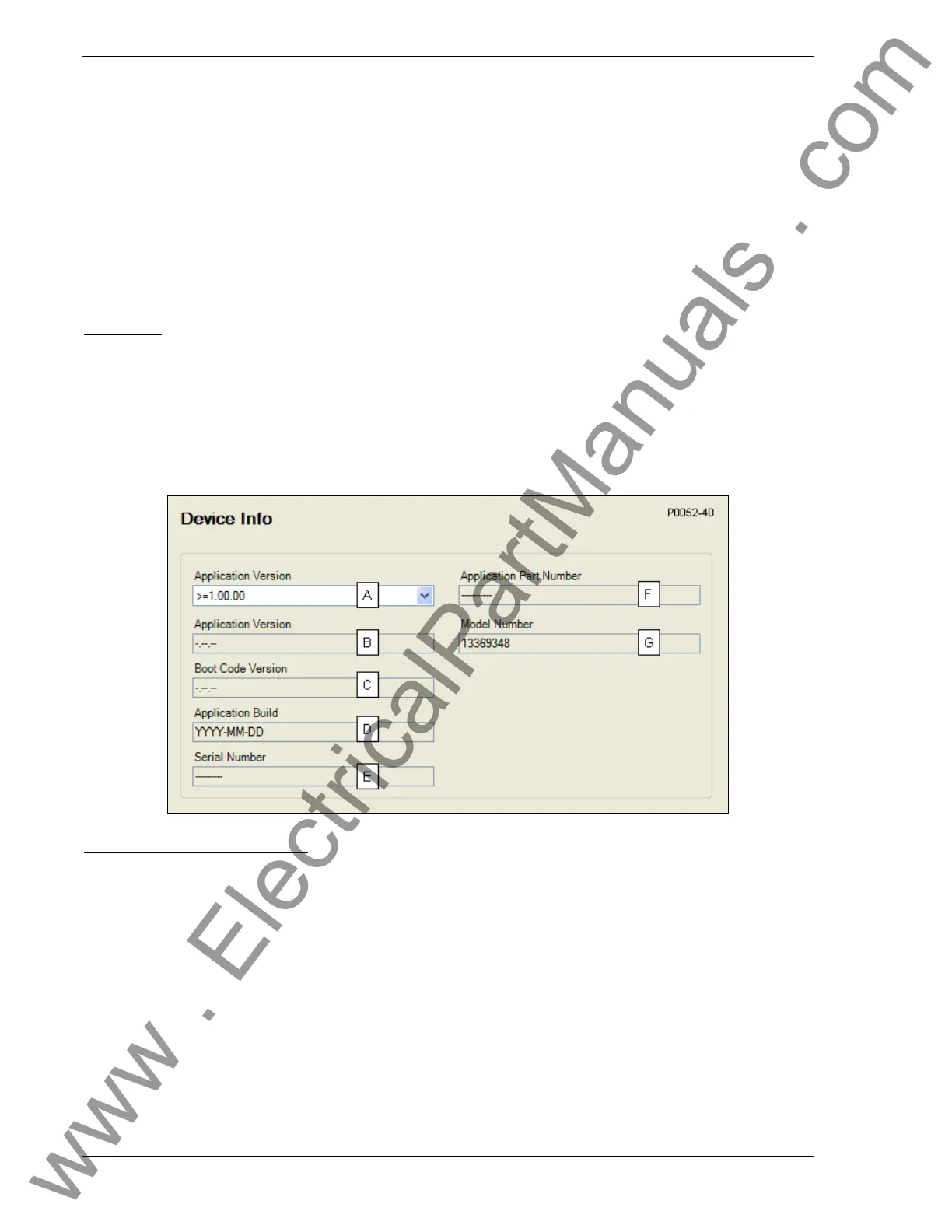8-4 DGC-2020 LSM-2020 (Load Share Module) 9400200990 Rev I
BESTCOMSPlus SOFTWARE
BESTCOMSPlus provides the user with a point-and-click means to set and monitor the LSM-2020.
Installation and operation of BESTCOMSPlus is described in Section 4, BESTCOMSPlus Software.
LSM-2020 Plugin for BESTCOMSPlus
The setup utility that installs BESTCOMSPlus on your PC also installs the LSM-2020 plug-in. Refer to
Section 4, BESTCOMSPlus Software, for information on activating the plugin.
The LSM-2020 plugin is used to set device security and view device information such as firmware version
and serial number.
LSM-2020 operational settings are found in the DGC-2020 plugin for BESTCOMSPlus. Refer to Section
4, BESTCOMSPlus Software, for a detailed description of each setting.
The LSM-2020 plugin has two screens: Device Info and Device Security Setup.
Device Info
Information about a LSM-2020 communicating with BESTCOMSPlus can be obtained on the Device Info
tab of BESTCOMSPlus.
Select application version
A
when configuring LSM-2020 settings off-line. When on-line, read-only
information includes application version
B
, boot code version
C
, application build
D
, serial number
E
,
application part number
F
, and model number
G
.
BESTCOMSPlus device information values and settings are illustrated in Figure 8-1.
Figure 8-1. Device Info Screen
A
Application Version: When configuring Load Share Module settings off-line, the application version for
the unit to be configured must be selected.
B
Application Version: Read-only value obtained when BESTCOMSPlus is communicating with the Load
Share Module.
C
Boot Code Version: Read-only value obtained when BESTCOMSPlus is communicating with the Load
Share Module.
D
Application Build: Read-only value obtained when BESTCOMSPlus is communicating with the Load
Share Module.
E
Serial Number: Read-only value obtained when BESTCOMSPlus is communicating with the Load
Share Module.
F
Application Part Number: Read-only value obtained when BESTCOMSPlus is communicating with the
Load Share Module.
G
Model Number: Read-only value obtained when BESTCOMSPlus is communicating with the Load
Share Module.
www . ElectricalPartManuals . com
