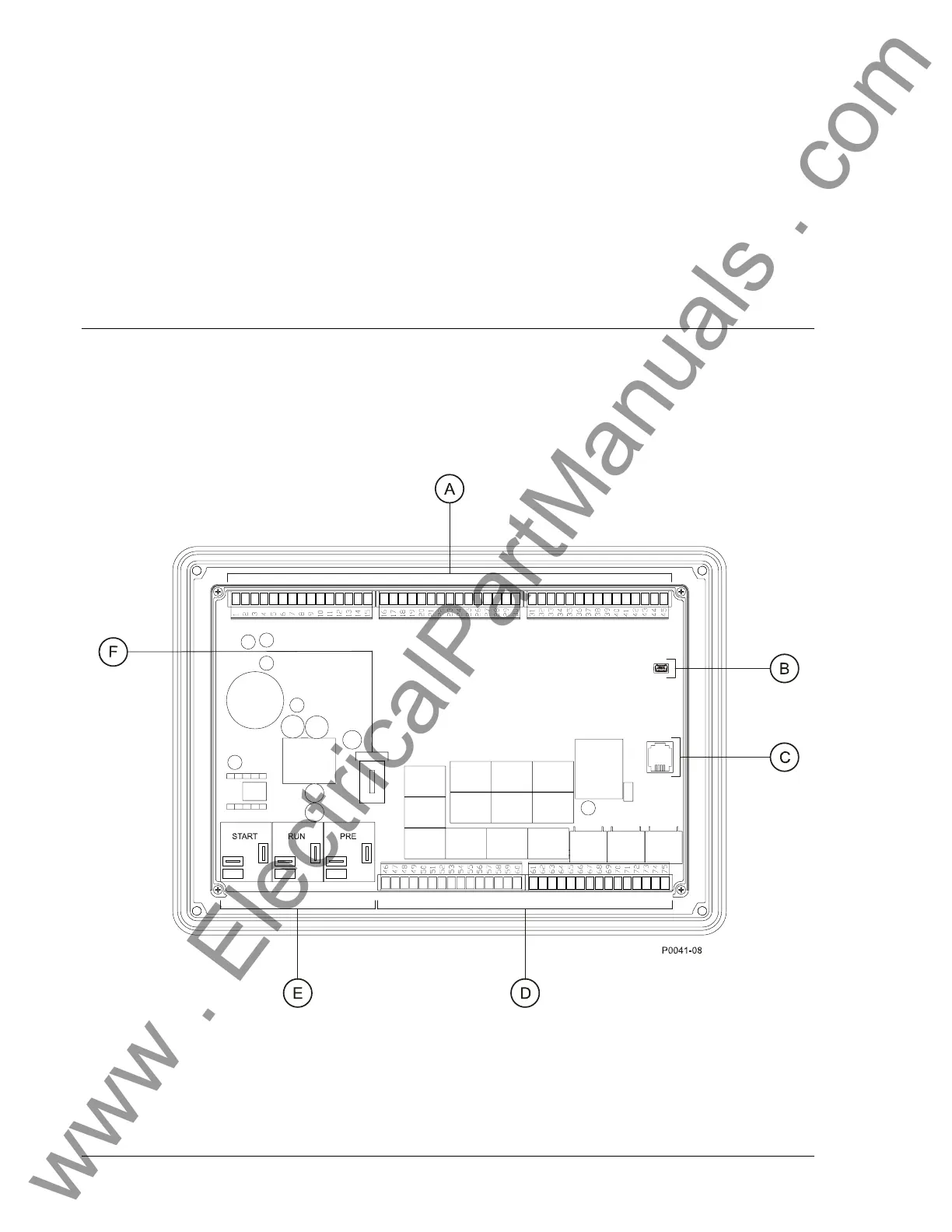2-12 DGC-2020 Human-Machine Interface 9400200990 Rev I
• DEMAND START STOP
o ENABLE
o START TD 1
o START TD 2
o STOP TD
o START LVL 1
o START LVL 2
o STOP LVL
• SEQUENCING
o SEQUENCE ID
o MODE
o MAX GEN START
o MAX GEN STOP
• NETWORK CONFIG
REAR PANEL
All DGC-2020 terminals and connectors are located on the rear panel. Rear panel terminals and
connectors are illustrated in Figure 2-4. (To show the terminals and connectors, Figure 2-4 shows the
DG
C-2020 with the rear cover removed.) Table 2-10 lists the call-outs of Figure 2-4 along with a
descri
ption of each connector type.
Figure 2-4. DGC-2020 Rear Panel HMI
www . ElectricalPartManuals . com
