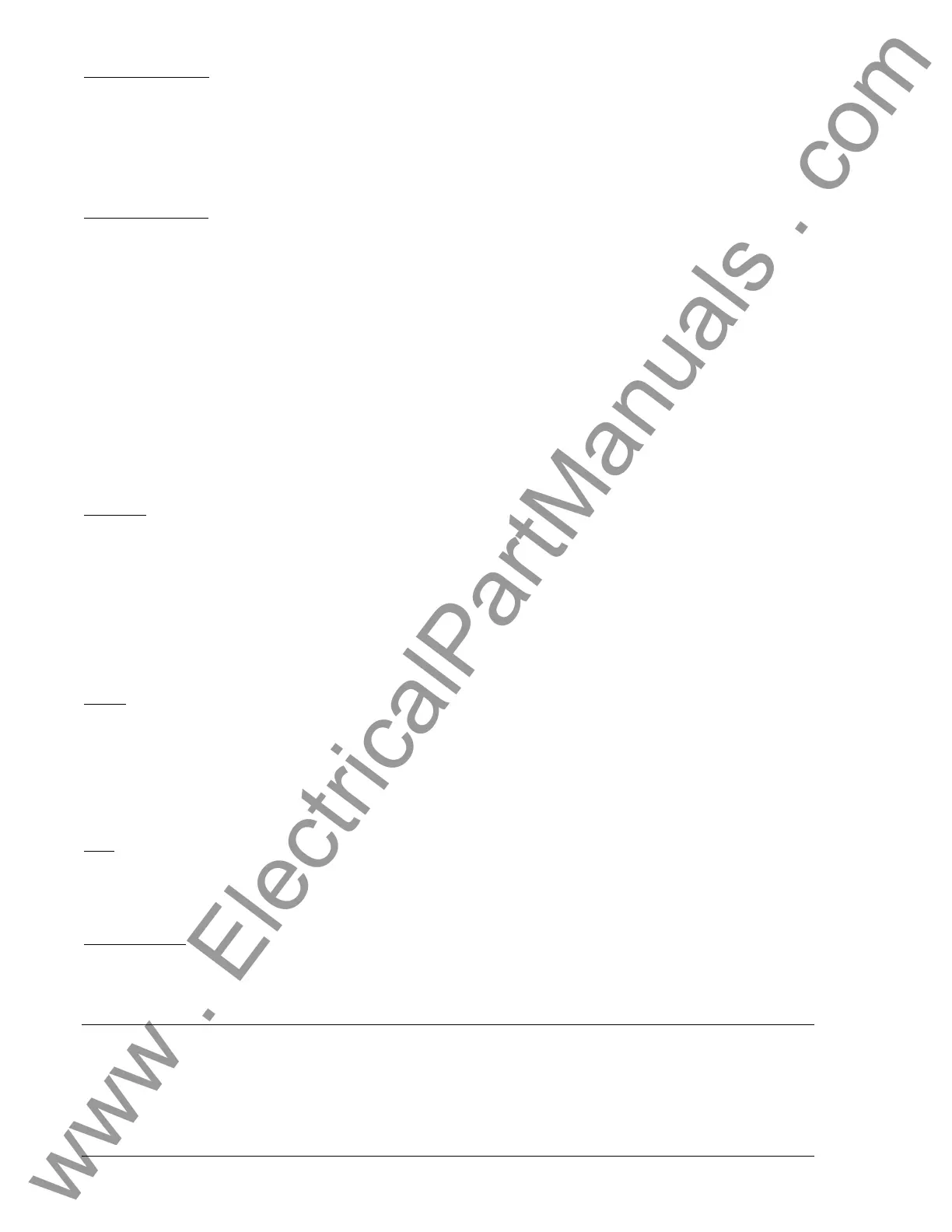3-8 DGC-2020 Functional Description 9400200990 Rev I
RS-485 (Optional)
DGC-2020 controllers with the optional RS-485 communication port (style number xxxRxxxxx) can be
monitored and controlled via a polled network using the Modbus
®
protocol. The RS-485 port supports a
user-selectable baud rate of 1200, 2400, 4800, or 9600. Odd, even, or no parity is supported. Fixed
communication settings include the number of data bits (8) and stop bits (1). Modbus register values for
the DGC-2020 are listed and defined in Appendix B, Modbus Communication. RS-485 port connections
are made at DGC-2020 terminals 14 (485A), 13 (485B), and 12 (485 SHIELD).
Modem (Optional)
When equipped with the optional, internal, dial-out modem, the DGC-2020 can be connected to a
standard telephone line through its RJ-11 jack. The modem enables the DGC-2020 to dial up to four
pager telephone numbers and annunciate conditions selected by the user. These conditions include any
DGC-2020 alarm or pre-alarm, closure of any programmable contact input, and an active cooldown timer.
The modem accommodates pagers that use seven data bits with even parity or modems using eight data
bits with no parity.
Output Contacts
Output contact operation is controlled by the operating mode of the DGC-2020. The state of the
Emergency Stop contact input also affects output contact operation. When the Emergency Stop contact
input is open (emergency stop condition), the Pre-Start, Crank, and Fuel outputs open. When the
Emergency Stop input is closed, all output contacts operate normally.
DGC-2020 output contacts include Pre-Start, Crank, Fuel, and up to 12 standard programmable outputs.
Additional output contacts can be accommodated with a CEM-2020 (Contact Expansion Module).
Pre-Start
This output closes to energize the engine glow plugs. The Pre-Start output can be programmed to close
up to 30 seconds prior to engine cranking. The Pre-Start output can also be programmed to open upon
engine startup or remain closed as long as the engine is operating.
During the resting state, the Pre-Start can be set to Off, On, or Preheat Before Crank. If Preheat Before
Crank is selected, the Pre-Start output will be closed for a time equal to the Pre-crank delay time prior to
re-entering the cranking state. If the Pre-crank delay setting is longer than the rest interval, the Pre-Start
output will be closed for the entire rest time.
Pre-Start output connections are made through terminals located on the Pre-Start relay.
Crank
This output closes when engine cranking is initiated by the DGC-2020 and opens when the magnetic
pickup (MPU) or generator frequency indicates that the engine has started. Prior to engine starting, the
duration of cranking is determined by the cranking style (cycle or continuous) selected. Cycle cranking
permits up to 7 crank cycles with crank cycle duration of 5 to 15 seconds. The continuous crank time is
adjustable from 1 to 60 seconds.
Crank output connections are made through terminals located on the Crank relay.
Fuel
This output closes when engine cranking is initiated by the DGC-2020. The Fuel output remains closed
until an off command or emergency stop command is received.
Fuel output connections are made through terminals located on the Fuel relay.
Programmable
DGC-2020 controllers with a style number of xxAxxxxxx have four programmable output contacts (OUT 1
through 4). Twelve programmable outputs (OUT 1 through 12) are provided on controllers with a style
number of xxBxxxxxx.
BREAKER MANAGEMENT
Introduction
The DGC-2020 is capable of controlling the generator breaker and the mains breaker. Once it is
determined that a valid breaker request is available, the DGC-2020 will attempt to operate the breaker if
possible. The user can choose to control only the generator breaker, the generator and mains breakers,
www . ElectricalPartManuals . com
