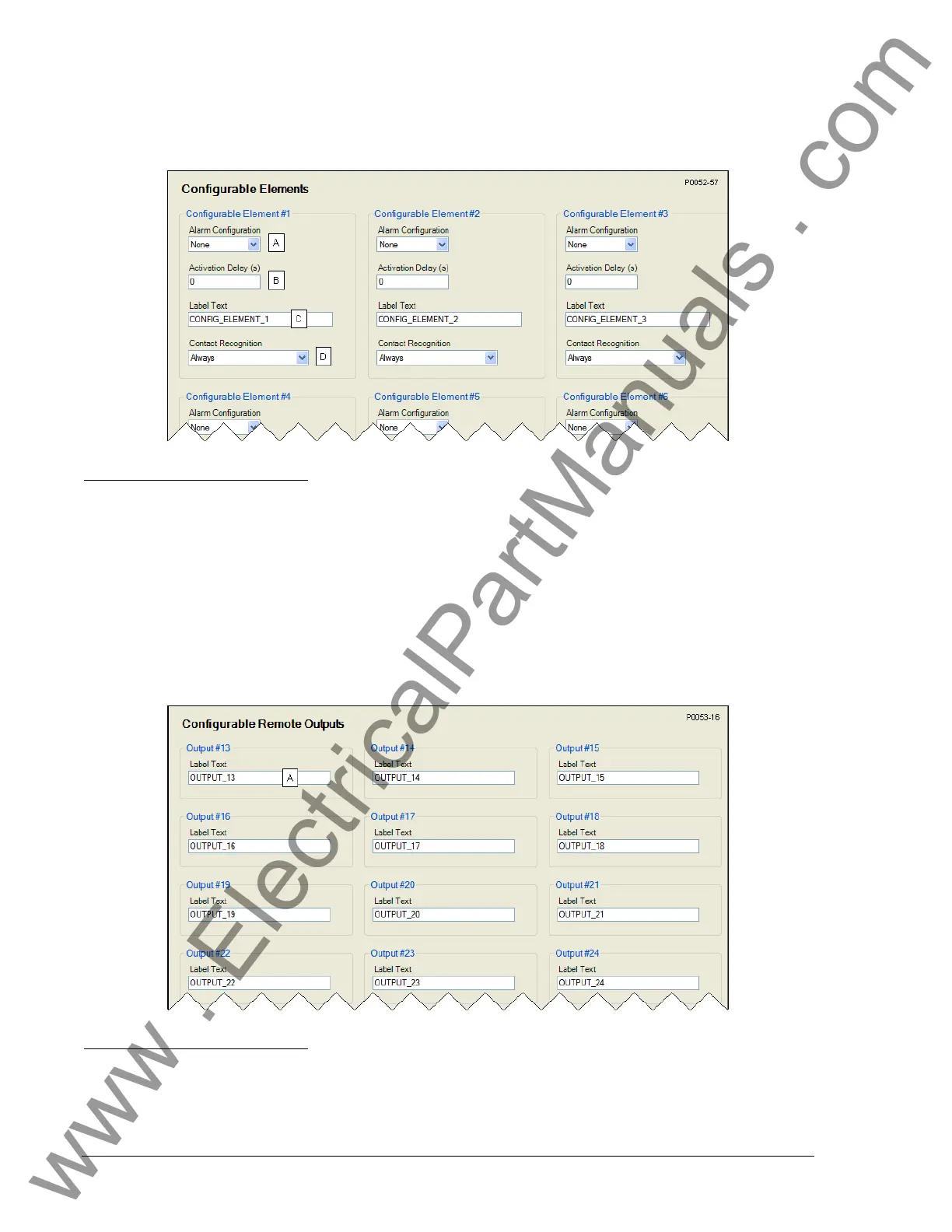4-26 DGC-2020 BESTCOMSPlus Software 9400200990 Rev I
To make identifying the element easier, each of the elements can be given a user-assigned name
C
.
Elements can be recognized
D
always or while the engine is running only.
BESTCOMSPlus settings for the elements (DGC-2020, Programmable Outputs, Configurable Elements)
are illustrated in Figure 4-25.
Figure 4-25. Configurable Elements Settings
A
Alarm Configuration: None, Prealarm, or Alarm.
B
Activation Delay: Adjustable from 0 to 300 s in 1 s increments.
C
Label Text: An alphanumeric character string with a maximum of 16 characters.
D
Contact Recognition: Always or While Engine Running Only.
Configurable Remote Outputs
To make identifying the output contacts easier, each of the output contacts can be given a user-assigned
name
A
.
BESTCOMSPlus settings for the configurable output contacts (DGC-2020, Programmable Outputs,
Configurable Remote Outputs) are illustrated in Figure 4-26.
Figure 4-26. Configurable Remote Outputs Settings
A
Label Text: An alphanumeric character string with a maximum of 16 characters.
www . ElectricalPartManuals . com
