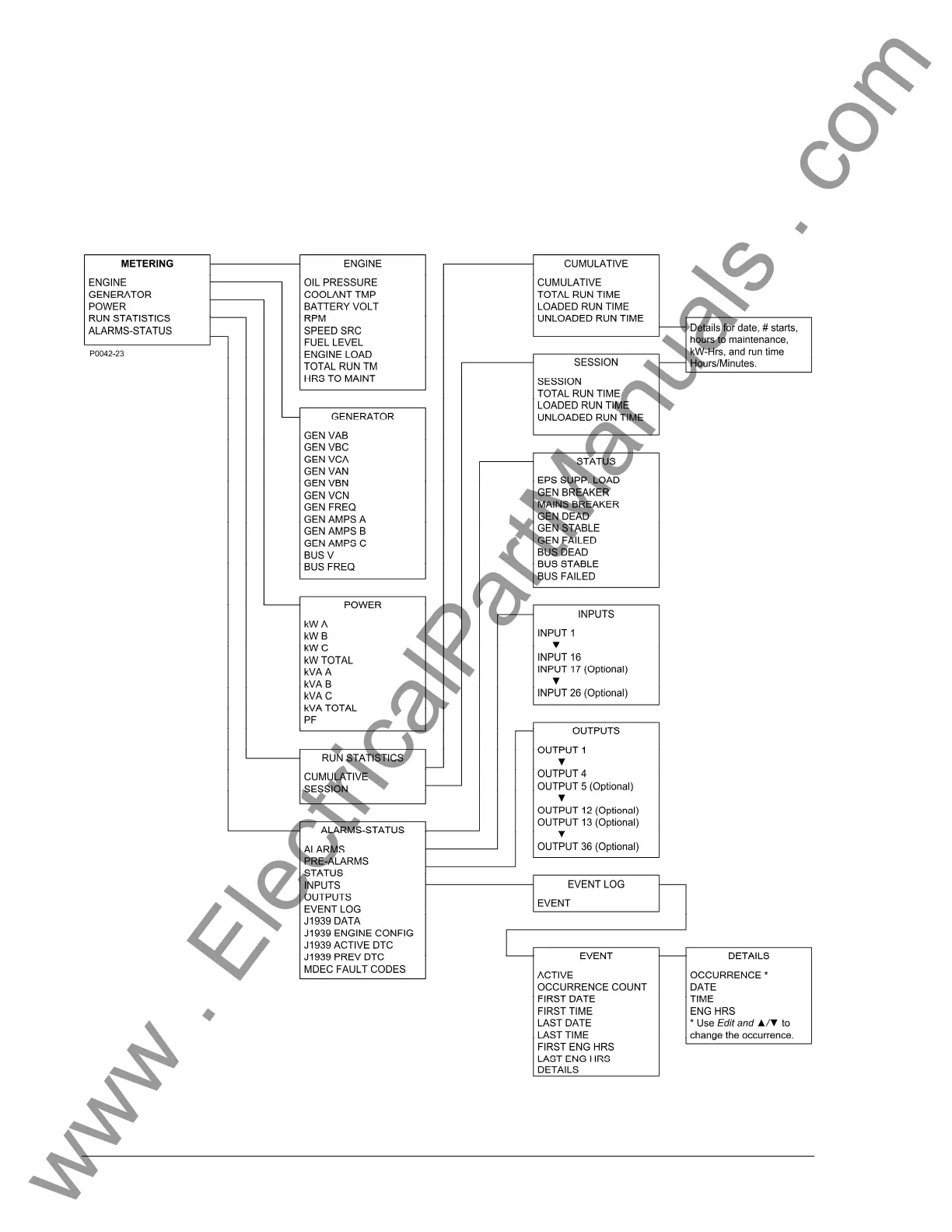2-4 DGC-2020 Human-Machine Interface 9400200990 Rev I
Front Panel Display Structure
The front panel display begins with the SUMMARY SCREEN. Pressing the Right arrow key will open the
MAIN MENU screen. The MAIN MENU screen consists of METERING and SETTINGS. The METERING
screen branches are shown in
Figure 2-2. The SETTINGS screen branches are shown in Figure 2-3.
Detail
s of the SETTINGS screen branches are listed in Tables 2-2 through 2-9.
Figure 2-2. Metering Screen Branches
www . ElectricalPartManuals . com
