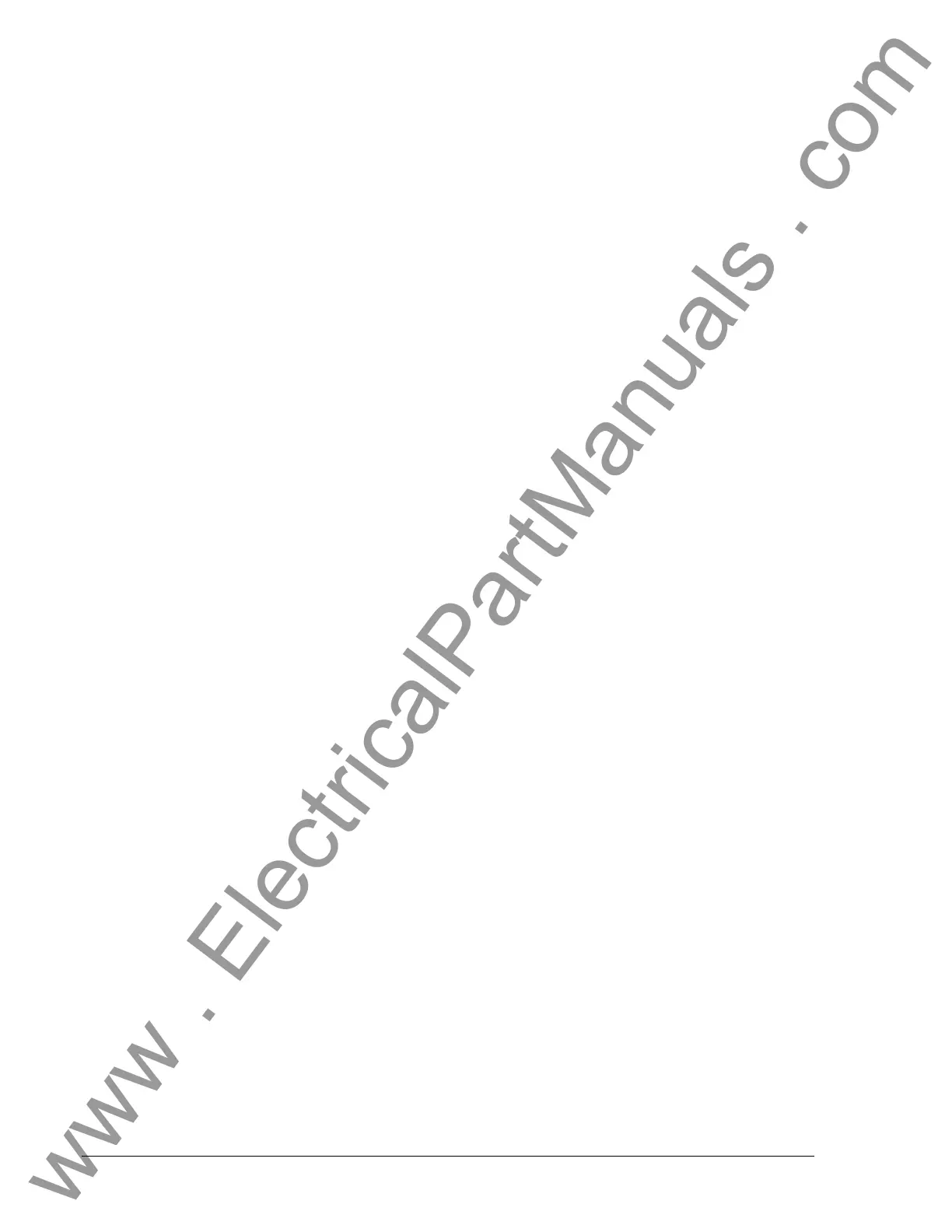7-2 DGC-2020 Maintenance and Troubleshooting 9400200990 Rev I
Step 5. Verify that the correct sender curves are being used.
Step 6. Ensure that the senders are operating properly.
Incorrect Display of Generator Voltage
Step 1. Verify that all wiring is properly connected. Refer to Figures 6-3 through 6-10.
Step 2. Ensure that the proper voltage is present at the DGC-2020 voltage sensing inputs (41, 39, 37,
and 35).
Step 3. Verify that the voltage transformer ratio and sensing configuration is correct.
Step 4. Confirm that the voltage sensing transformers are correct and properly installed.
Incorrect Measurement or Display of Generator Current
Step 1. Verify that all wiring is properly connected. Refer to Figures 6-3 through 6-10.
Step 2. Ensure that the proper current is present at the DGC-2020 current sensing inputs (68/69,
71/72, and 74/75.
Step 3. Verify that the current sensing transformer ratios are correct.
Step 4. Confirm that the current sensing transformers are correct and properly installed.
Incorrect Display of Engine RPM
Step 1. Verify that all wiring is properly connected. Refer to Figures 6-3 through 6-10.
Step 2. Verify that the flywheel teeth setting is correct.
Step 3. Confirm the nominal frequency setting.
Step 4. Verify that the prime mover governor is operating properly.
Step 5. Verify that the measured frequency of the voltage at the MPU input (31 and 32) is correct.
Step 6. If the MPU is shared with the governor, verify that the polarity of the MPU input to the governor
matches the polarity of the MPU input to the DGC-2020.
Programmable Inputs Do Not Operate as Expected
Step 1. Verify that all wiring is properly connected. Refer to Figures 6-3 through 6-10.
Step 2. Confirm that the inputs are programmed properly.
Step 3. Ensure that the input at the DGC-2020 is actually connected to the BATT– terminal (2).
Programmable Outputs Do Not Operate as Expected
Step 1. Verify that all wiring is properly connected. Refer to Figures 6-3 through 6-10.
Step 2. Confirm that the outputs are programmed properly.
Communication Port Does Not Operate Properly
Step 1. Verify that the proper port of your computer is being used. For more information, refer to
Section 4, BESTCOMSPlus Software, Communication.
www . ElectricalPartManuals . com
