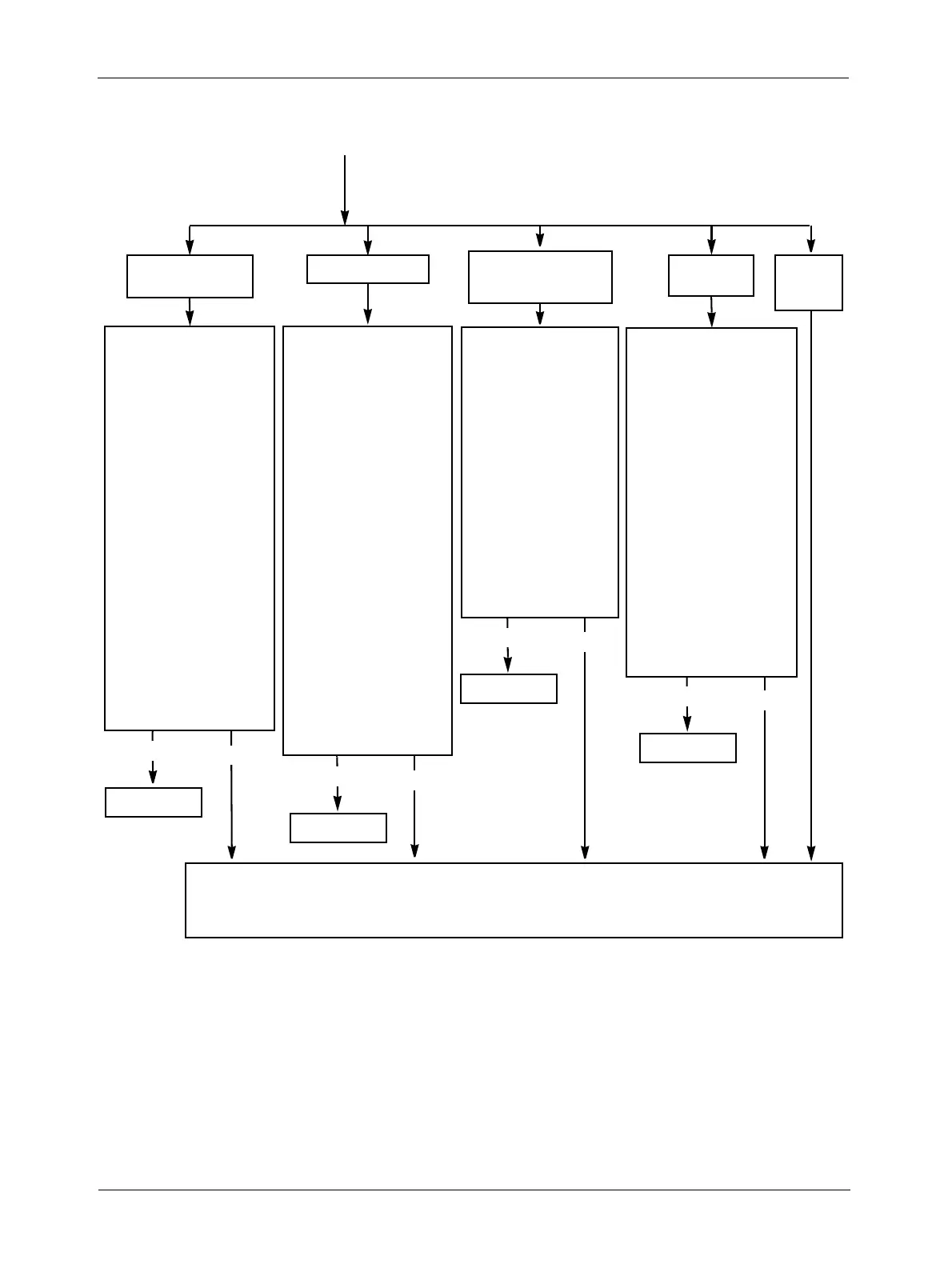Troubleshooting
6-6 BASLER L304kc
Draft
Contact Basler Technical Support. The contact numbers appear on the title page of this manual.
Before you call for support, be sure to make note of the camera settings and the frame grabber settings you are
using. You should also have a captured live image and a captured test image available. Technical support will
frequently request that you e-mail copies of these captured images.
Exit this chart.
Yes
Images are too
bright or too dark.
Images look noisy.
Do the following:
Make sure that the lens
cap has been removed.
Check the lens aperture. If
the images are too dark, try
opening the aperture. Try
closing the aperture if they
are too bright.
Check the exposure time.
If the images are too dark,
try increasing the
exposure. Try decreasing
the exposure if they are too
bright.
Check your light source. If
the images are too dark, try
increasing your light
intensity. Try decreasing
the intensity if they are too
bright.
Check your global gain
setting. If the images are
too dark, try increasing the
gain. Try decreasing the
gain if they are too bright.
Has the problem been
corrected?
Do the following:
Make sure that you are
using a DC light source.
Using an AC light source
can make images appear
noisy.
Make sure that the camera
has proper ventilation and
is properly heat sinked. If
the camera becomes
extremely hot, it may
produce noisy images.
Check the exposure time.
If you use an extremely
long exposure time, the
images can become noisy.
Check your gain setting.
Using a very low or a very
high gain setting can
cause noisy images.
Examine the objects that
you are imaging. Objects
with characteristics such
as changing surface
texture or reflectance will
produce images that
appear noisy.
Has the problem been
corrected?
No
Exit this chart.
Yes
No
Other
image
problems.
Do the following:
If most colors look OK but
some colors look odd or
muddy, try using an IR cut
filter (see Section 1.3).
If colors appear to be
swapped (for example,
things that should be red
are green), check the
settings on your frame
grabber. Test patterns four,
five and six are especially
useful when checking for
frame grabber setup
problems.
If the captured images
appear to be tinted, adjust
the white balance by
changing the red gain,
green gain and blue gain
settings (see Section
3.6.2).
Has the problem been
corrected?
Do the following:
Check the settings for
the Spatial Correction
Direction and the Spatial
Correction Amount
parameters (see Section
3.5.2). Make sure that
these parameters are
set correctly.
Check the camera
operating requirements
in Section 3.5.4 and the
system design
requirements in Section
3.5.5. Make sure that all
of the requirements
outlined in these two
sections have been met.
Has the problem been
corrected?
The images have
colored “halos” around
letters and lines.
Exit this chart.
Yes
No
Exit this chart.
Yes
No
Colors don’t
look right.