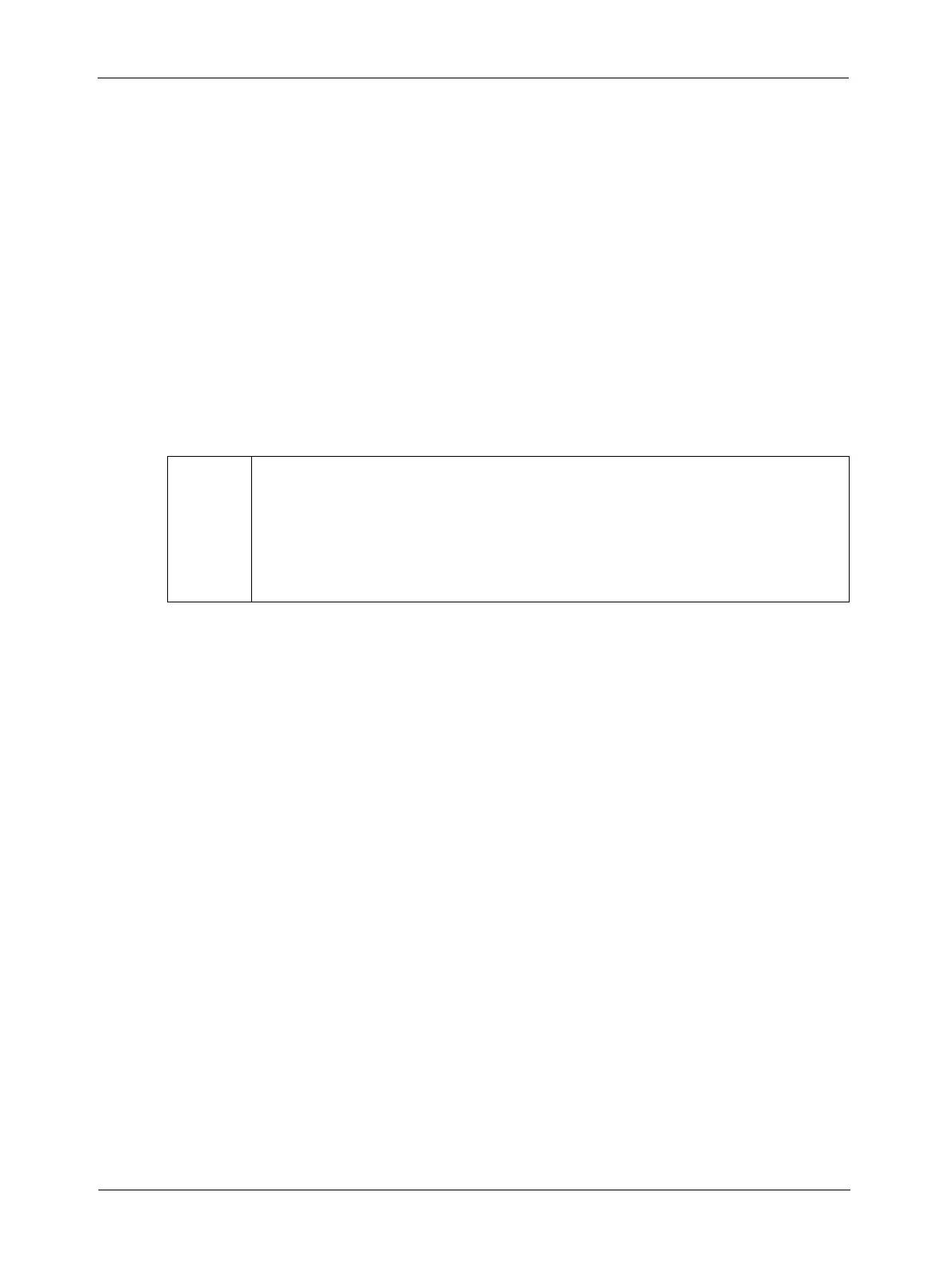Operation and Features
3-28 BASLER L304kc
Draft
3.6.2 Gain Lock
As described in Section 3.6.1, the red, green and blue gain settings let you individually adjust the
gain applied to each line in the sensor. When the gain lock feature is disabled, the red gain, green
gain and blue gain parameter settings can be adjusted independently. Adjusting any one of these
parameters will have no affect on the other two parameter settings.
When you enable the gain lock feature, the current relative relationship of the red gain, green gain
and blue gain settings become locked together. If you adjust any one of these parameters, the
other two parameters will automatically be adjusted so that the relative relationship is maintained.
The gain lock feature is useful if you want to adjust the color balance of your images by setting the
red, blue and green gain and then you want to maintain that balance when you make any further
gain changes. For example, you could first adjust your color balance by individually adjusting the
red gain, green gain and blue gain with the gain lock disabled. Once your color balance was
acceptable, you would enable the gain lock. With the gain lock enabled, an adjustment to any one
of the gain settings would automatically result in an adjustment to the other two settings and the
balance will be maintained.
3.6.2.1 Enabling the Gain Lock
You can enable the gain lock with the Camera Configuration Tool Plus (CCT+) or by using binary
write commands from within your own application to set the camera’s control and status registers
(CSRs).
With the CCT+
With the CCT+ (see Section 4.1), you use the Gain Lock parameter in the Gain & Offset
parameters group to set the gain lock.
By Setting CSRs
You enable the gain lock by writing a value to the Mode field of the Gain Lock CSR (see page 4-
21).
See Section 4.2.2 for an explanation of CSRs and Section 4.3.1 for an explanation of using read/
write commands.
L
When the gain lock is enabled, the lower limit for one or two of the gain settings may
be restricted. This restriction is necessary to avoid driving any of the gain settings
below the allowed minimum in order to maintain the locked-in relationship.
When the gain lock is enabled, the upper limit for one or two of the gain settings
may also be restricted. This restriction is necessary to avoid driving any of the gain
settings above the allowed maximum in order to maintain the locked-in relationship.