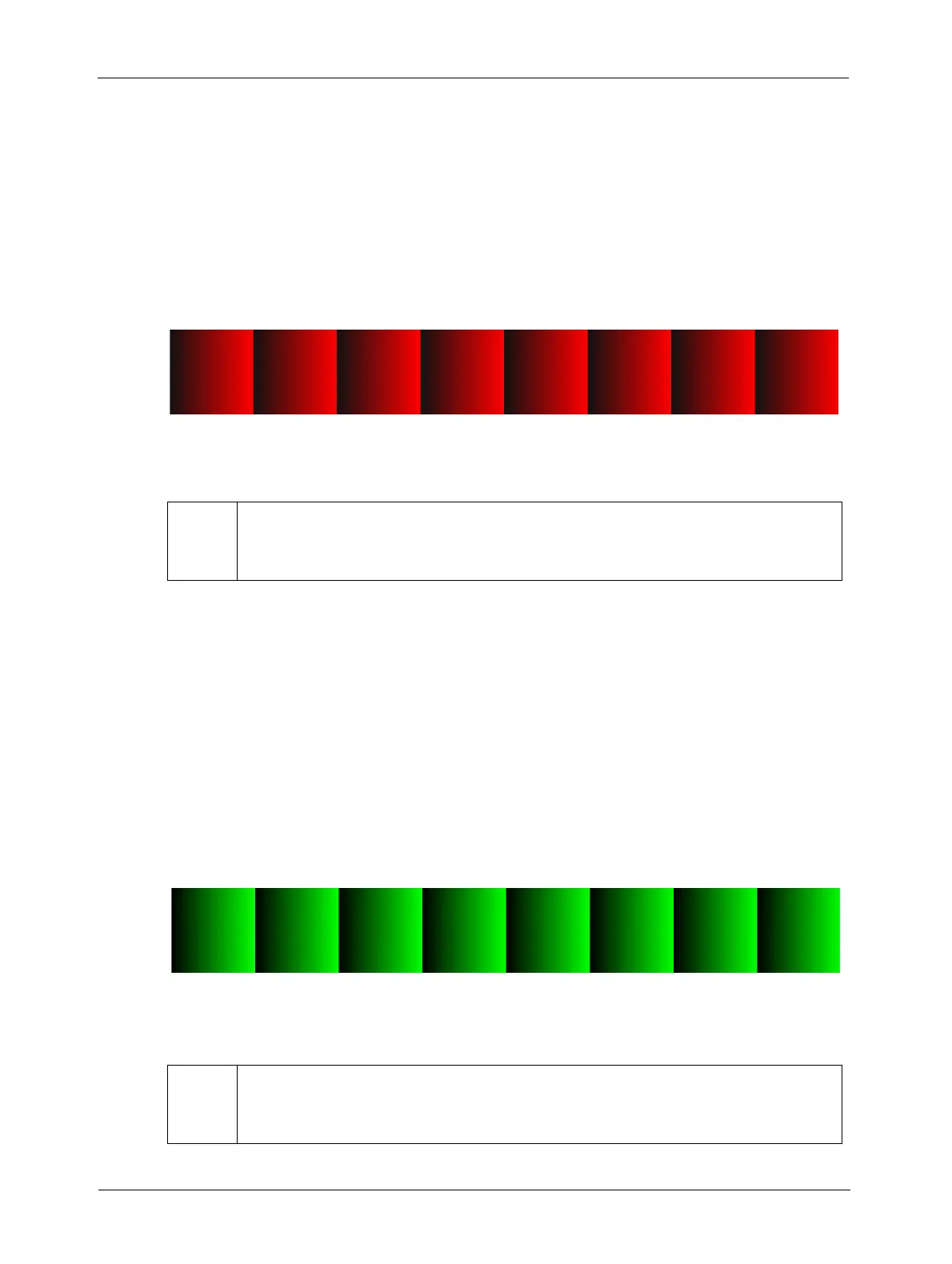Operation and Features
3-56 BASLER L304kc
Draft
3.11.6 Test Image Four (Fixed Red Gradient)
Test image four is formed with a vertical red gradient that ranges from 0 to 255 and repeats every
256 pixels as shown in Figure 3-33. The first pixel in each line has a red value of 0, a green value
of 0 and a blue value of 0. The second pixel has a red value of 1, a green value of 0 and a blue
value of 0. The third pixel has a red value of 2, a green value of 0 and a blue value of 0. And so on.
Test image four is useful for checking to see if your frame grabber is configured correctly. For
instance, if you have test image four enabled and you see that the red values in your captured
lines are all 0 and that the green values or the blue values are increasing in the gradient, you
should suspect a frame grabber misconfiguration.
Figure 3-33: Test Image Four
3.11.7 Test Image Five (Fixed Green Gradient)
Test image five is formed with a vertical green gradient that ranges from 0 to 255 and repeats
every 256 pixels as shown in Figure 3-34. The first pixel in each line has a red value of 0, a green
value of 0 and a blue value of 0. The second pixel has a red value of 0, a green value of 1 and a
blue value of 0. The third pixel has a red value of 0, a green value of 2 and a blue value of 0. And
so on.
Test image five is useful for checking to see if your frame grabber is configured correctly. For
instance, if you have test image five enabled and you see that the green values in your captured
lines are all 0 and that the red values or the blue values are increasing in the gradient, you should
suspect a frame grabber misconfiguration.
Figure 3-34: Test Image Five
L
The description of the pixel values in test image four is only valid when the camera
is set for 8 bit output. If the camera is set for 10 bit output, the gradients range from
0 to 1023 and repeat every 1024 pixels
L
The description of the pixel values in test image five is only valid when the camera
is set for 8 bit output. If the camera is set for 10 bit output, the gradients range from
0 to 1023 and repeat every 1024 pixels