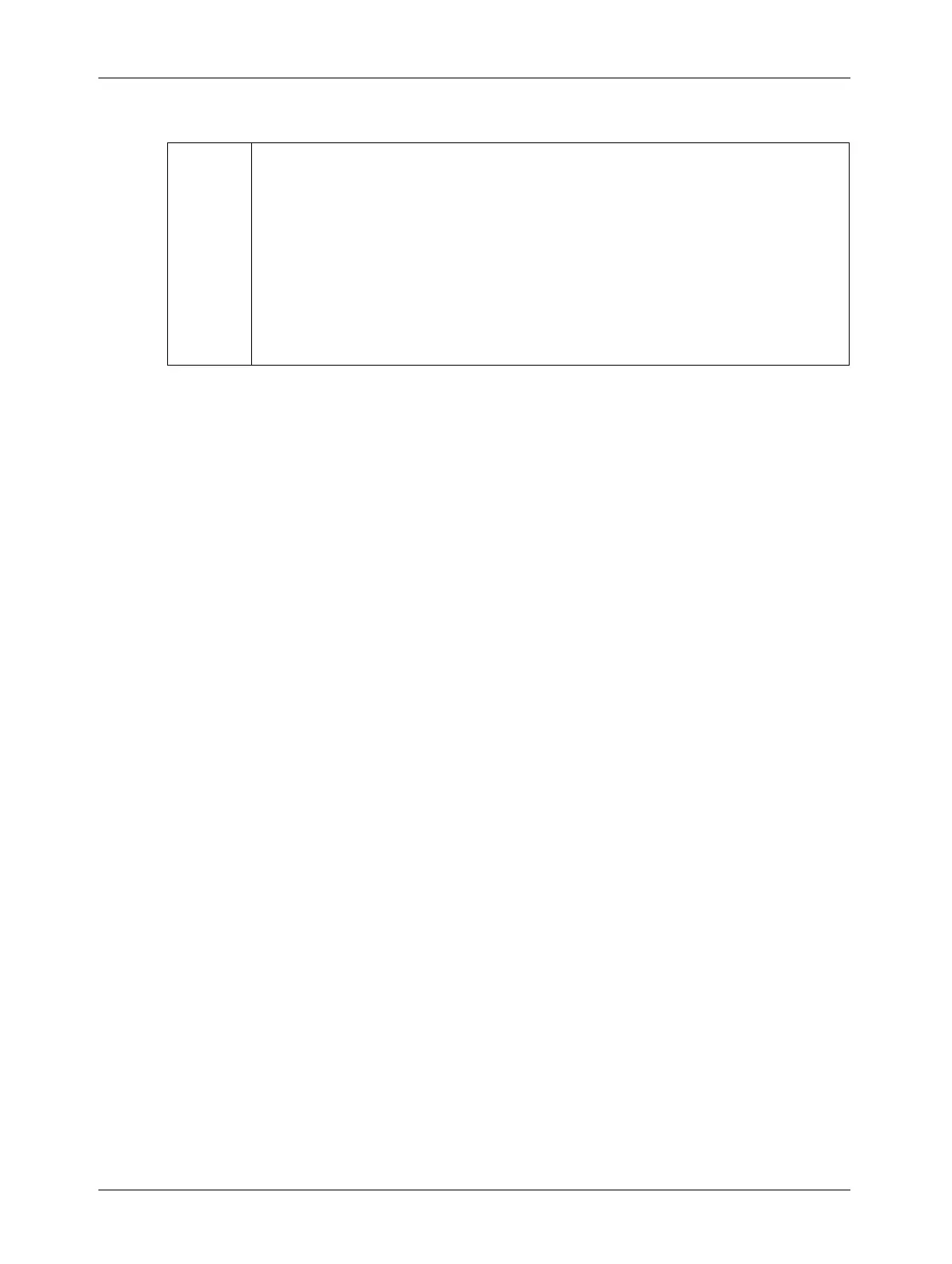Operation and Features
BASLER L304
kc 3-27
Draft
3.6.1.1 Setting the Red Gain, the Green Gain and the Blue Gain
You can set the red gain, green gain and blue gain with the Camera Configuration Tool Plus
(CCT+) or by using binary write commands from within your own application to set the camera’s
control and status registers (CSRs).
With the CCT+
With the CCT+ (see Section 4.1), you use the Red Gain, the Green Gain and the Blue Gain
parameters in the Gain & Offset parameters group to set the red, green and blue gain.
By Setting CSRs
You set the red gain by writing a value to the Absolute Red Gain field or to the Raw Red Gain field
of the Red Gain CSR (see page 4-20).
You set the green gain by writing a value to the Absolute Green Gain field or to the Raw Green
Gain field of the Green Gain CSR (see page 4-21).
You set the blue gain by writing a value to the Absolute Blue Gain field or to the Raw Blue Gain
field of the Blue Gain CSR (see page 4-21).
Section 4.2.2 explains CSRs and the difference between using the “absolute” field and the “raw”
field in a CSR. Section 4.3.1 explains using read/write commands.
L
All cameras have default gain settings that are referenced to a factory master
L304
kc camera. This default output is referred to as 0 dB of gain. This means that
when you set a line in your camera for +4.00 dB of gain, you are getting 4.00 dB
more than the corresponding line on the factory master. And if you set a line to
-2.00 dB of gain, you are getting 2.00 dB less than the factory master.
Referencing the gain settings on all cameras to a factory master ensures that when
you set one of the gain values on an L304
kc to a given setting, its response will es-
sentially match all other L304
kc cameras set for the same gain. This characteristic
is very useful when multiple cameras are installed next to each other to form one
large image or if a camera in an existing application needs to be replaced.