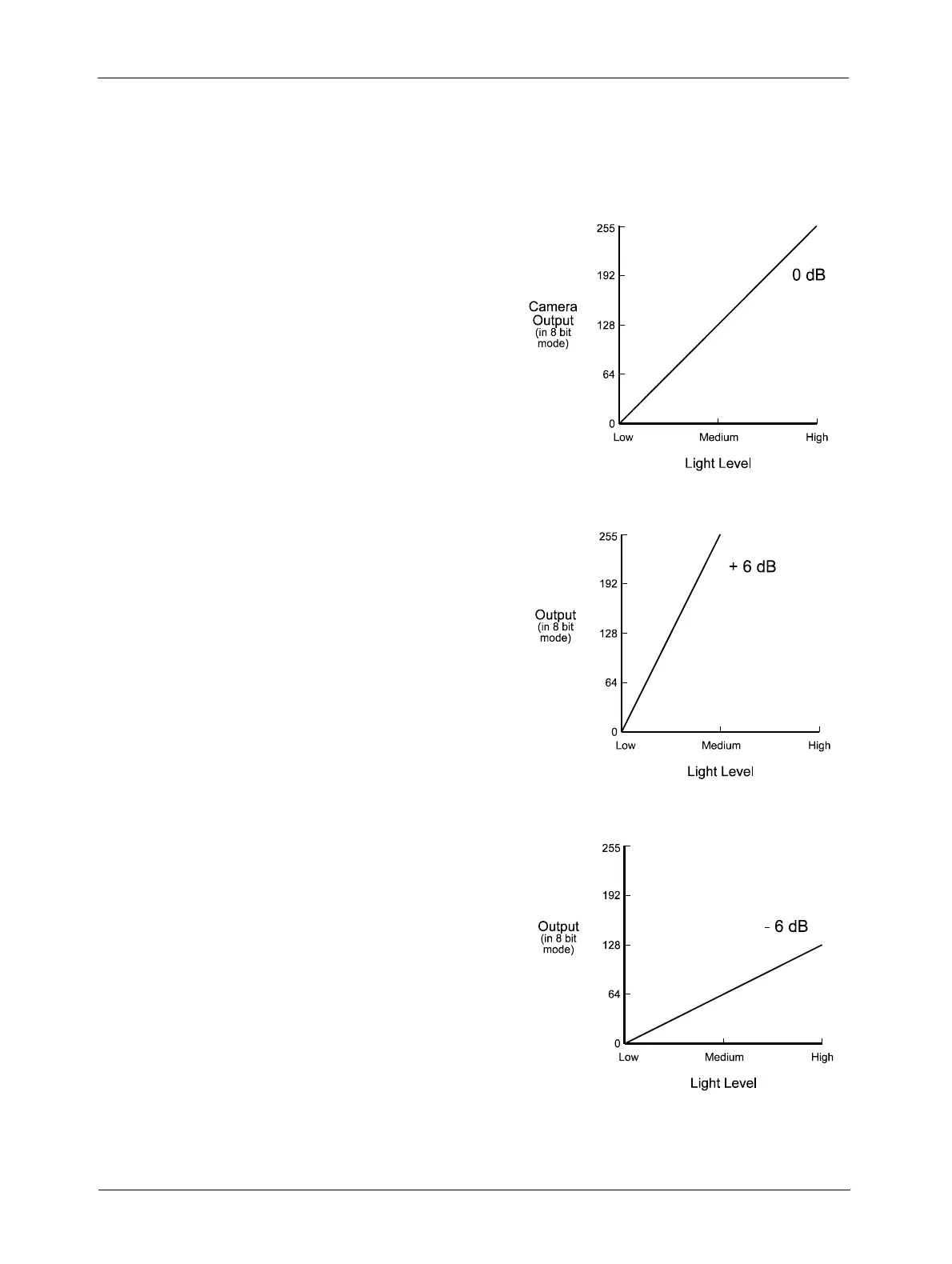Operation and Features
3-26 BASLER L304kc
Draft
3.6 Gain and Offset
3.6.1 Red Gain, Green Gain and Blue Gain
On L304kc cameras, the gain settings for the
red line, the green line and the blue line in
the sensor are individually adjustable. For
example, adjusting the red gain setting will
increase or decrease the gain applied to the
pixel values from the red line in the camera’s
sensor.
Gain is adjustable within a range from -6.00
dB to +20.00 dB in increments of 0.01 dB. As
shown in the graphs in Figure 3-19,
increasing the gain setting for a line
increases the slope of the response curve for
the pixels in that line and results in higher
output for a given amount of light.
Decreasing the gain setting decreases the
slope of the response curve for the pixels in
the line and results in a lower output for a
given amount of light.
On L304
kc cameras, the gain function is
accomplished by using a digital technique.
When you set the gain for a line to a
particular dB value, a multiplier is calculated
based on the formula:
The multiplier is then applied to each
digitized pixel value from that line before the
value is transmitted from the camera.
For example, assume that you set the
camera for a red gain of +6.00 dB. In this
case you would have:
Multiplier = 2.0
So each digitized pixel value in captured red
lines would be multiplied by 2.0 before it is
transmitted from the camera.
Figure 3-19: Response at Various Gain Setting
Multiplier 10
(dB / 20)
=
Multiplier 10
(dB / 20)
=
Multiplier 10
( 6 / 20 )
=