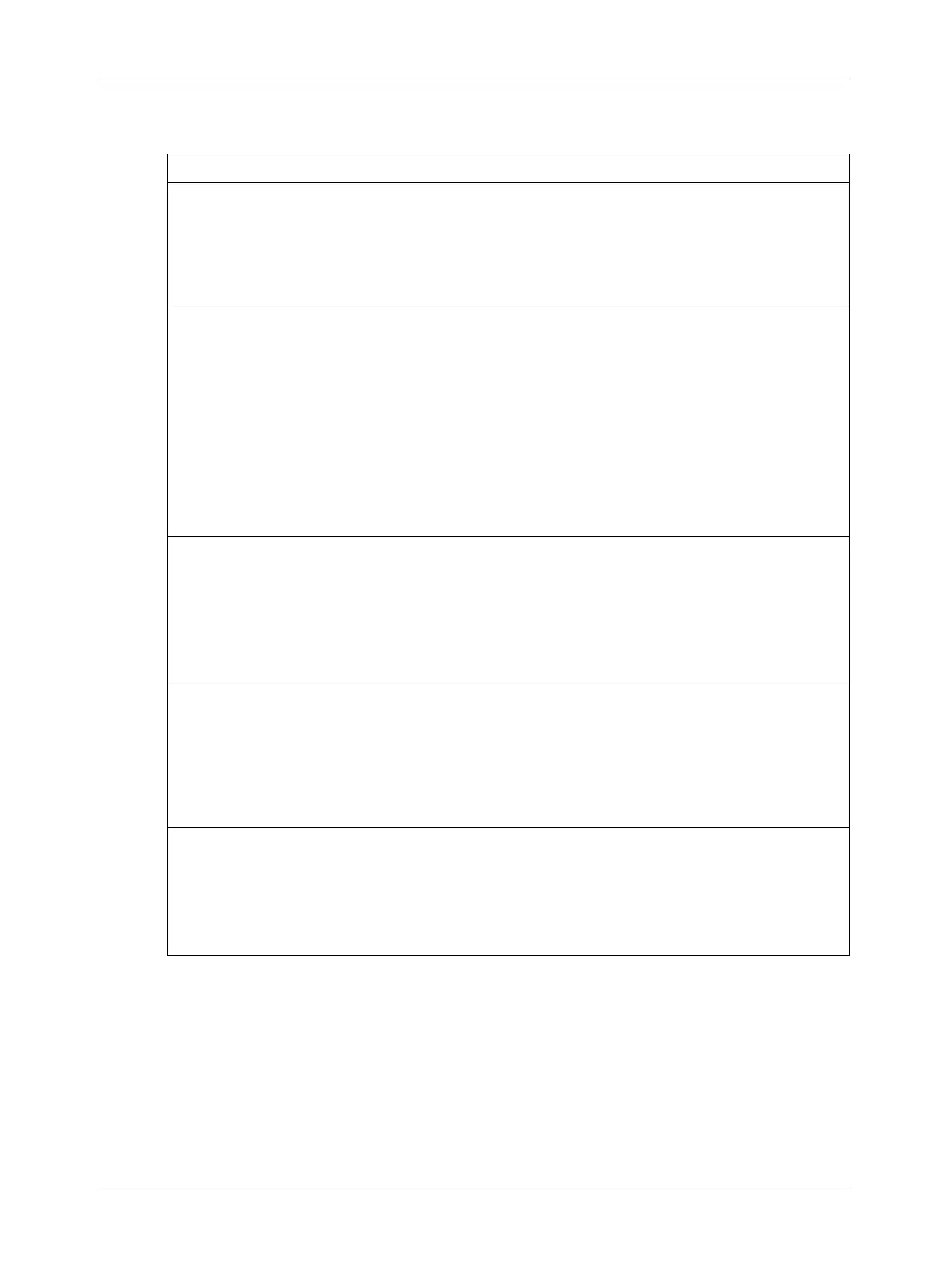Configuring the Camera
BASLER L304
kc 4-29
Draft
Stamp Red High Pixel Threshold CSR
Register Base Address: 0x2B70
Field Name: Register Status Offset: 0x0000 Size: 1 Byte Type: Read only
Description: The integer value in this field indicates the status of this control register:
0x00 = The register is not available
0x01 = The register is available. All related settings are OK
0x80 = A value in the register is set out of range
Field Name: Red High Pixel Threshold Offset: 0x0001 Size: 2 Bytes Type: Read / Write
Description: Writing an integer value to this field sets the red high pixel threshold for the stamp feature.
When the camera is set for 8 bit output, you should set the red high pixel threshold within
a range from 0 (0x0000) to 255 (0x00FF).
When the camera is set for 10 bit output, you should set the red high pixel threshold within
a range from 0 (0x0000) to 1023 (0x03FF).
The 2 bytes in this field are interpreted as follows:
Byte 1 = Low byte of the red high pixel threshold
Byte 2 = High byte of the red high pixel threshold
See Section 3.8 for more information about the stamp feature and the high pixel threshold.
Field Name: Min Offset: 0x0003 Size: 2 Bytes Type: Read only
Description: Minimum allowed integer value for the red high pixel threshold. This field is updated to re-
flect limitations caused by the way any related features are set.
The 2 bytes in this field are interpreted as follows:
Byte 1 = Low byte of the min value
Byte 2 = High byte of the min value
Field Name: Max Offset: 0x0005 Size: 2 Bytes Type: Read only
Description: Maximum allowed integer value for the red high pixel threshold. This field is updated to re-
flect limitations caused by the way any related features are set.
The 2 bytes in this field are interpreted as follows:
Byte 1 = Low byte of the max value
Byte 2 = High byte of the max value
Field Name: Increment Offset: 0x0007 Size: 2 Bytes Type: Read only
Description: An integer value indicating the increment for the red high pixel threshold setting.
The 2 bytes in this field are interpreted as follows:
Byte 1 = Low byte of the max value
Byte 2 = High byte of the max value