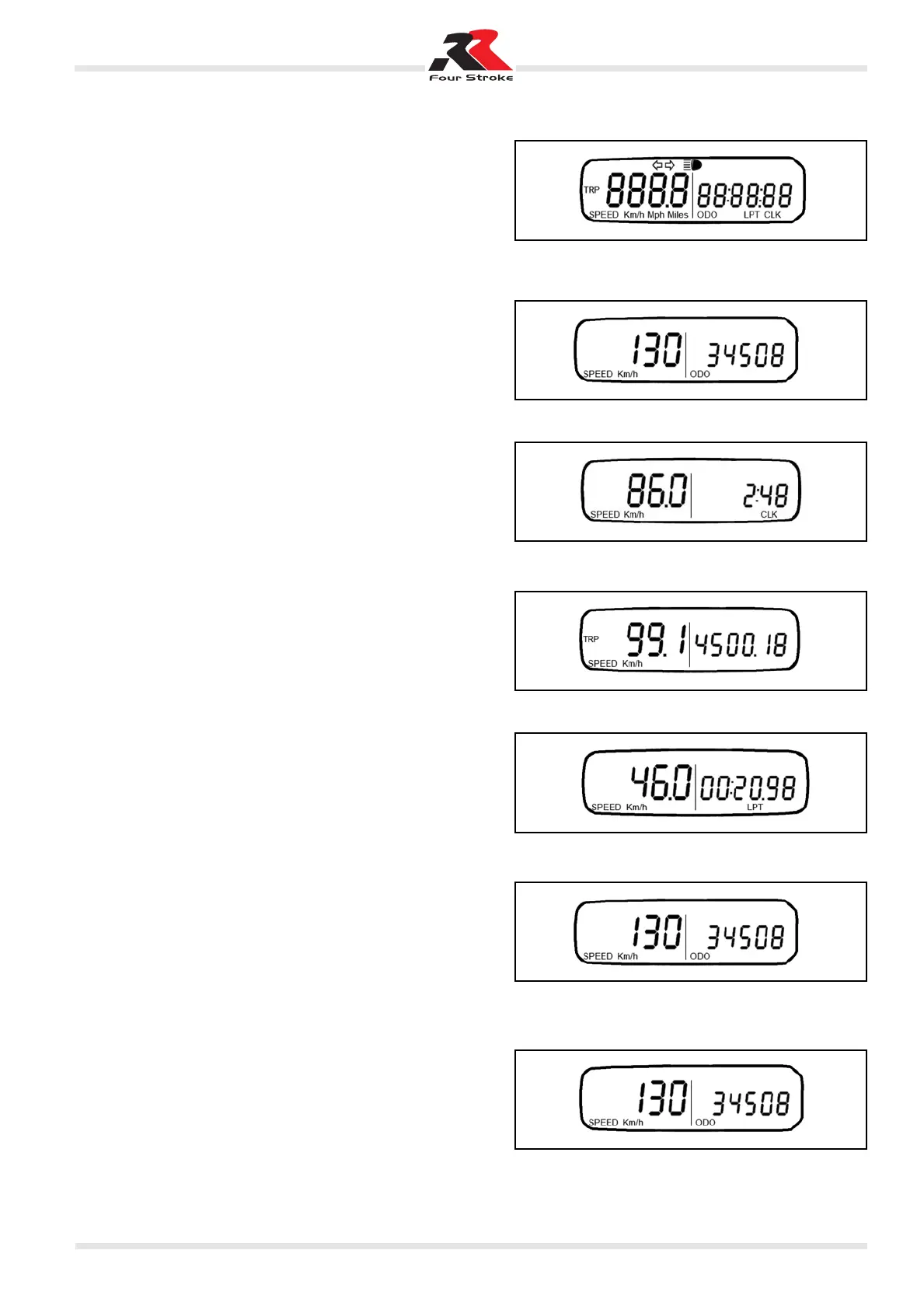23
4 - Maintenance Release 01 Date 09/2007
INSTRUMENT PANEL OPERATION
Every time the battery is connected, the instrument panel
checks all the functions.
Once the CHECK phase is complete (around 2 seconds), the
last preset operation is displayed.
Every time the vehicle is turned off, the instrument panel stops
showing the current information.
If the SCROLL pushbutton is pushed repeatedly, the functions
are displayed in sequenced screens in the following order:
1st screen
- SPEED rpm indicator
- Odometer ODO
2nd screen
- SPEED rpm indicator
- Clock CLK
3rd screen
- SPEED rpm indicator
- Trip odometer TRIP
4th screen
- SPEED rpm indicator
- STP chronometer
1st screen
- SPEED rpm indicator
- Odometer ODO ....and so on.
SPEED RPM INDICATOR FUNCTIONS
It indicates the vehicle speed in km/h or Mph.
Maximum value: 199 km or mph