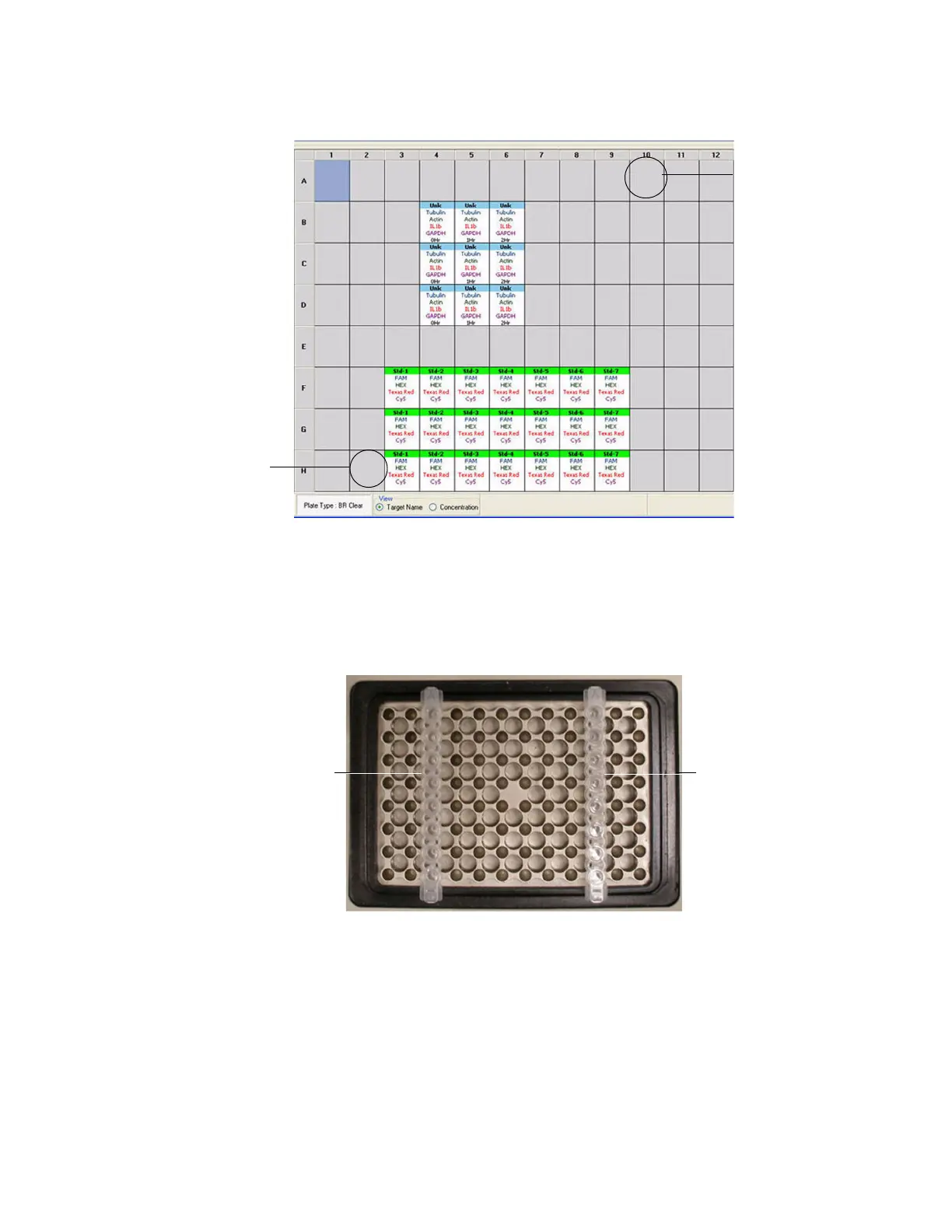System Installation
10
Figure 11. Plate Editor window showing plate orientation.
WARNING! When running the CFX96 system, always balance the tube strips or cut
microplates in the wells (Figure 12). For example, if you run one tube strip on the
left side of the block, run an empty tube strip (with caps) on the right side of the
block to balance the pressure applied by the heated lid.
Figure 12. Balance the tube strips or cut microplates in the block.
WARNING! Be sure that nothing is blocking the lid when it closes. Although there
is a safety mechanism to prevent the lid from closing if it senses an obstruction, do
not place anything in the way of the closing lid.
Well H3
Well A10
(180
o
rotation)
(correct)
Filled tube
strip
Tube strip for
balance