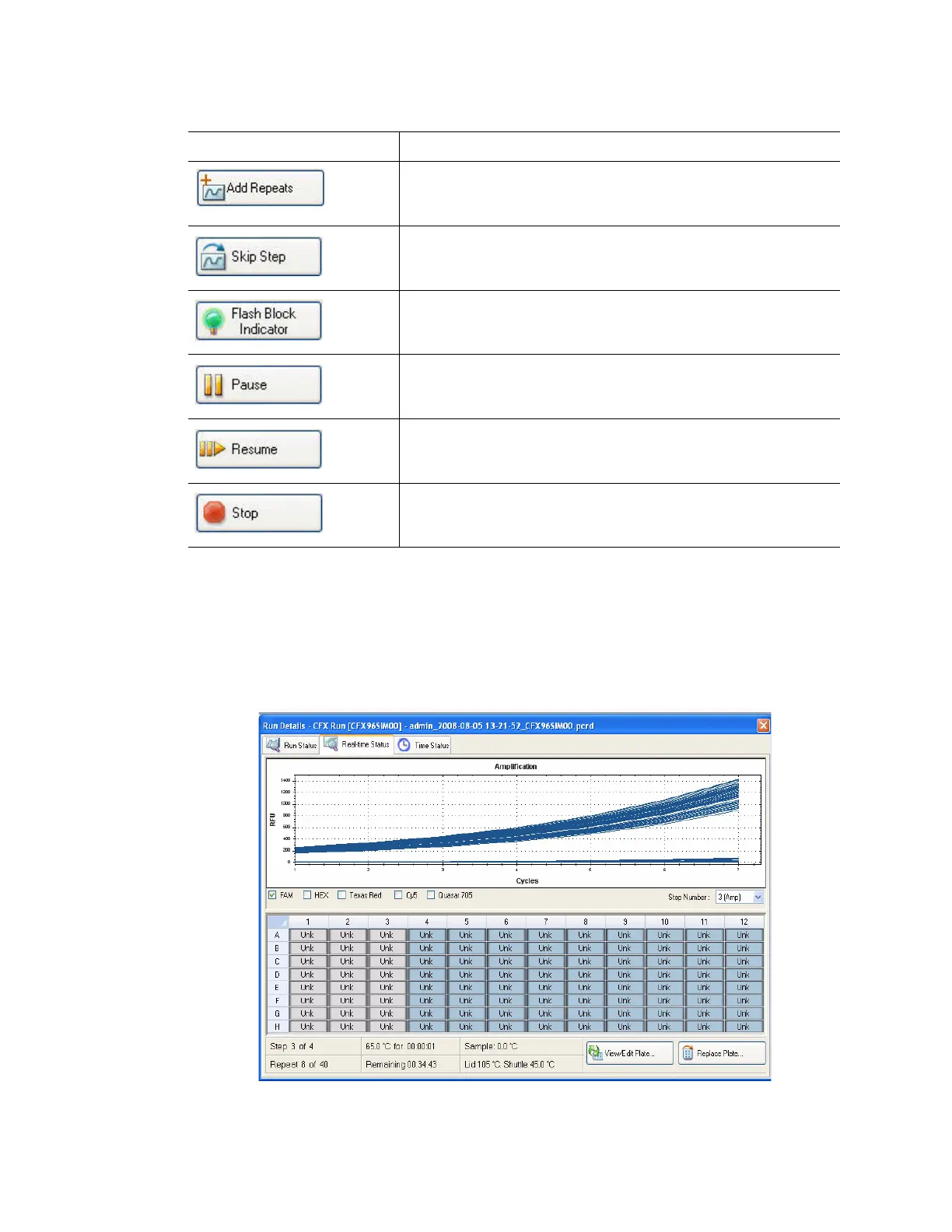CFX96 and CFX384 Systems Manual
27
Real-Time Status Tab
The Real-Time Status tab (Figure 29) shows real-time PCR data collected at each cycle during
the protocol after the first two plate reads. This tab also shows the well selector and text
describing the protocol status at the bottom of the window.
TIP: Click the View/Edit Plate button to open the Plate Editor window. During the
run, you can enter more information about the contents of each well in the plate.
Figure 29. The Real-time Status tab displays the data during a run.
Add more repeats to the current GOTO step in the protocol.
This button is only available when a GOTO step is running.
Skip the current step in the protocol. If you skip a GOTO step,
the software verifies that you want to skip the entire GOTO
loop and proceed to the next step in the protocol.
Flash the LED on the selected instrument to identify the
selected blocks
Pause the protocol
NOTE: This action is recorded in the Run Log.
Resume a protocol that was paused
Stop the run before the protocols ends, which may alter your
data
Table 11. Run Status buttons and their functions (continued)
Button Function