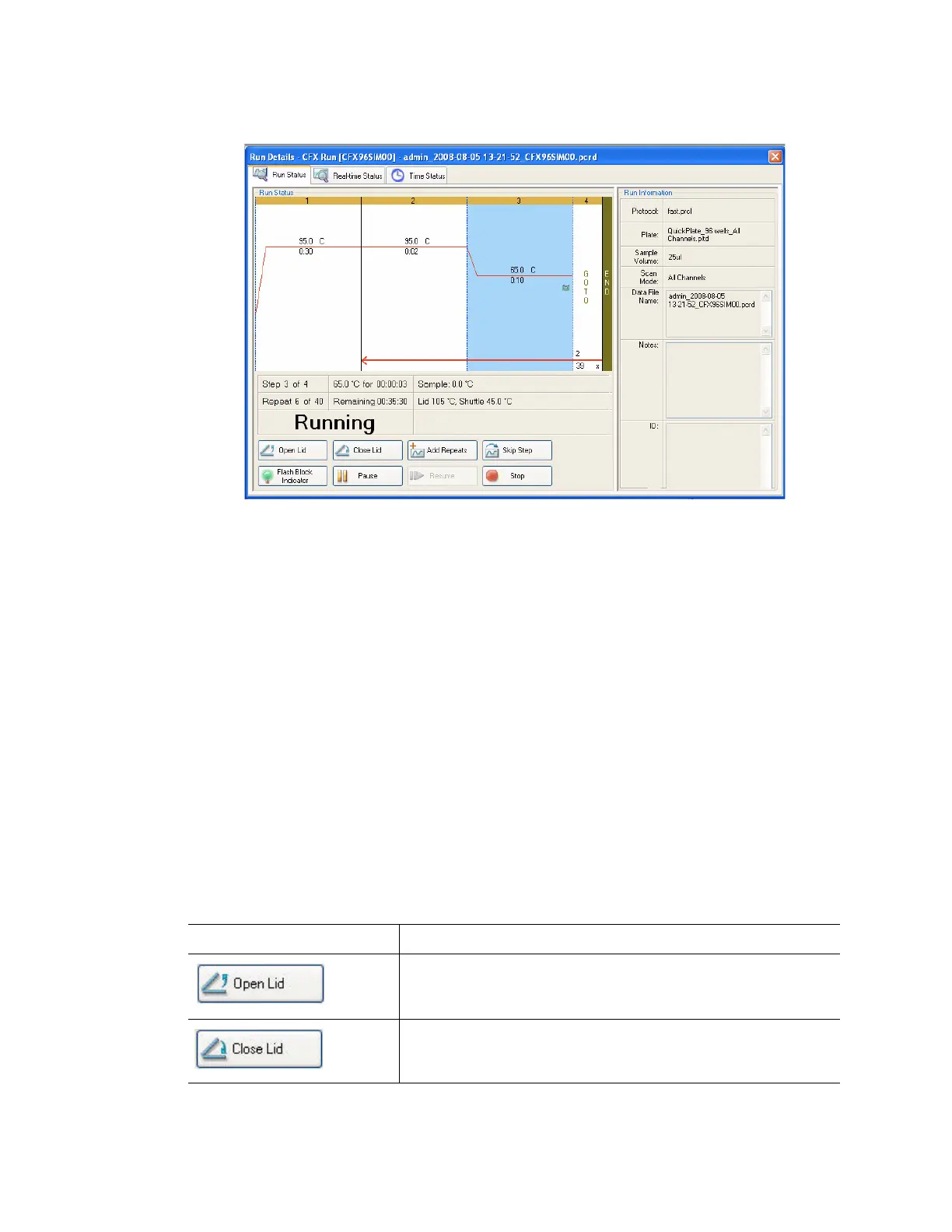Running Experiments
26
Figure 28 shows the features of the Run Details window.
Figure 28. Run Details window.
Run Status Tab
The Run Status tab (Figure 28) shows the current status of a run in progress in the Run Details
window and provides buttons (page 26) to control the lid and change the run in progress.
• Run Status pane. Displays the current progress of the protocol, including the current
step, current GOTO repeat, block temperature, remaining hold time for the current step,
sample temperature, lid and shuttle temperature
• Run Status buttons. Click one of the buttons to remotely operate the instrument or to
interrupt the current protocol
• Run Information pane. Displays experiment details
Run Status Tab Buttons
Click one of the buttons listed in Table 11 to operate the instrument from the software, or to
change the run that is in progress.
NOTE: Changing the protocol during the run, such as adding repeats, does not change the
protocol file associated with the run. These actions are recorded in the Run Log.
Table 11. Run Status buttons and their functions
Button Function
Open the motorized lid on selected instruments
WARNING! Opening the lid during a run pauses the
run during the current step and might alter the data.
Close the motorized lid on selected instruments