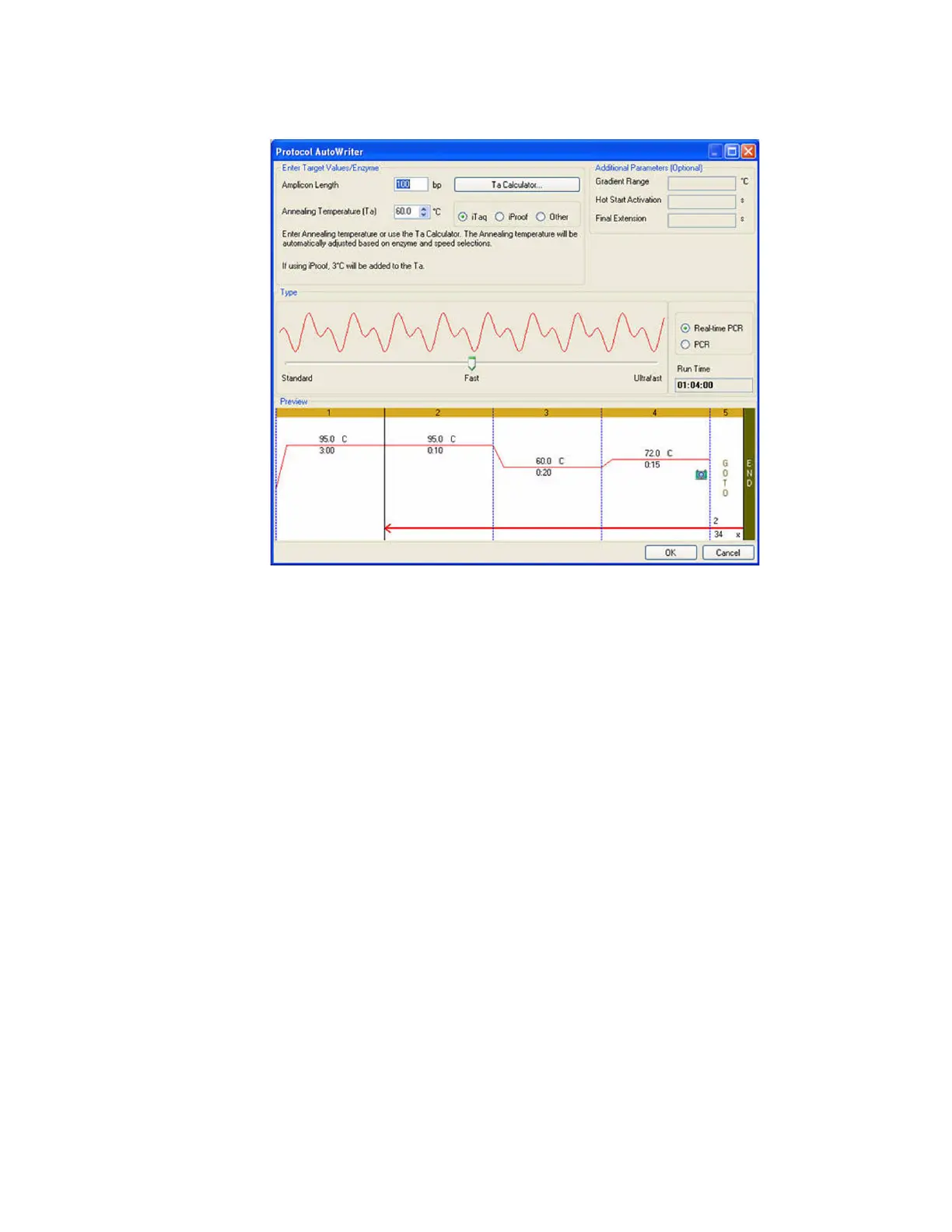Protocols
38
Figure 38 shows a protocol (bottom of window) written by the Protocol AutoWriter.
Figure 38. Protocol AutoWriter window with a new protocol.
Protocol AutoWriter Overview
The Protocol AutoWriter window uses information about your reaction to automatically
generate a protocol file. Enter the following information about your PCR experiment:
• Annealing Temperature (Ta) or primer sequence. Enter the annealing temperature for
the primers. If the annealing temperature is unknown, click the Ta Calculator button to
enter the primer sequence to calculate the annealing temperature in the Ta Calculator
window
• Amplicon Length (bp). Enter the expected length of the PCR product
• Enzyme. Select the DNA polymerase enzyme (iTaq, iProof, or Other) (iTag
Tm
DNA
Polymerase; iProof
Tm
high fidelity DNA Polymerase); enter additional information
including hot start activation time, and final extension time
• Run time and type. Enter a speed (Standard, Fast, Ultrafast) to adjust the total run time,
and select the type of PCR (Real-time PCR or PCR)
The run time for any protocol is influenced by the number of steps and cycles, the incubation
time at each step, and the time it takes to reach uniformity at the target temperature. To reduce
the overall run time, the Protocol AutoWriter makes one or more of the following changes:
• Reduces the total number of protocol steps
• Reduces the number of GOTO repeats
• Minimizes the hold time in each temperature step
• Minimizes the ramp time between steps by reducing the temperature change from
one step to the next