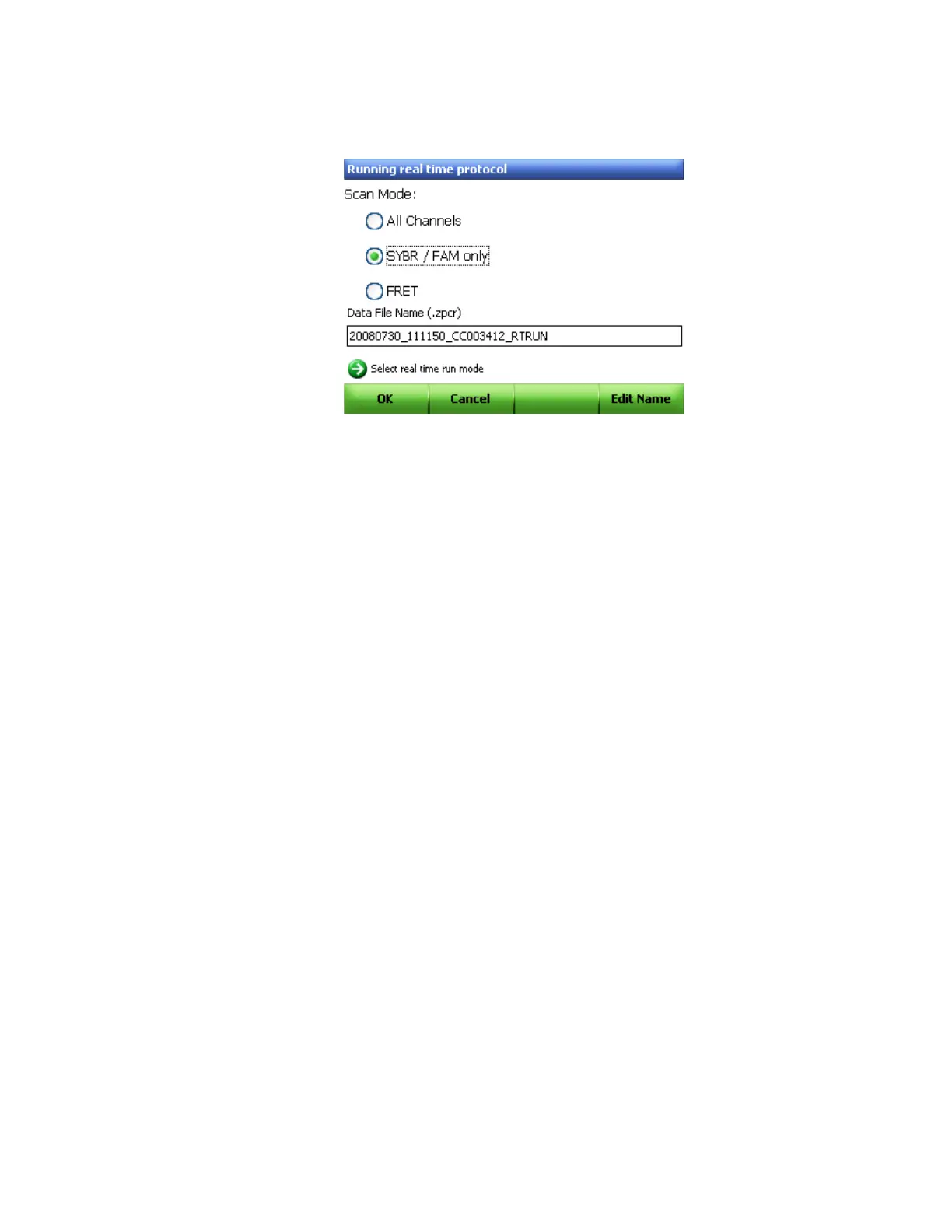Stand-Alone Operation
60
9. Select a Scan Mode to instruct the instrument in which channels to collect fluorescence
data during a run (Figure 53).
Figure 53. Scan mode and data file name.
Scan modes detect calibrated fluorophores in these channels:
• All Channels. Collects data from channels 1 through 5 on the CFX96 system, or
channels 1 through 4 on the CFX384 system
•SYBR/FAM only. Collects data only from channel 1 on either system, and provides a fast
scan
•FRET. Collects data only from the FRET channel on either system and provides a fast
scan
10.A default stand-alone data file name is created prior to the run. If you wish to change the
name, use the arrow keys to navigate to the Data File Name box, then press the
alphanumeric keys to enter a letter or number to type a new data file (.zpcr) name.
11.Click the OK (F1) button to start the run.
Running a Previously Saved Protocol
• To change an existing protocol, press the EDIT key to open the file library and select
a protocol to edit
• To run an existing protocol, press the RUN command key and select a previously
saved protocol from the file library
NOTE: Press the RUN key from any screen to open the file library and select a
folder to locate a protocol file to run
Monitoring a run
When a run begins, the run status window appears. Review the information in this window to
monitor the progress of a run.
• Status. Press the STATUS command key to check the current status of the protocol,
pause the run, cancel a run, skip a step, or access the main menu (Figure 54)
