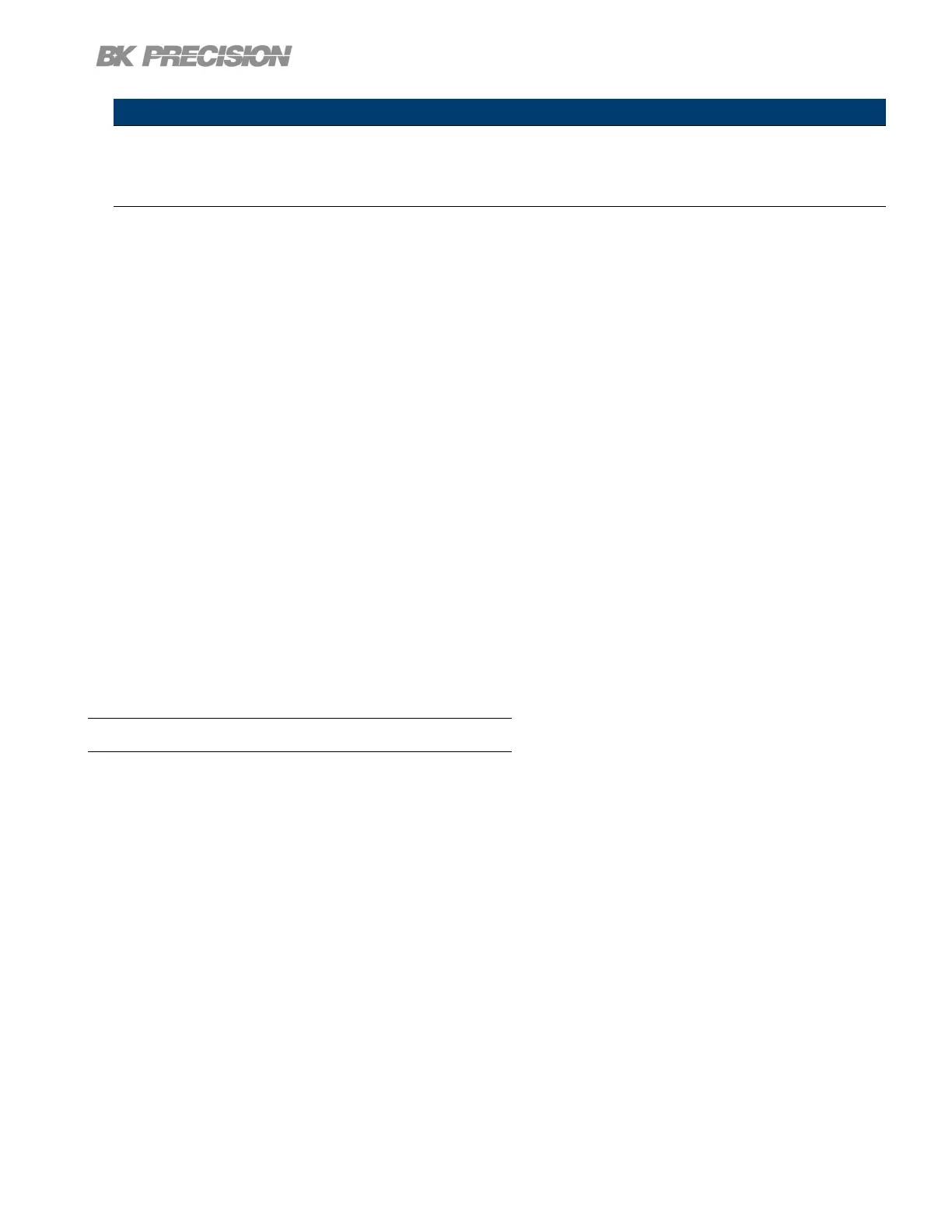Performance Verication 96
Note:
Keep all cables as short as possible.
3. Turn on the power supply.
4. Set the power supply settings of the channel being tested to the values given in table 11.1.
5. Set the electronic load settings to the stated values in table 11.1.
6. Enable remote sense. See section Remote Sense.
7. Enable the channel output.
8. Enable the electronic load. Monitor the power supply to ensure it remains in CV mode.If the power
supply switches to CC slightly lower the current on the electronic load until the power supply return
to CV mode.
9. Give the power supply some time to settle and record the DMM reading as V load.
10.Disable the electronic load and record the DMM reading as V noload.
11.Take the dierence between V load and V noload (V load - V noload) and record the value as the
voltage regulation. The dierence should be within the specication limit.
CV Load Regulation Rear Panel Output
1. Turn o the power supply before making any connections.
2. Connect the: DMM, electronic load, and the rear panel remote sense to the power supply’s rear +/-
terminal being tested.Use jumpers to connect the +S to + and -S to -. See gure 11.2
(Remote sense must correspond with the channel being tested.)
3. Turn on the power supply.
4. Set the power supply settings of the channel being tested to the values given in table 11.1.
5. Set the electronic load settings to the stated values in table 11.1.
6. Enable remote sense. See section Remote Sense.
7. Enable the channel output.
www.GlobalTestSupply.com
Find Quality Products Online at: sales@GlobalTestSupply.com