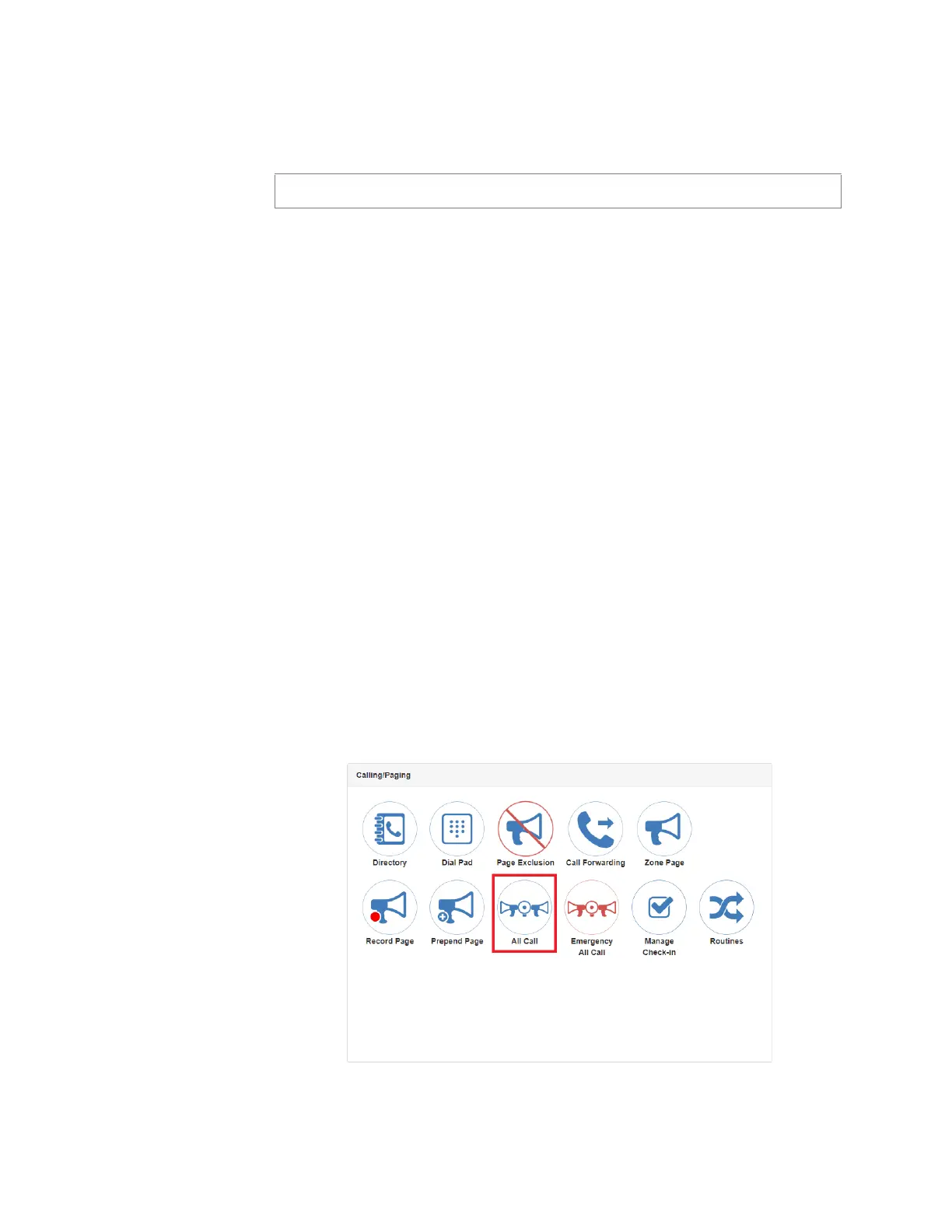92
Step 3 On the Prepend Page popup, select the zone that you
want to page.
Step 4 If you must enter a password to complete this task,
select Dial Pad and enter the 4-digit password.
Step 5 If prompted, enter 1 for confirmation.
Step 6 If prompted, allow C4000 to use the microphone asso-
ciated with your station.
Step 7 After the prepend announcement ends, speak into the
microphone.
Step 8 Select End Call to end the page
5.4.4 All Call Paging
All Call paging is a simultaneous page to all facility stations, unless
the station has been excluded from pages. An All Call page takes
higher priority over normal paging.
To launch an All Call page:
Step 1 If not already on your dashboard, select Dashboard
from the navigation bar.
Note: You can sort the zones by Name or Number.
Figure 5-18, All Call Button
