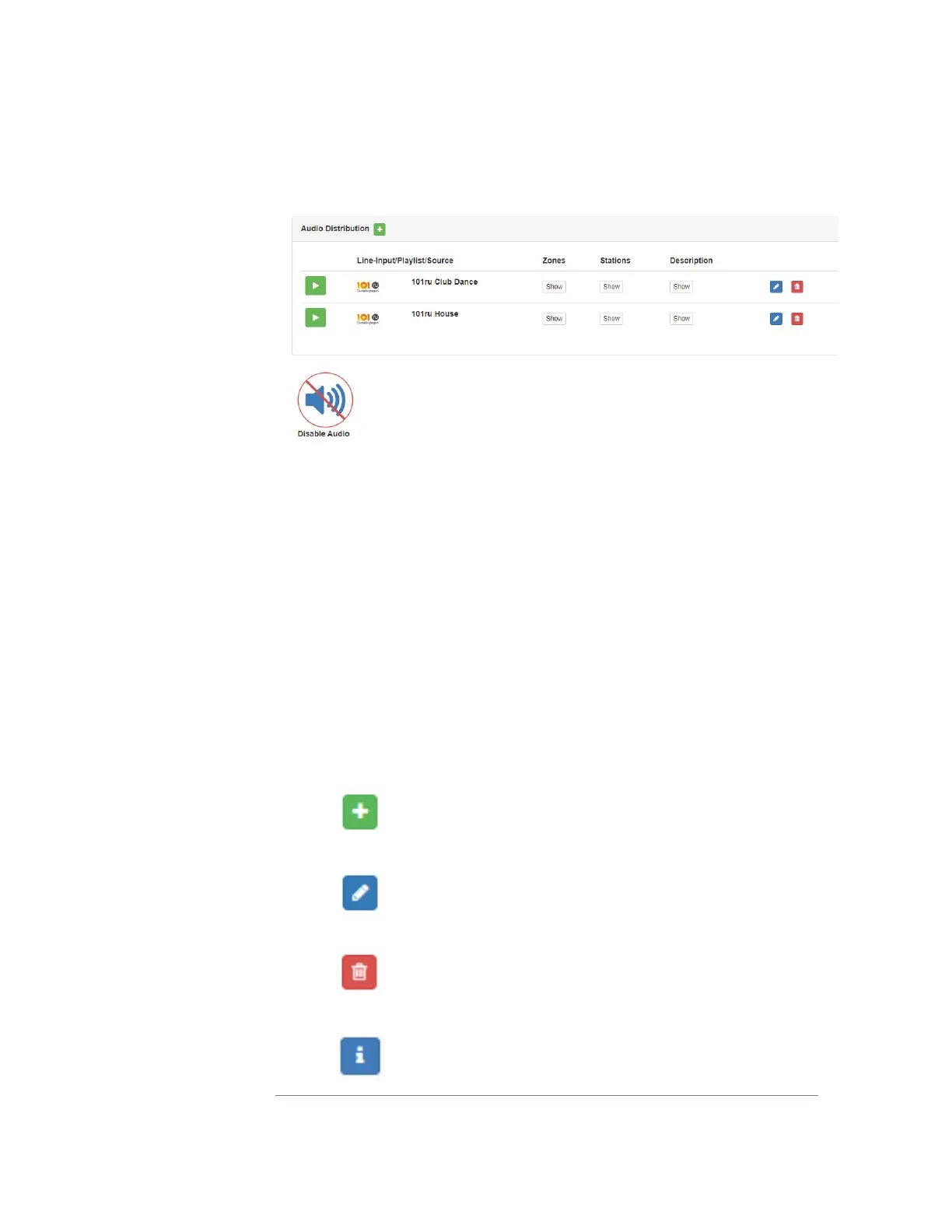6
On the lower part of the dashboard are options for Audio Distribu-
tion and an Enable/Disable Audio button that you can toggle to
enable or disable audio throughout the system.
1.1.2 Making UI Selections
You can navigate and make UI selections by either using a mouse
click or using touchscreen functionality. The UI provides buttons,
which appear with a name and a graphic, and icons, which are graph-
ics only.
.
Figure 1-6, Audio Distribution Section of Dashboard
Table 1-1, UI Icons
Icon Description
Add icon – Selecting this icon allows you
to add an item.
Edit icon – Selecting this icon allows you to
edit an item.
Delete icon – Selecting this icon allows you
to delete an item.
Information icon – Selecting this icon pro-
vides additional information, such as view-
ing release notes for firmware.
