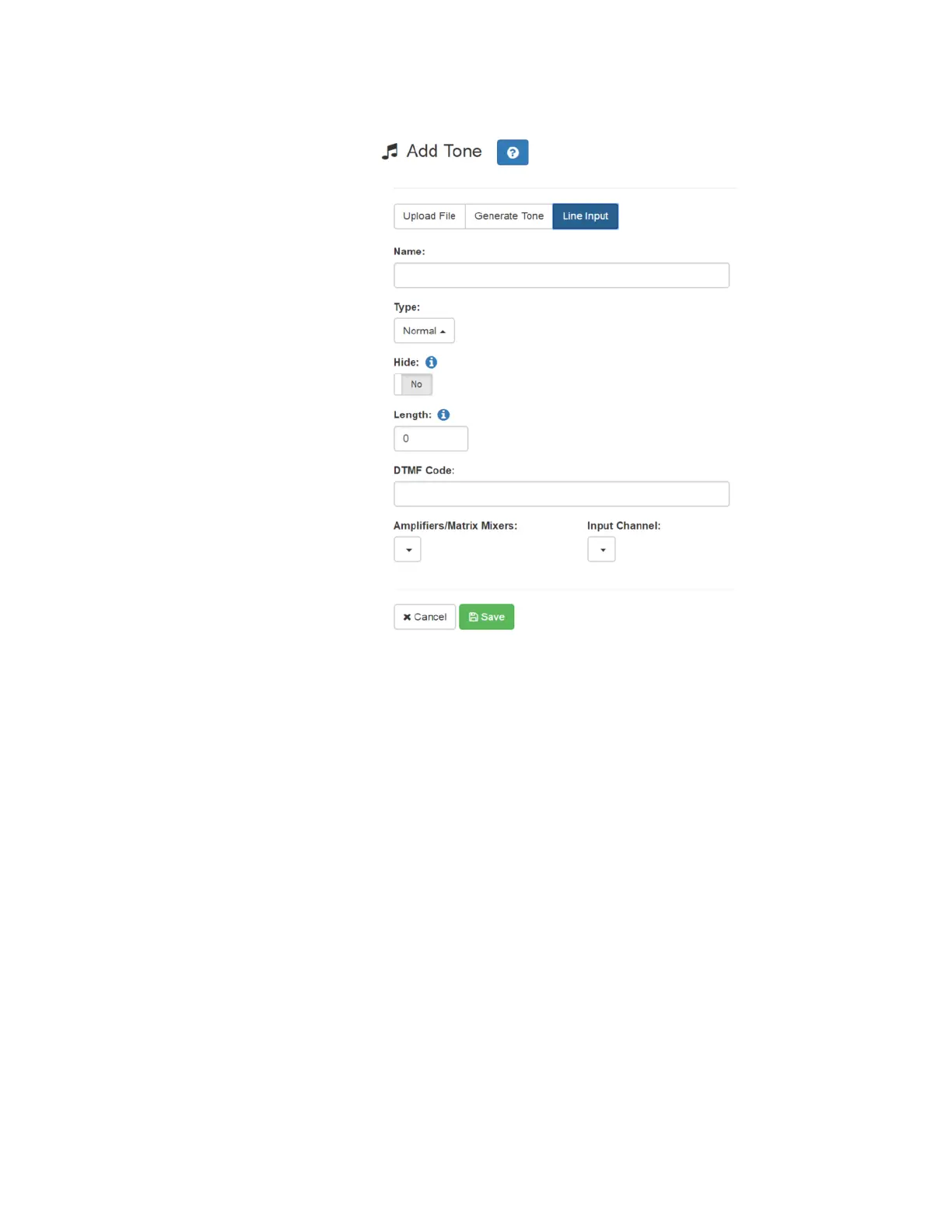71
To add a line input tone:
Step 1 On the navigation bar, expand Audio.
Step 2 Select Tones.
Step 3 On the Tones page, select the Add icon.
Step 4 On the Add Tone page, select Line Input.
Step 5 Complete the parameters.
Step 6 Select Save.
Figure 4-10, Add Tone – Line Input
