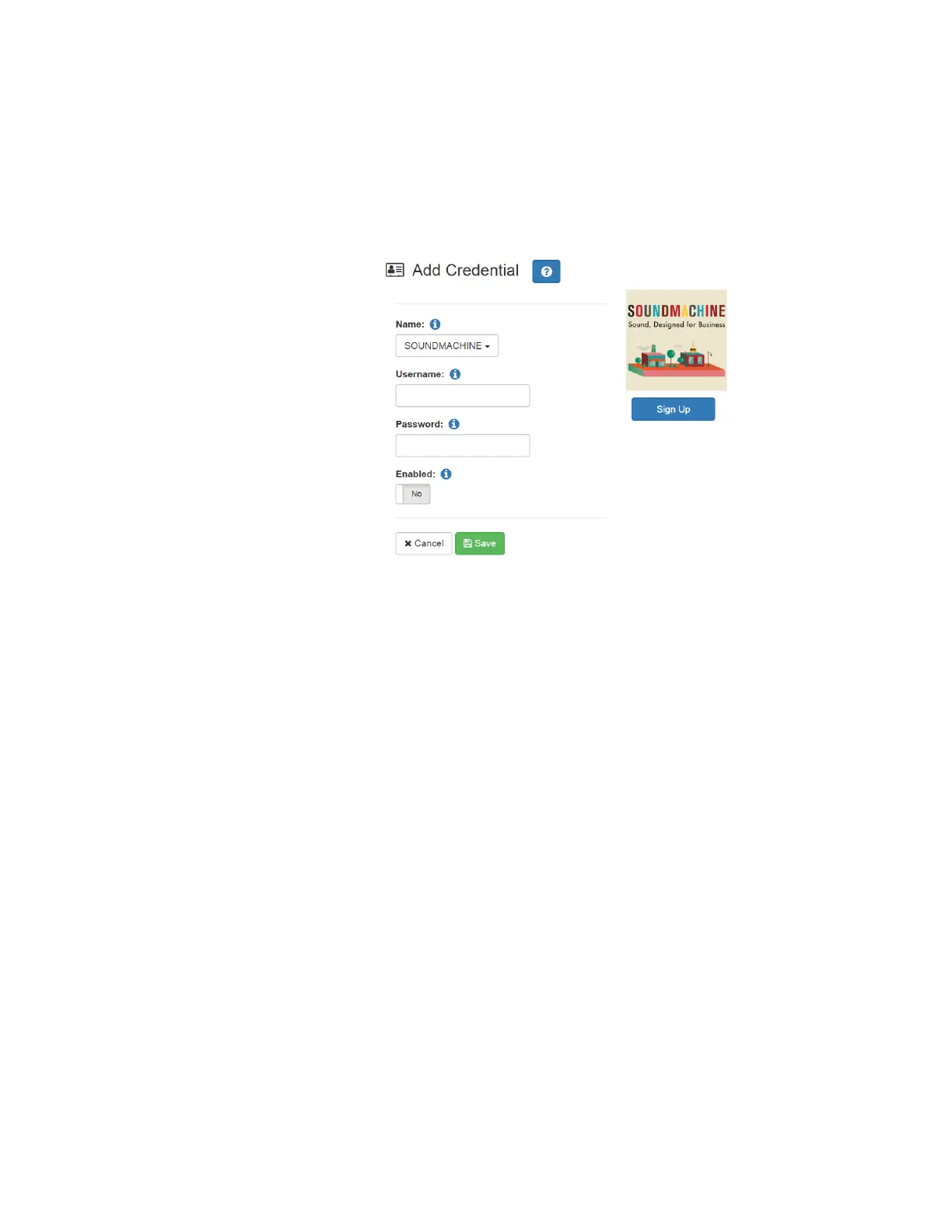31
2.4.4.2 Add Credentials
You can create a user account that allows a user to use an Internet
Radio Service, such as SOUNDMACHINE. You can also use the Add
Credential page to sign up for SOUNDMACHINE.
To create an account:
Step 1 On the navigation bar, expand Audio.
Step 2 Select Internet Radio Services.
Step 3 Select Credentials.
Step 4 Select the Add icon.
Step 5 Complete the following parameters:
Figure 2-14, Add Credential
Table 2-9, Add Credential Parameters
Name Use the drop-down arrow to select the
name of the service.
Username Enter the username for this account.
Password Enter the password for this account.
Enabled Select Yes to enable this account.
