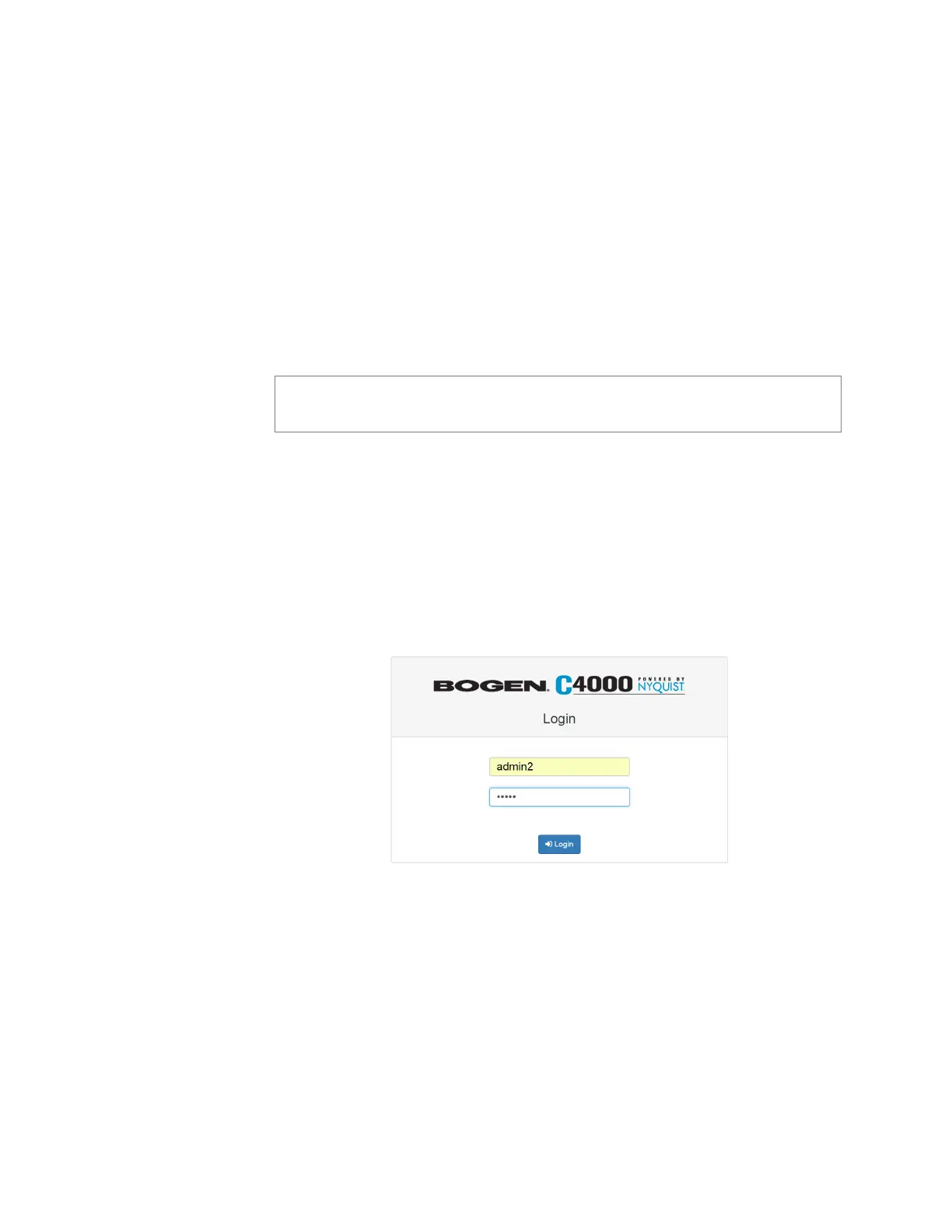2
1.1 Using the Web-Based User Interface
The web-based UI is an interactive dashboard that you can use to
perform paging, audio distribution, and other tasks from a personal
computer, tablet, or cell phone. The web-based UI presents system
information and parameters in an easy to read and use format. The
view of the dashboard varies depending upon the permissions (the
role) you are assigned.
1.1.1 Accessing the Dashboard
To access your dashboard:
Step 1 From your Chrome browser, type the C4000 server’s IP
address in the address bar (for example, https://
192.168.1.0) and press Enter.
Step 2 On the Login page, type your username and password.
Note: Do not use third-party Chrome browser extensions with the
Nyquist C4000 user interface.
Figure 1-1, Login Page
