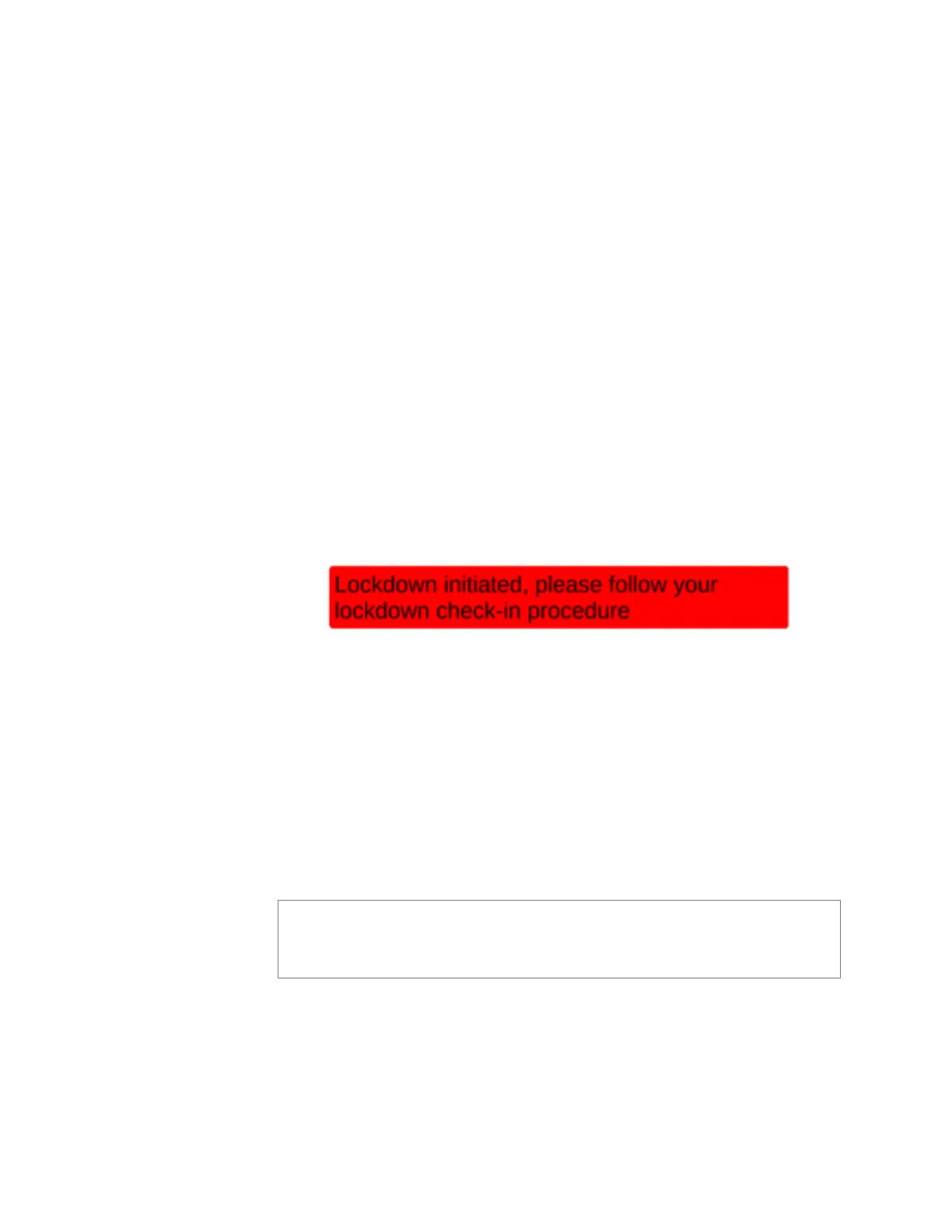7
Managing Display
Messages
111
Managing Display Messages
The Display Message option allows you to create messages that will
display on monitors connected to NQ-GA10PV devices in a selected
zone, in multiple zones, or to specific devices. When creating the
message, you can set several options, including when and how long
the message is displayed and the appearance of the message. You
can also remove messages from the message queue.
The station’s Display Configuration option controls the overall
appearance of the display (for example, what type of clock appears,
whether an event or the date appears, and the background color of
the screen). For information about setting the display configuration
for an NQ-GA10PV, refer to the Nyquist C4000 System Administrator
Manual.
7.0.1 Creating a Display Message
Figure 7-1, Example of Priority Message in Fullscreen
Note: You can also add display messages through routine actions.
For information about creating routines, refer to the Nyquist C4000
System Administrator Manual.
