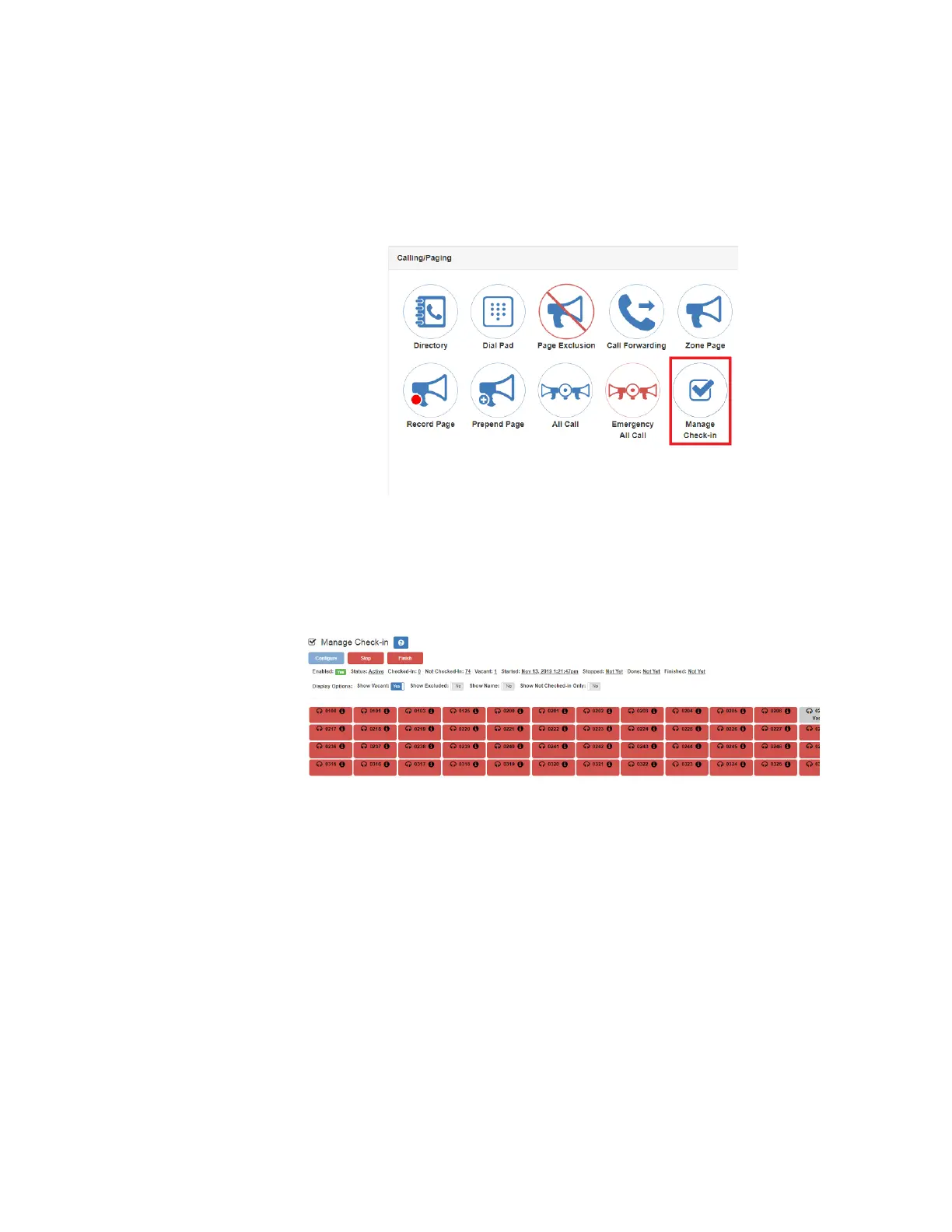102
To view check-in status:
Step 1 If not already on your dashboard, select Dashboard
from the navigation bar.
Step 2 Under Calling/Paging, select Manage Check-In.
A separate tab appears so that you can toggle the dashboard and Manage Check-In views.
The status of each station appears in a color-coded box. The follow-
ing table explains the use of colors to describe status:
Figure 6-1, Manage Check-In Button
Figure 6-2, Manage Check-In
Table 6-1, Color-coded Check-In Status
Color Status
Green Checked in
