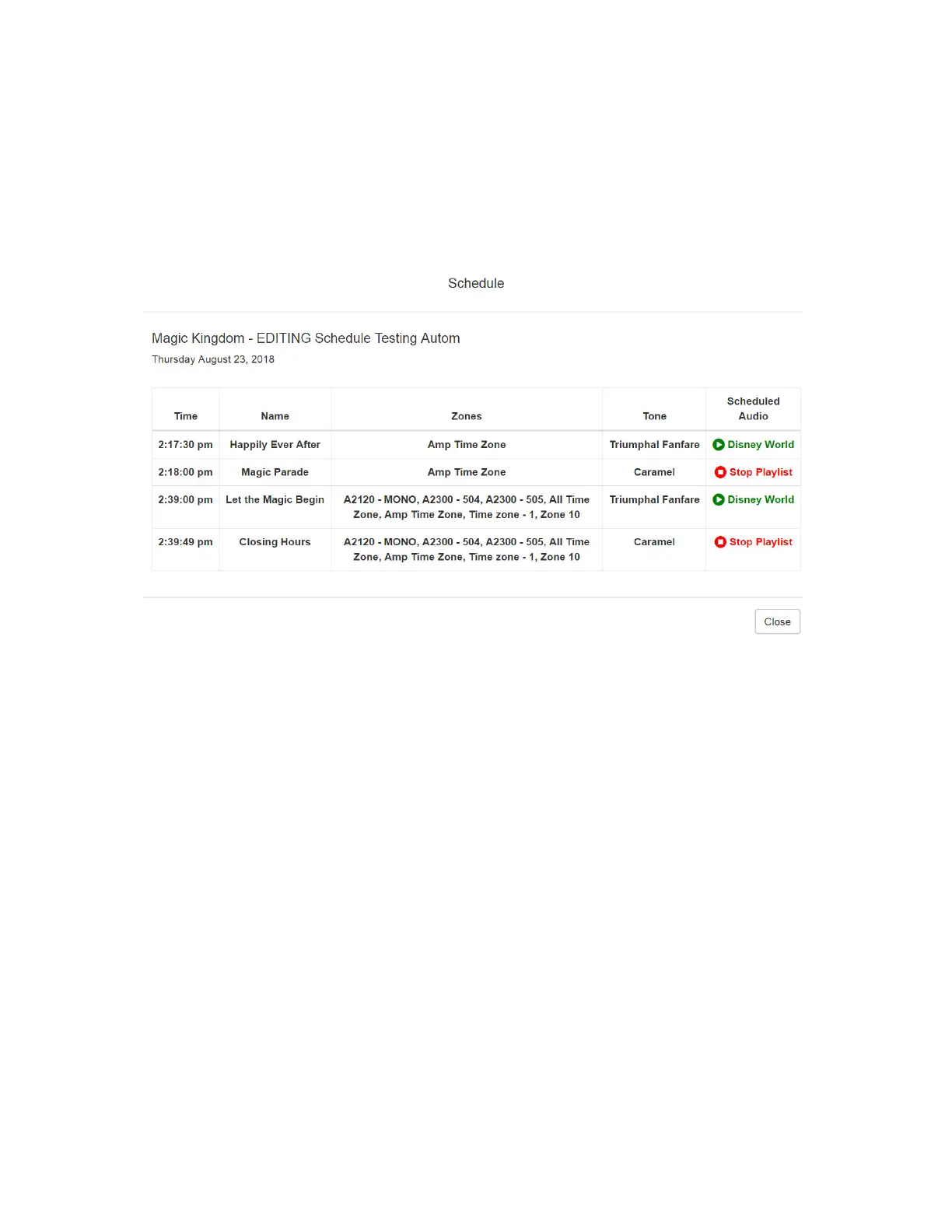129
Step 3 To view details of a schedule, select a schedule listed for
a day or use the Prev or Next buttons to navigate to
the desired schedule and select that schedule.
The Schedule page appears.
Step 4 Select Close when done viewing.
8.3 Manually Controlling Output Contacts
If you are using the C4000 I/O Controller to recognize third-party
contact closures, you can manually control output contacts.
Prerequisites for using manual controls are adding an I/O Controller
as a station and configuring a controller rule for at least one output
contact with the Action set as Manual.
Figure 8-6, Schedule Page
