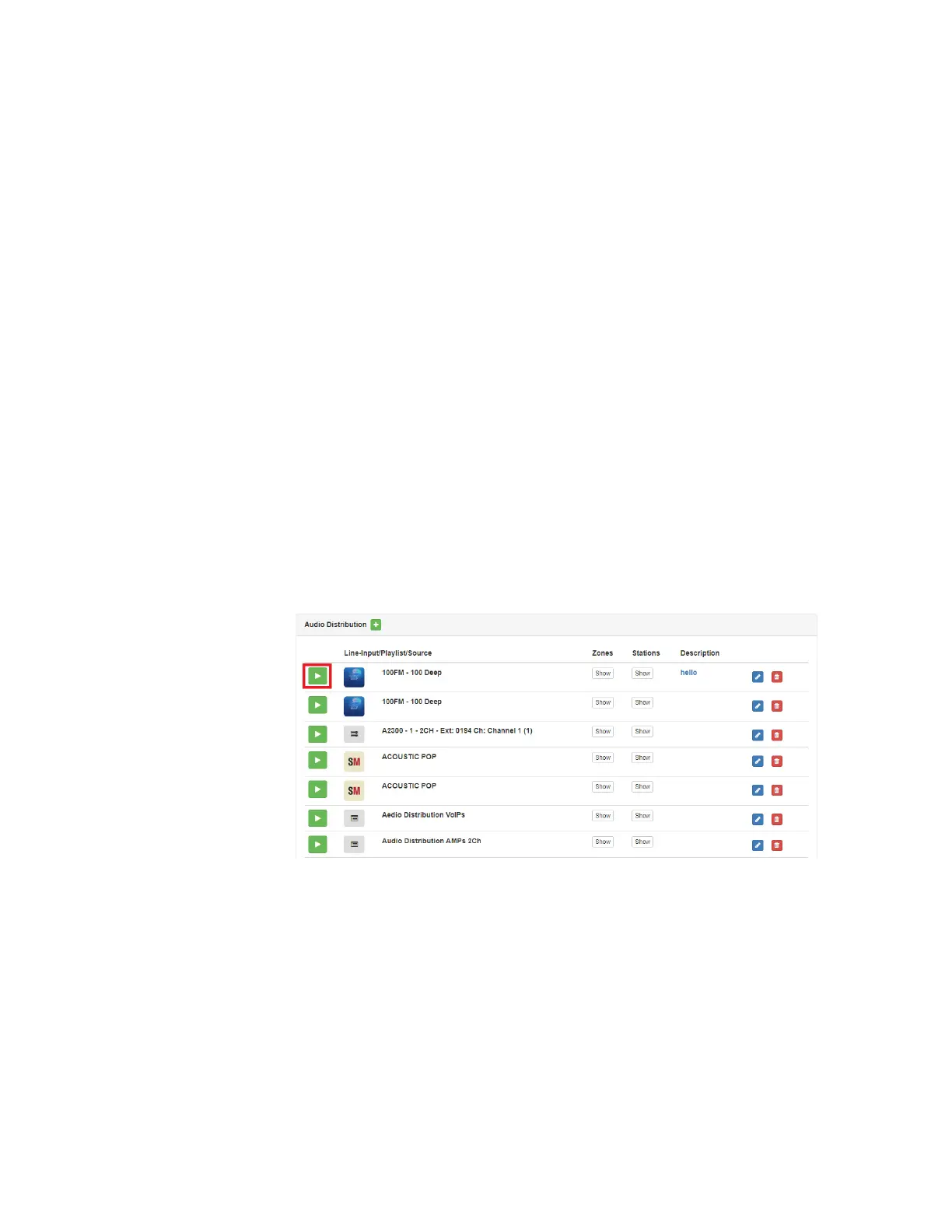37
2.6 Starting and Stopping Audio Distribution
Starting and stopping Audio Distribution can be done either manu-
ally via your dashboard or automatically either through scheduled
events or routines.
A list of existing Audio Distributions appears on the dashboard. An
existing Audio Distribution can be edited or deleted, provided it is
not currently playing, by selecting the Edit or Delete icon next to the
Audio Distribution.
To manually start and stop Audio Distribution:
Step 1 If not already on your dashboard, select Dashboard
from the navigation bar.
Step 2 Select the Play icon next to the Audio Distribution that
you want to launch.
Shuffle
If you select a playlist and want to shuffle the
song order, set Shuffle to Yes.
Description
Add a description for the Audio Distribution.
For example, you may want to note that the
audio is for lunchtime.
Table 2-11, Create an Audio Distribution Parameters (Continued)
Figure 2-20, Audio Distribution Play Icon
