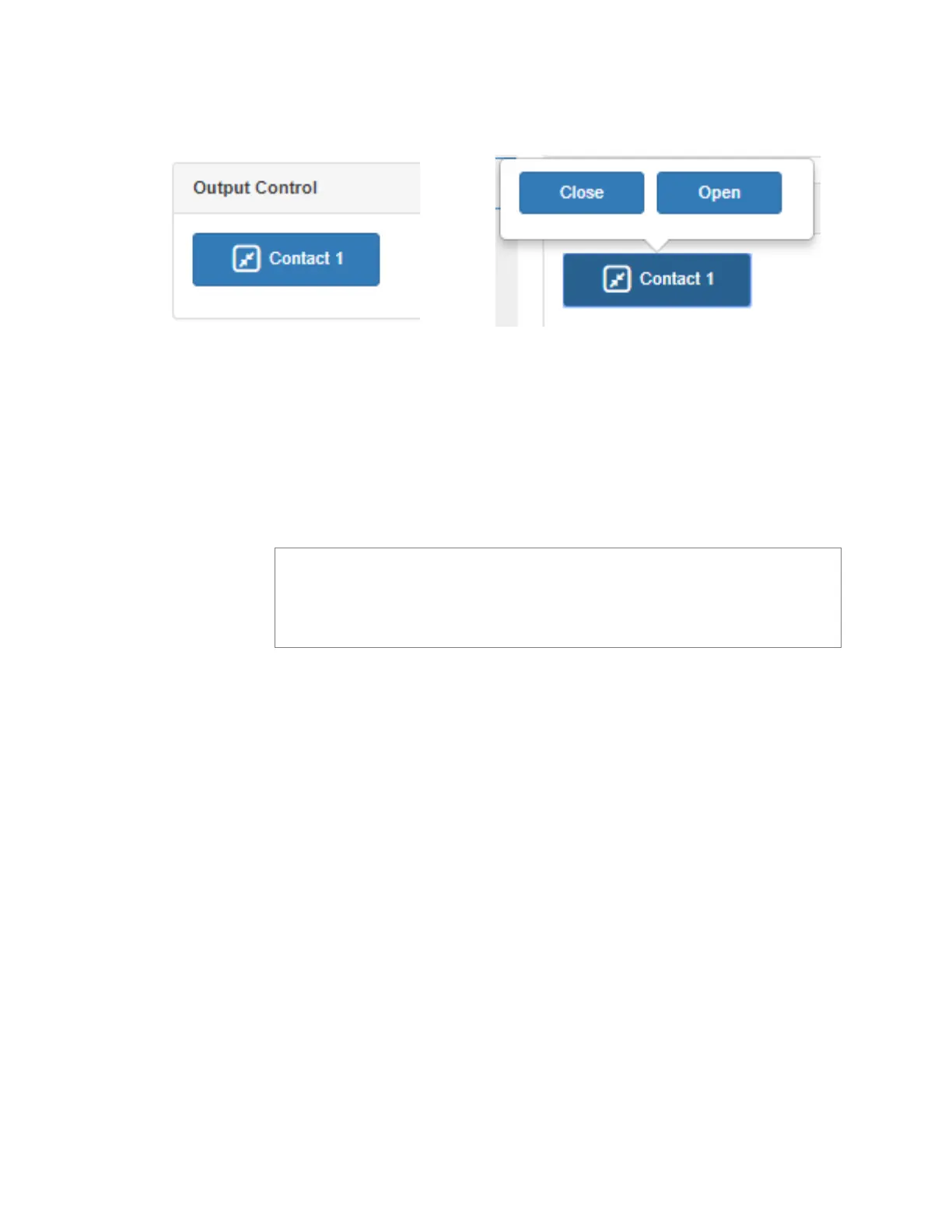130
To manually control an output contact:
Step 1 If not already on your dashboard, select Dashboard
from the navigation bar.
Step 2 In the Output Contact Control section, select the
desired contact.
Step 3 Select the button for the action that you want.
The button labels are set in the rule for the output con-
tact.
Figure 8-7, Output Control Section Figure 8-8, Manual Control Buttons
Note: If you have set up a rule with a duration of 0, then selecting
the contact displays two buttons–one for opening and one for
closing the circuit. If duration is set to a number other than 0, you
can only close the circuit.
