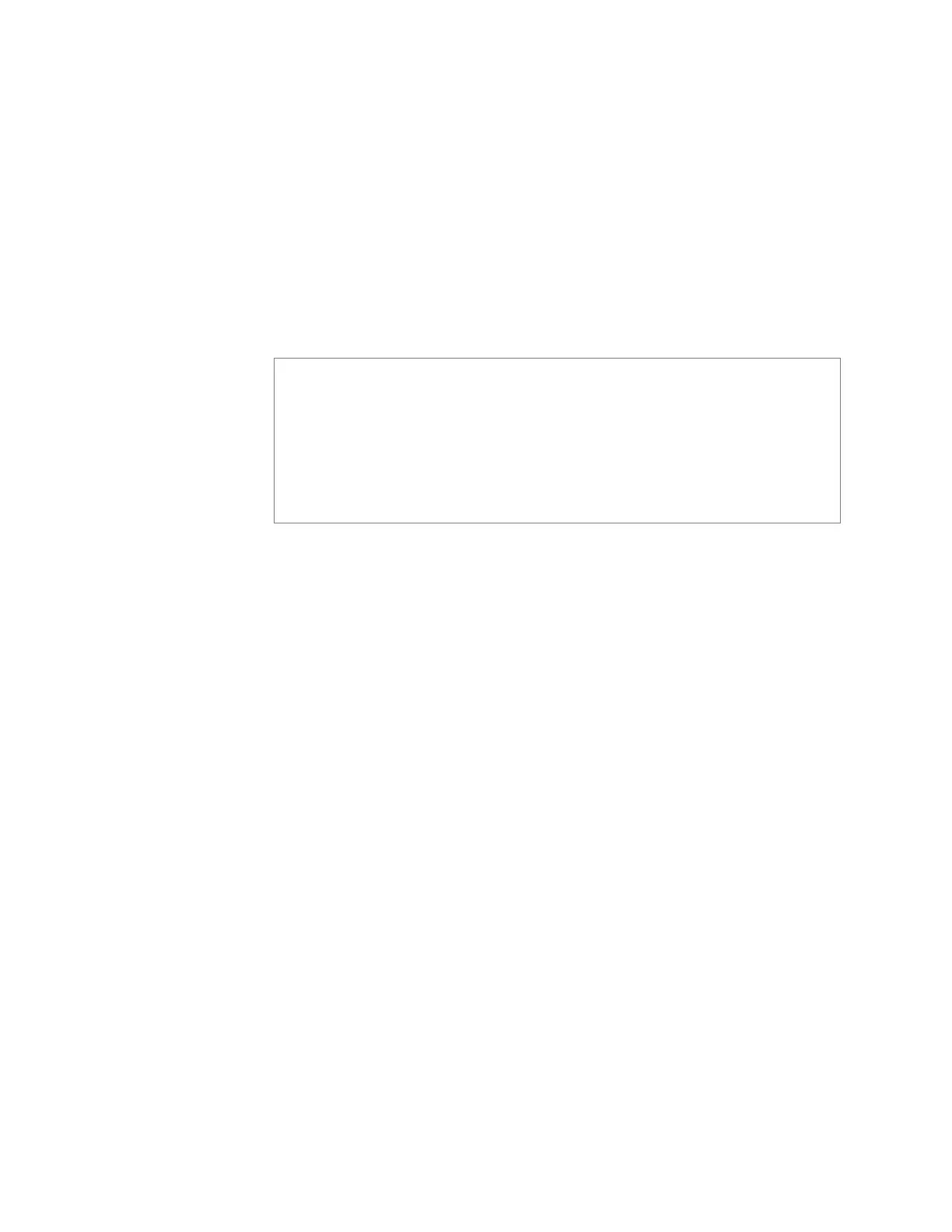2
Managing Audio
Distribution
9
Managing Audio Distribution
The Audio Distribution feature is used to create various audio distri-
bution configuration setups (known as "entries" in the Audio Distri-
bution pane) that take a selected audio source and "targets it" for
play to specific zones and stations or both. The system supports an
unlimited number of such Audio Distribution entries.
Suppose you want to play an audio source, such as an airable Internet
radio station, in a cafeteria but not in an adjacent conference room.
You can create a zone containing just the speakers and/or stations
within the cafeteria and then set up an Audio Distribution entry.
Audio programs for distribution to stations or zones can include line-
inputs from various Nyquist appliances (such as MMPA, Nyquist 2-
channel or 4-channel amplifiers), user supplied songs or playlists, and
Internet Radio Services. The Audio Distribution, tones, and announce-
ment files added through the audio file management feature can be
set through the Schedules feature to automatically play during spec-
ified times.
Through the airable Internet radio service, you can listen to live radio
stations and add media catalogs and music services without updating
devices or software.
White noise and pink noise Tone files are included with the system
and can be used to help level-set Audio Distribution volumes during
system setup.
Audio Distribution involves creating a playlist or selecting an input
source and specifying which zones hear the playlist or input source.
Note: Before using the Audio Distribution feature, make sure that
stations and zones have been configured and that the station you
are using to launch Audio Distribution has the appropriate permis-
sions (that is, Class of Service (CoS) parameters set). The navigation
bar does not appear if you are not authorized to make changes to
the C4000 configuration. Contact your system administrator or
refer to the Nyquist C4000 System Administrator Manual.
