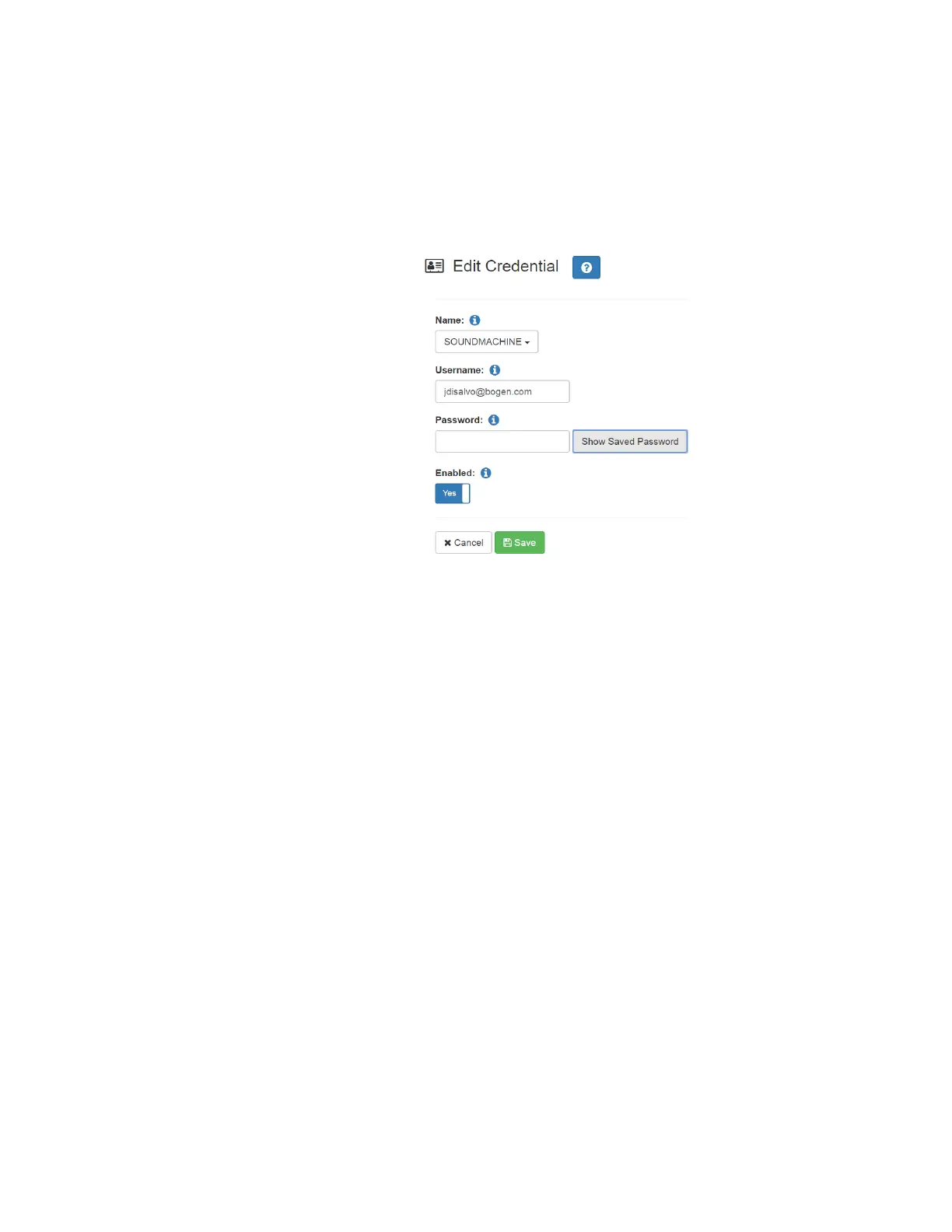32
2.4.4.3 Edit Credential
If you have the appropriate permissions, you can edit a user’s creden-
tials for accessing SOUNDMACHINE, including viewing or changing a
user’s password and enabling or disabling their use of the service.
To edit an account:
Step 1 On the navigation bar, expand Audio.
Step 2 Select Internet Radio Services.
Step 3 Select Credentials.
Step 4 Select the Edit icon next to the account that you want
to edit.
Step 5 Make the desired changes. (See "Edit Credentials
Parameters” on page 32.)
Step 6 Select Save.
Figure 2-15, Edit Credential
Table 2-10, Edit Credentials Parameters
Name Use the drop-down arrow to select the
name of the service.
Username Enter the username for this account.
