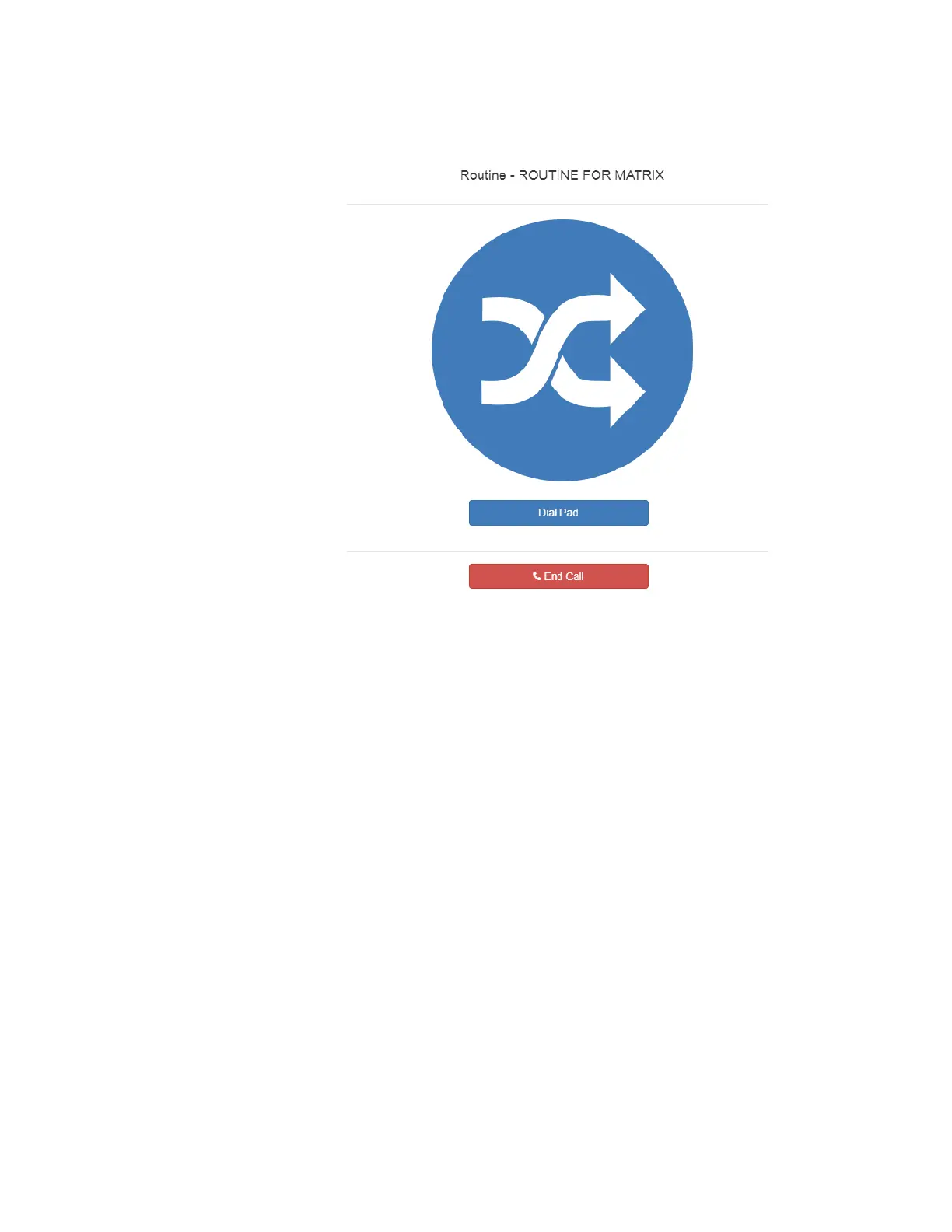127
Step 4 If you must enter a password to complete this task,
select Dial Pad and enter the 4-digit password.
Step 5 If prompted, enter 1 for confirmation.
Step 6 To end the routine, select Stop.
You can also stop a routine using the Routines Manager.
To stop a routine via the Routines Manager:
Step 1 If not already on your dashboard, select Dashboard
from the navigation bar.
Step 2 Under Calling/Paging, select Routines.
Step 3 Select Routines Manager.
Figure 8-3, Routine Page
