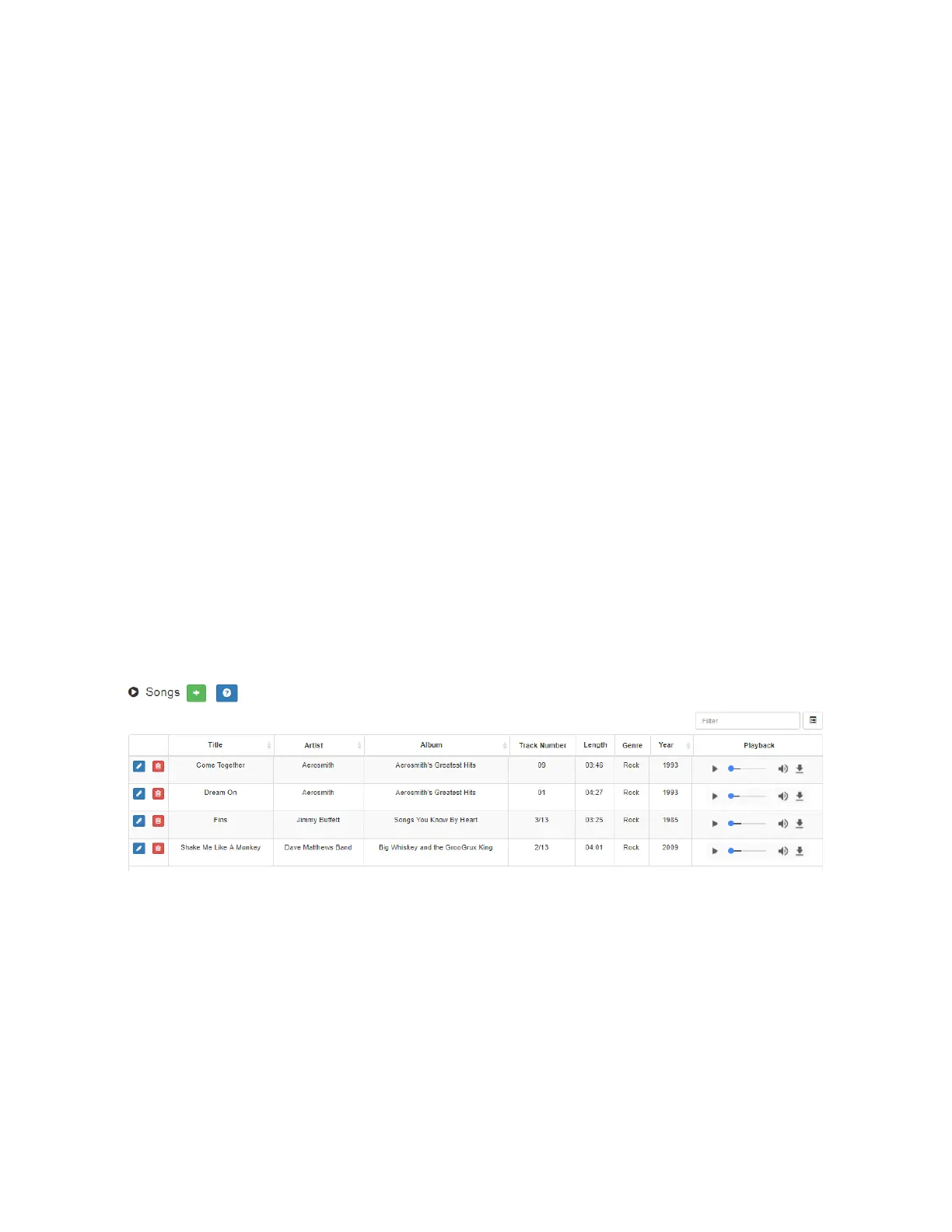13
The amplifiers and MMPAs must be configured at the device, using
either XLR or Phoenix (but not both) as the input.
The Amplifiers/Matrix Mixers and Input Channel selections are made
when creating an audio distribution.
2.2 Managing Songs
The songs feature allows you to select songs that can be added to a
playlist; the playlist can then be selected to play manually or during
scheduled events such as lunch time. You can store songs on a USB
memory stick; these songs can then be played via the playlists feature
(see "Playing Songs Directly from a USB Memory Stick” on page 14).
By default, white noise and pink noise songs are provided to help
tune the volume of an Audio Distribution zone. (Refer to the Nyquist
C4000 System Administrator Manual.)
2.2.1 Viewing the Song List
From the Songs page, you can add, edit, or delete a song. If you
delete a song that is in a Playlist, the song is automatically removed
from the Playlist.
To view the song list:
Step 1 On the navigation bar, expand Audio.
Step 2 Select Songs.
The following table describes the information provided about each
song:
Figure 2-5, Songs Page
