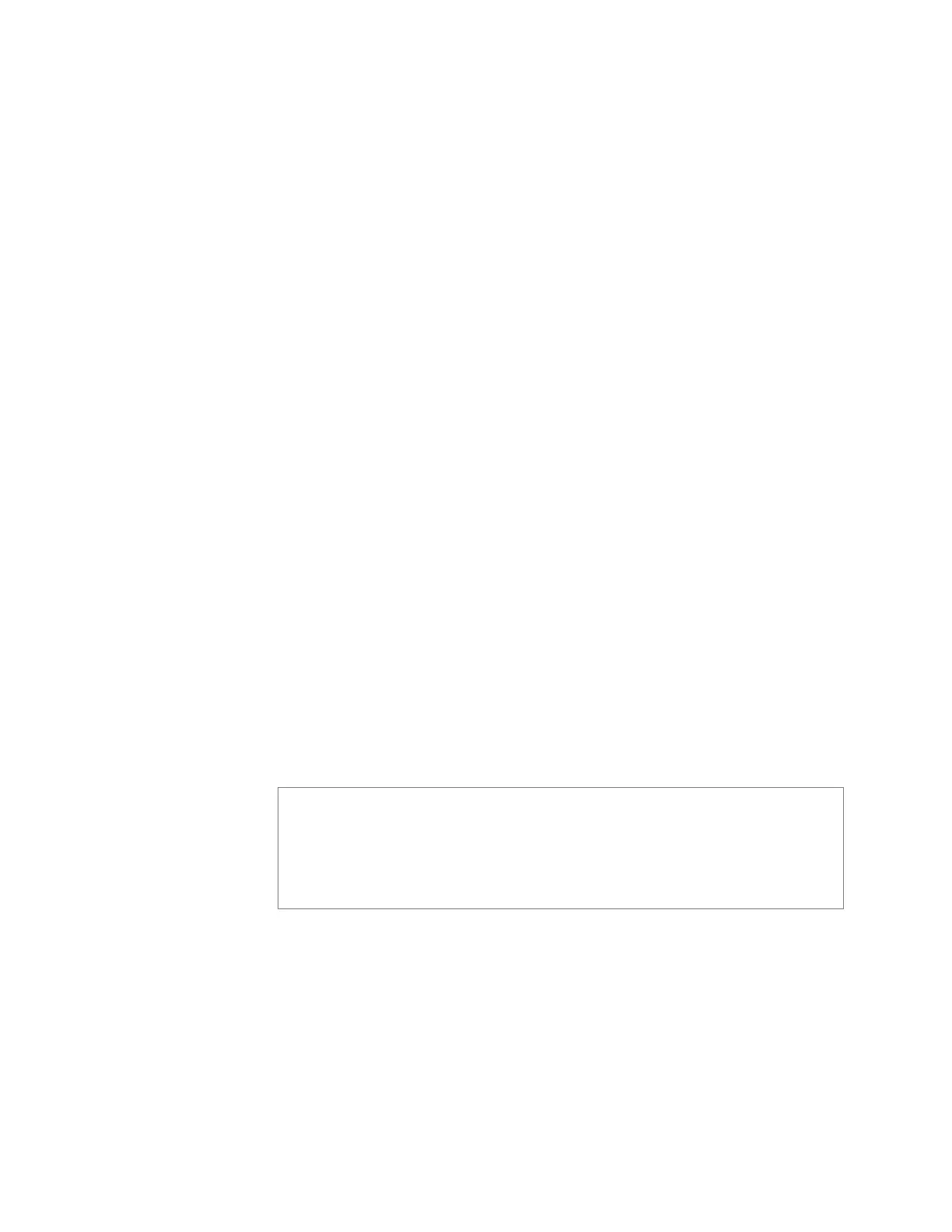8
Routines and Other
Tasks
123
Routines and Other Tasks
Other tasks that you can perform from the dashboard include:
• Starting or stopping routines
• Viewing schedules
• Manually controlling output contacts
8.1 Starting and Stopping Routines
A routine automatically launches a procedure, or sequence of
actions, that the Nyquist system executes as a result of an input trig-
ger. Routines can support your crisis plans for situations such as site
lockdown, weather events, or emergency evacuation.
If you have the proper permissions and your station has the neces-
sary CoS parameter set, you can manually launch a routine via the
dashboard.
A routine can also be automatically launched:
• By an event, such as playing a specific announcement
• Via third-party switch contact closures recognized by the Nyquist
I/O Controller
Note: Routines are created from the Routines selection on the nav-
igation bar. The navigation bar does not appear if you are not
authorized to make changes to the C4000 configuration. For more
information, refer to the Nyquist C4000 System Administrator Man-
ual.
