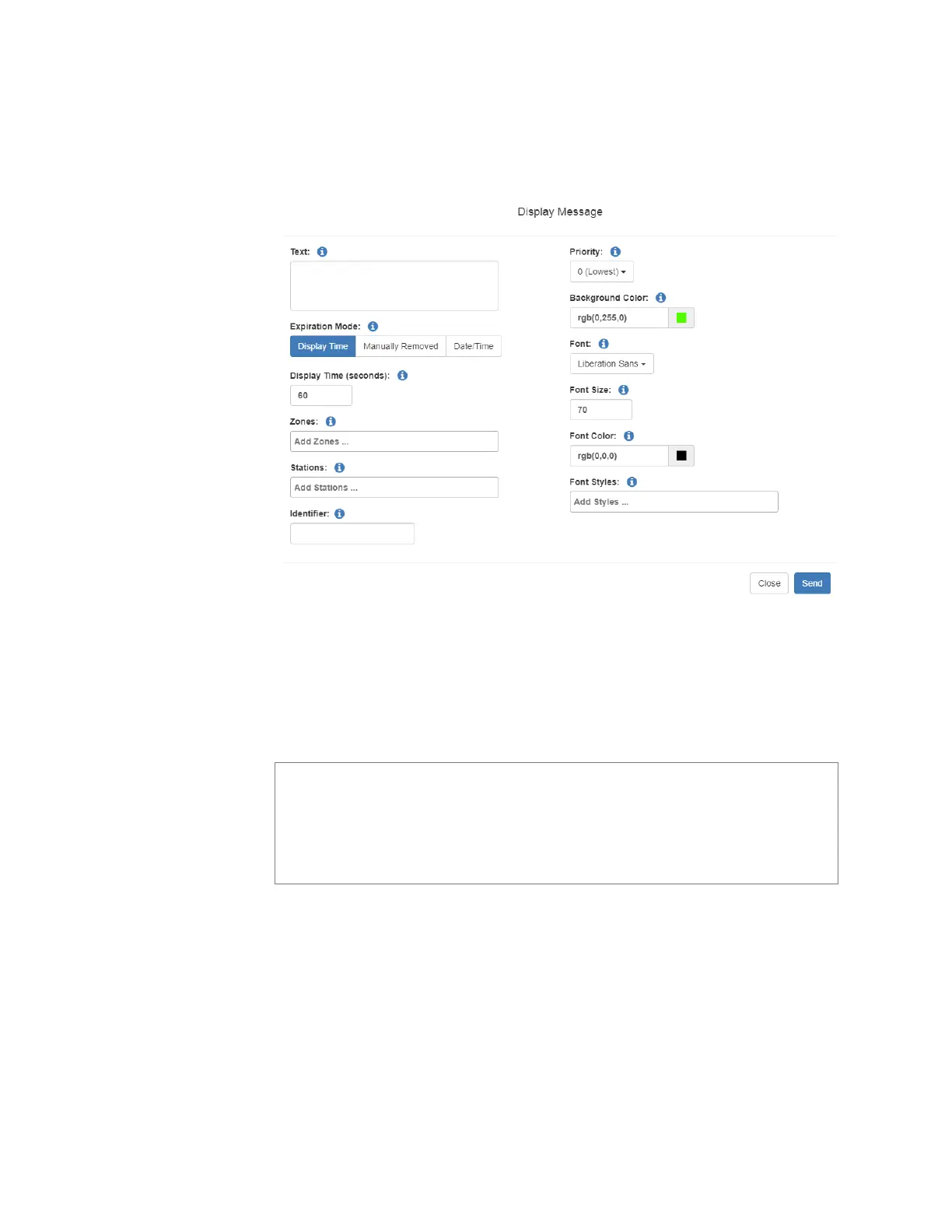113
Step 2 Under Tones/Announcements, select Display Mes-
sage.
Step 3 On the Display Message page, complete the options for
the new message.
Step 4 Select Send.
Figure 7-3, Display Message
Note: The options set through the Display Message page are for
the message only. If you want to change how the clock, date, and
other display features appear, you must set configuration options
for the NQ-GA10PV station. Refer to the Nyquist C4000 System
Administrator Manual.
