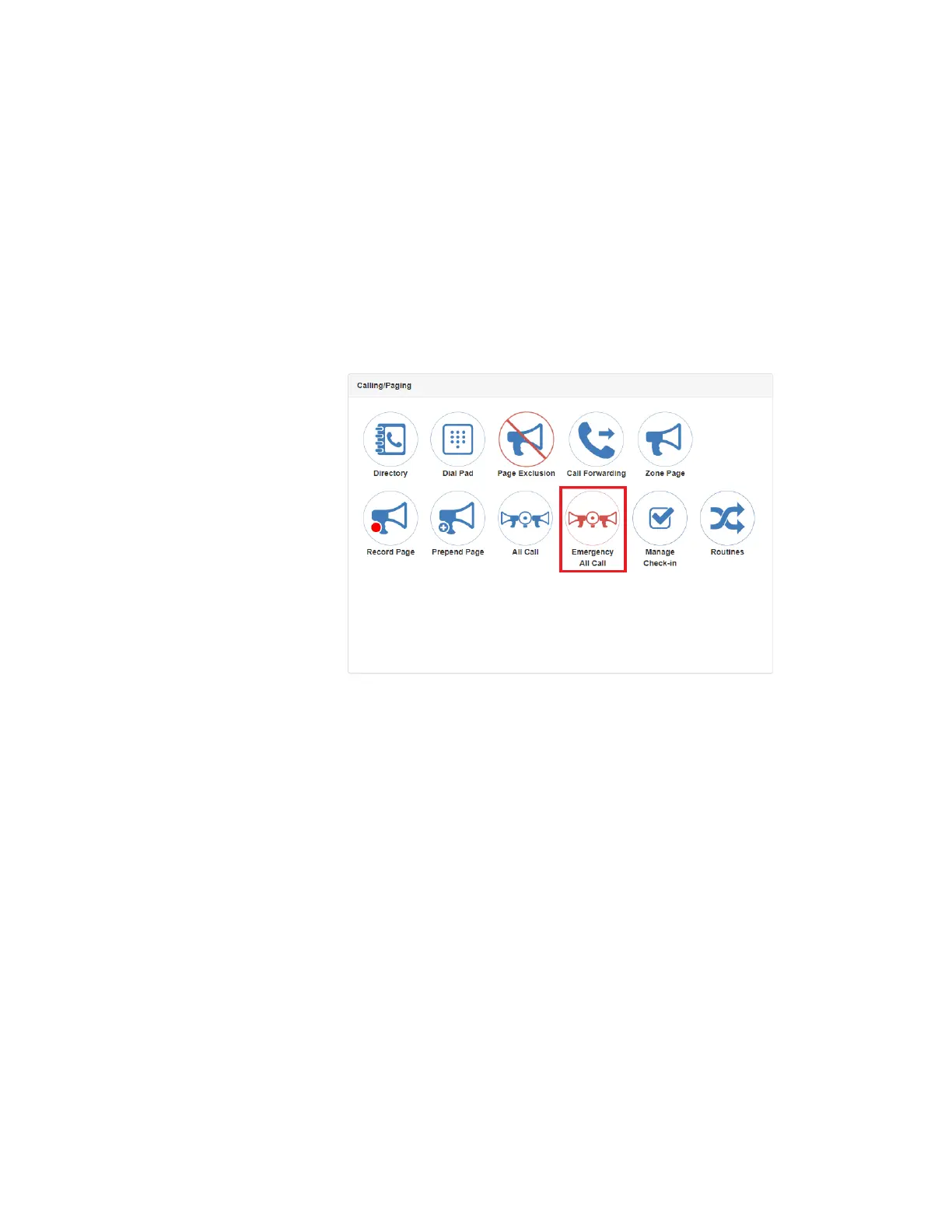94
5.4.5 Emergency All Call Paging
An Emergency All Call page is a high priority page that is transmitted
to all stations, even those stations that have been set up for page
exclusion.
To launch an Emergency All Call page:
Step 1 If not already on your dashboard, select Dashboard
from the navigation bar.
Step 2 Under Calling/Paging, select Emergency All Call.
Figure 5-20, Emergency All Call Button
