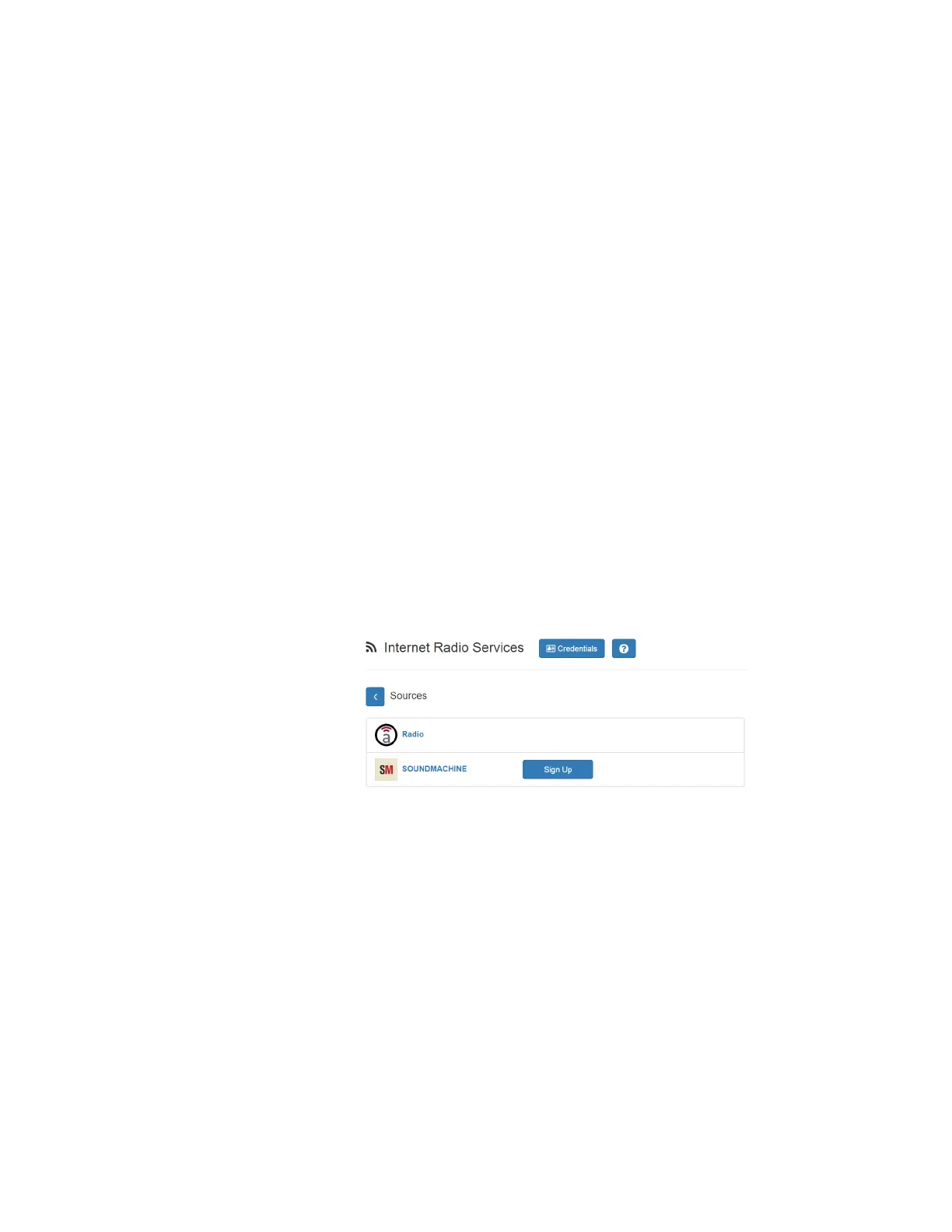27
2.4.2 Adding a Source
You can select to add an Internet radio source or a service, such as
SOUNDMACHINE. The screen that appears when you select Add
Sources also allows you to manage credentials or sign up for
SOUNDMACHINE.
To add a source:
Step 1 On the navigation bar, expand Audio.
Step 2 Select Internet Radio Services.
Step 3 On the Internet Radio Services window, select Add
Sources.
Step 4 Select from the list of Sources.
Step 5 If you select Radio, do the following:
a Select how you want to select a source. Options are:
Table 2-6, Internet Radio Services
Station Displays the icon, name, and description of the radio sta-
tion.
Codec Displays how the streaming media is compressed and
decompressed.
Sample Rate Displays the number of samples of audio carried per sec-
ond.
Mono/Stereo Displays if the signal is being transmitted by a single chan-
nel (mono) or by two channels (stereo).
Bit Rate Displays the bit rate used to transmit the streaming media.
Figure 2-13, Add Source Page
