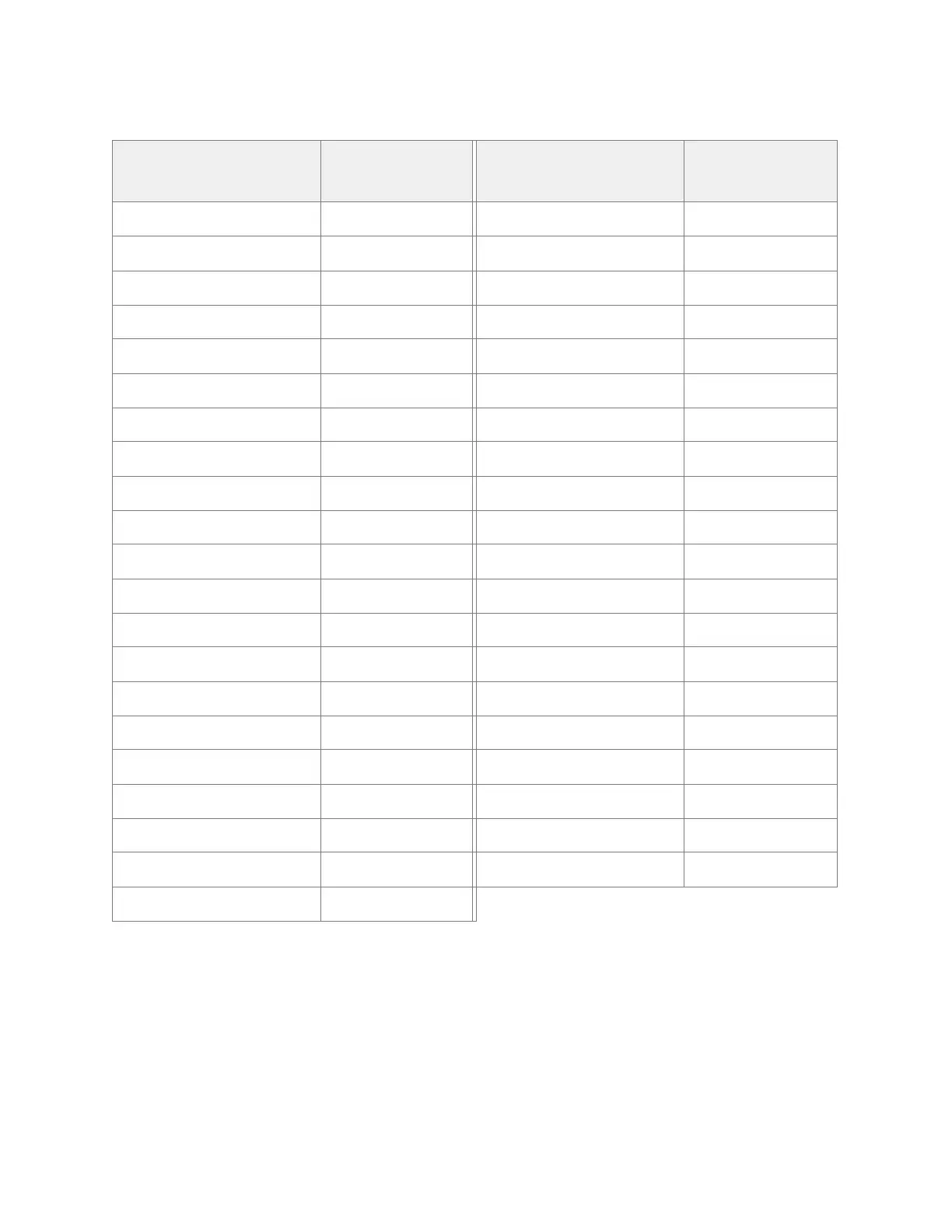119
7.1.1 Removing Messages
The Remove Message window allows you to remove any message
from the display message queue. It is also the only way to expire a
message that was created using Manually Removed as the Expira-
tion Mode.
orangered ff4500 orchid da70d6
palegoldenrod eee8aa palegreen 98fb98
paleturquoise afeeee palevioletred d87093
papayawhip ffefd5 peachpuff ffdab9
peru cd853f pink ffc0cb
plum dda0dd powderblue b0e0e6
purple #800080 red #ff0000
rosybrown bc8f8f royalblue 4169e1
saddlebrown 8b4513 salmon fa8072
sandybrown f4a460 seagreen 2e8b57
seashell fff5ee sienna a0522d
silver c0c0c0 skyblue 87ceeb
slateblue 6a5acd slategray 708090
snow fffafa springgreen 00ff7f
steelblue 4682b4 tan d2b48c
teal 008080 thistle d8bfd8
tomato ff6347 transparent transparent
turquoise 40e0d0 violet ee82ee
wheat f5deb3 white #ffffff
whitesmoke f5f5f5 yellow #ffff00
yellowgreen 9acd32
Table 7-2, Default Color Alias (Continued)
Color Alias Corresponding
Hex Code
Color Alias Corresponding
Hex Code
