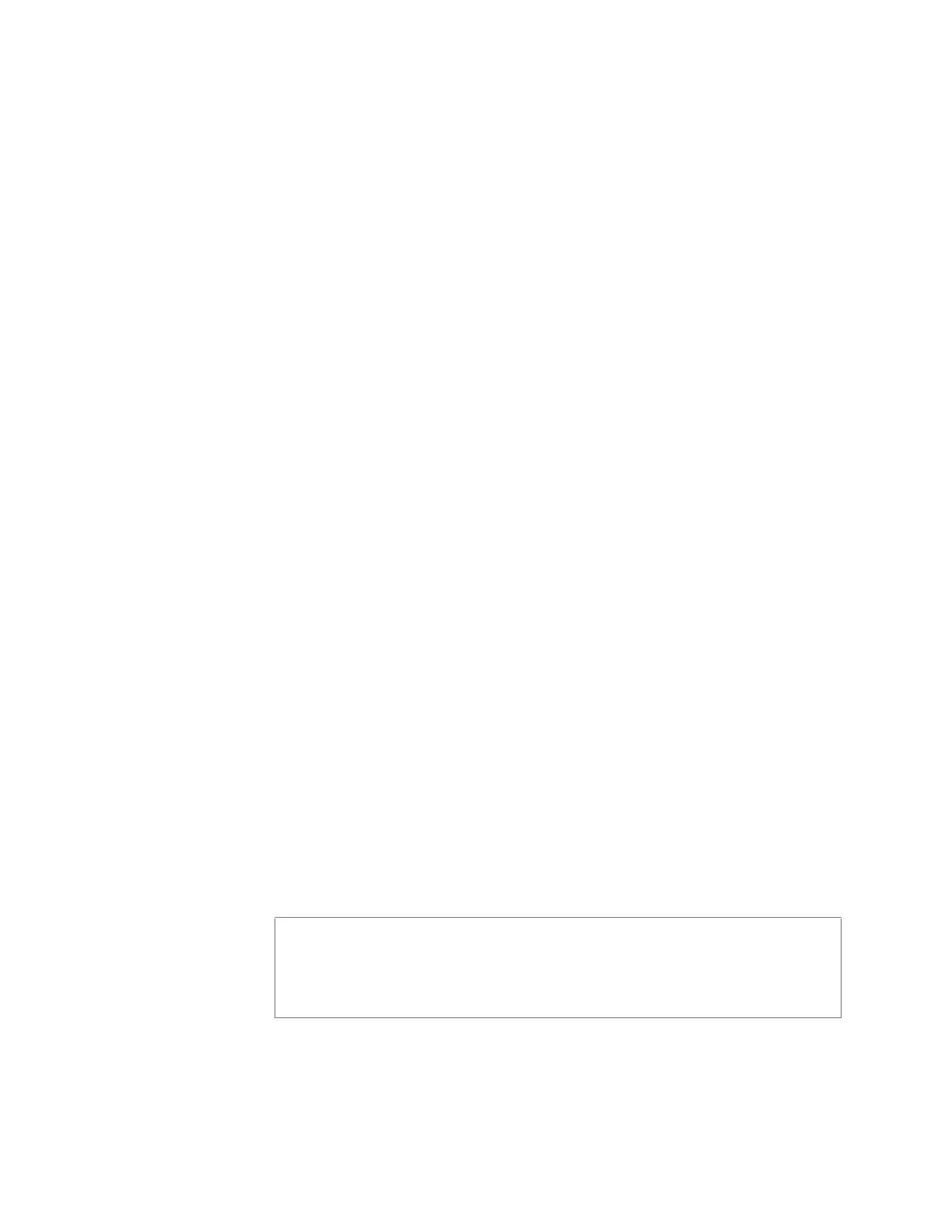72
4.5 Editing Tones
You can edit parameters of existing tones, but which parameters can
be changed depends on whether the tone is a default tone or a user
added tone. For example, you cannot change the Name for a default
tone, but you can change that parameter for a tone that you added.
Some parameters only appear for Line Input tones.
Table 4-4, Add Tone Page Parameters (Line Input)
Name Provide a name for this tone.
Note: Valid characters include uppercase letters (A-Z), low-
ercase letters (a-z), numerals (0-9), space, and the following
special characters: !@$*?-.,.
Type Select if the announcement to follow is a normal or an
emergency announcement.
Hide Specify if the tone is to be hidden or displayed on the dash-
board view.
Length Enter the number of seconds for the tone to play. The
length can range from 0 to 999999.
Note: A setting of 0 results in the file playing continuously
until it is manually stopped via the dashboard.
DTMF Code Provide the DTMF code used with manual dial pad
announcement or tone activation.
Amplifiers/Matrix
Mixers
Use the drop-down menu to select the two-channel or
four-channel audio power amplifier or MMPA and its asso-
ciated station number.
Input Channel Specify the matrix channel being used for input.
Note: The navigation bar does not appear if you are not authorized
to make changes to the C4000 configuration. Contact your system
administrator or refer to the Nyquist C4000 System Administrator
Manual.
