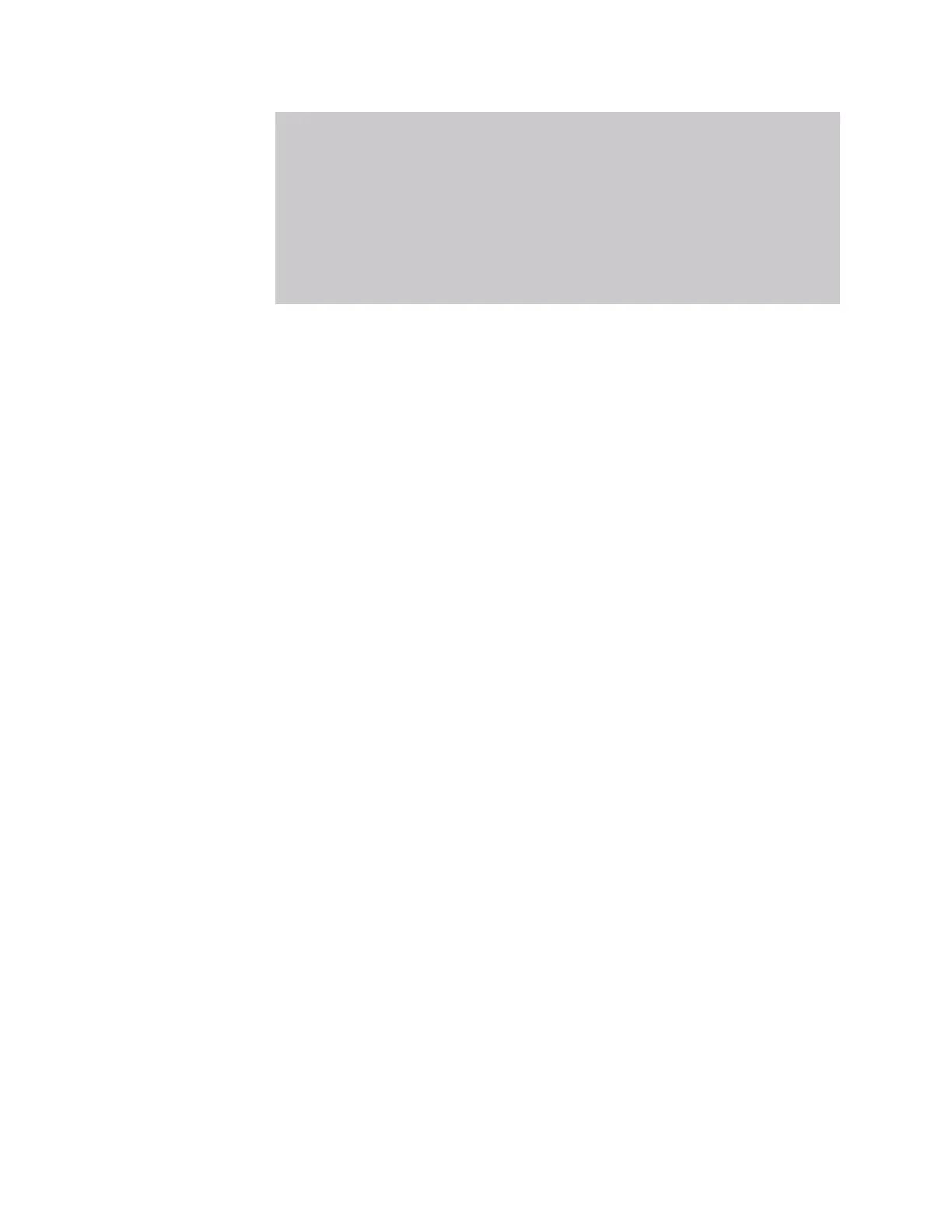86
Warning If you turn off the microphone on your computer,
then you cannot launch audio distribution, tones,
alarms, and so on. When attempting to making a call
with the computer’s microphone turned off, Nyquist
automatically hangs up the call. If you make a second
call, the dashboard displays a message that the
phone is in use. Also, when the microphone is off and
a bell tone comes in, Nyquist rings as opposed to
auto answering.
Step 3 Use the drop-down menu to select the extension where
you want calls to be forwarded.
Step 4 Select one of the following options:
• Always Forward
•Busy Forward
• No Answer Forward
• Busy or No Answer Forward
•Cancel Forwarding
• Current Forwarding Status
5.4 Launching Pages
Depending on how your C4000 system is set up, you can launch Nor-
mal, All Call, and Emergency All Call pages for a specific zone, the
entire facility, or multiple sites. You can also select an announcement
to play before you make a page.
