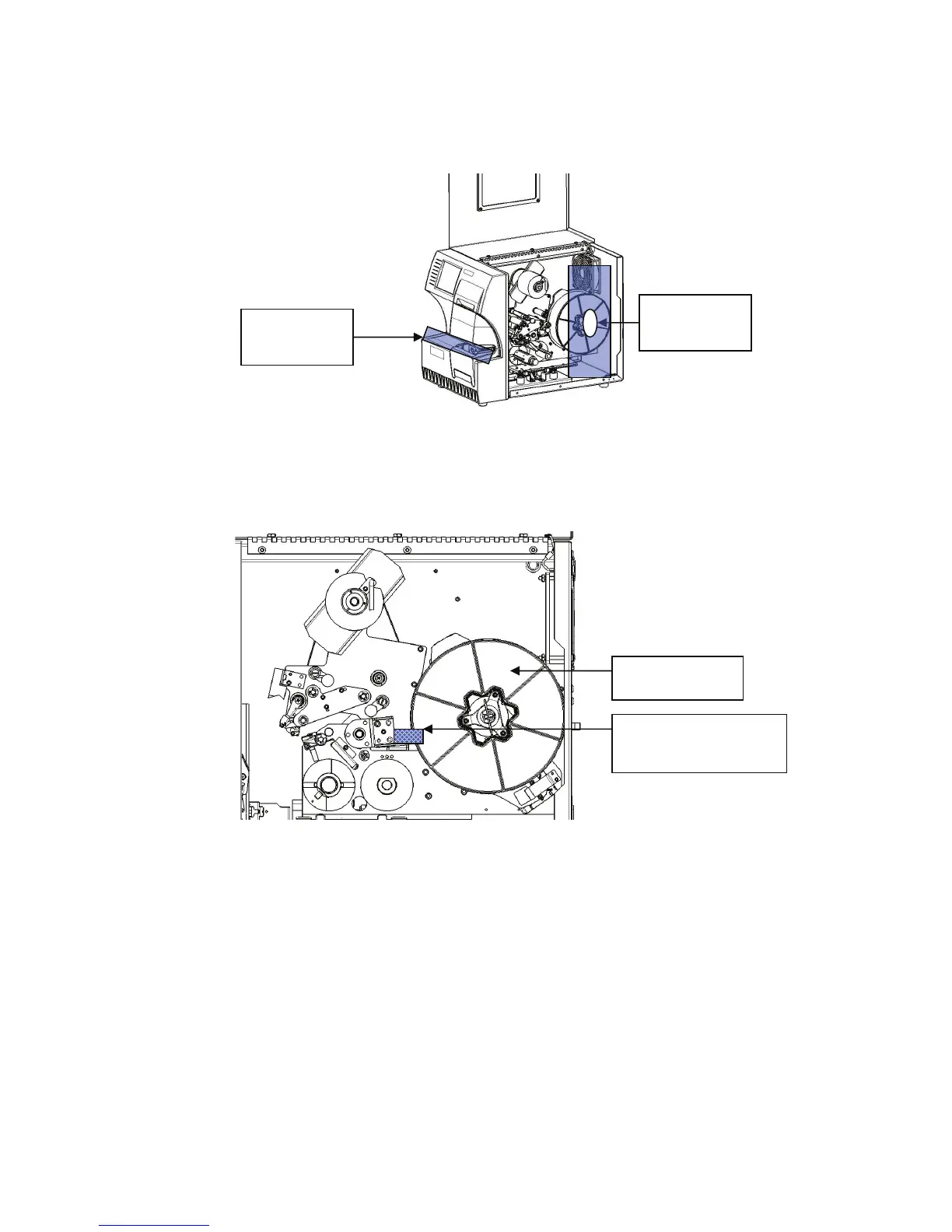Step 2. Remove protective foam inserts
1. Remove protective foam insert from the wrapper.
Remove foam
from spindle
Remove foam
from wrapper
2. Open the side door, and remove protective foam covering from the material spindle.
3. Remove foam insert from underneath the right side of the printer frame. To do this:
Remove the material roll from the spindle.
Remove the foam insert.
Material Roll
Remove Foam from
Printer Frame
Replace the material roll onto the spindle. Ensure that the touch memory cell is securely
positioned in the reader clip. See
Put Label Material on Spool on page 24
of this guide for instructions.
Wraptor™ User’s Guide 9