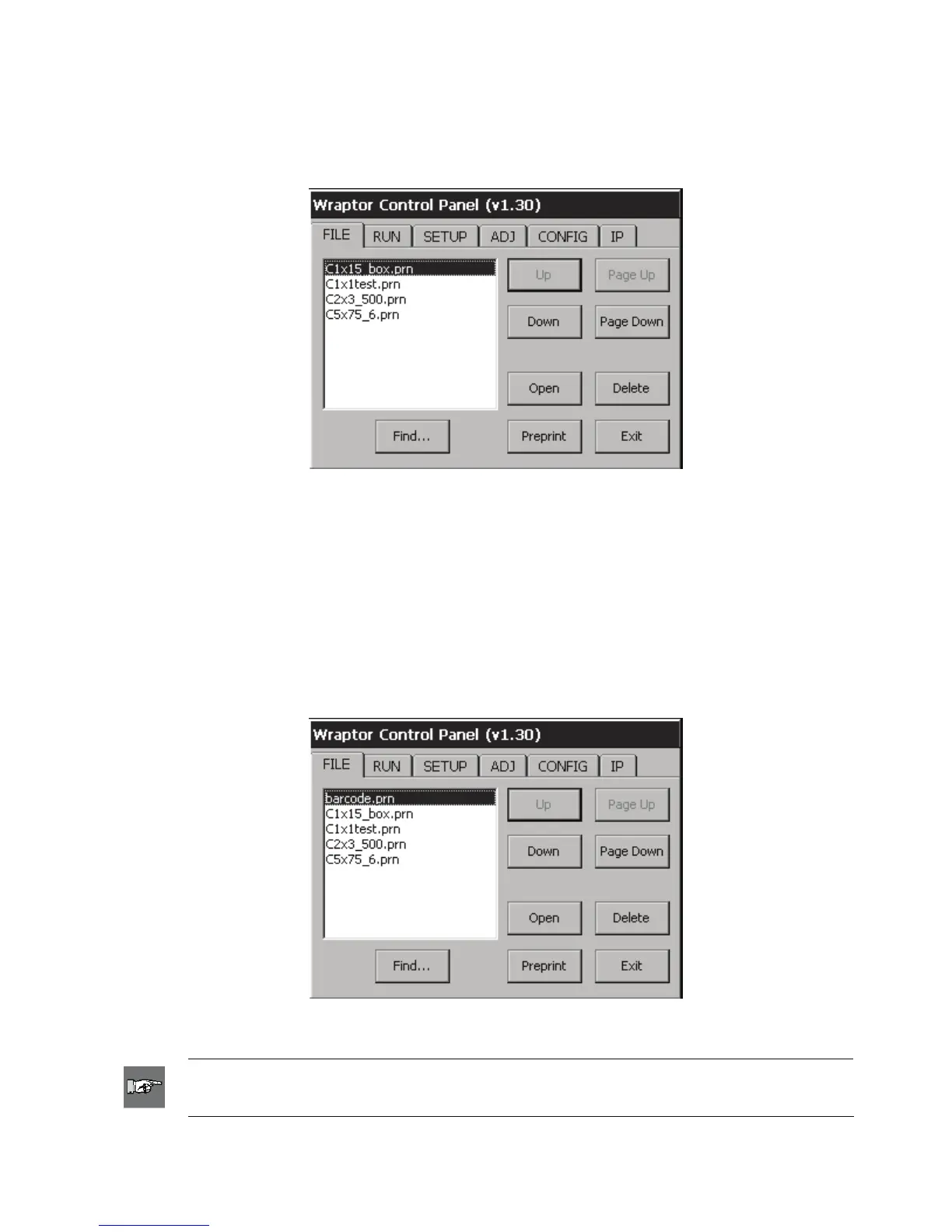5.3 The Wraptor Control Panel
You control the Wraptor through the touch screen Control Panel. When you turn the Wraptor unit on,
the touch screen initializes itself and the Wraptor Control Panel appears:
Figure 11. Wraptor Control Panel on the Touch Screen
The Control Panel has six tabs with printer-related commands: File, Run, Setup, Adj, Config and IP.
Press a tab or button on the touch screen with a finger to select it.
The following sections provide information on the tabs and their commands.
5.3.1 File Tab Commands
The File tab allows you to open and delete print files. You can also use the File tab to wrap preprinted
labels. The following table shows the command buttons found under the File tab with their corresponding
uses.
Figure 12. File Tab Menu
NOTE: Print files (PRN) are stored in the Wraptor’s internal memory and on CompactFlash
Memory Cards. See information on the Configuration tab to learn how to switch locations.
Wraptor™ User’s Guide 33