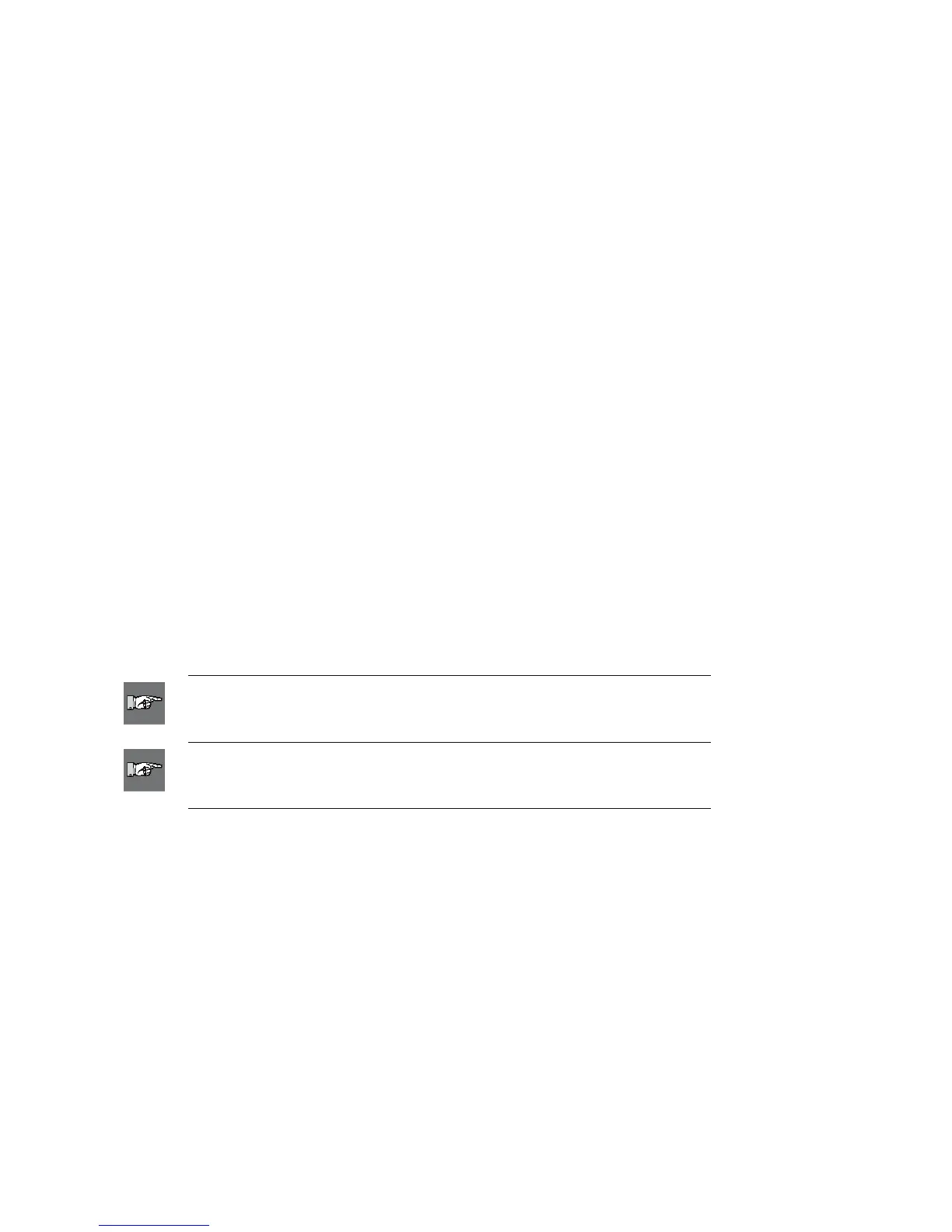5.1.2 Print details
When you “print” your labels to the Wraptor, the computer creates a print file:
Print files are saved with the LabelMark file name and a PRN extension.
The PRN file contains all the information necessary to print your labels.
PRN files can be stored in the Wraptor’s internal memory, on your computer’s hard drive or on
the Wraptor’s CompactFlash Memory Card.
The Wraptor unit does not immediately print the labels, you must select the print file on the
Wraptor Control Panel before performing the printing and wrapping processes.
If your computer is connected to the Wraptor with a Serial, USB, or Ethernet (TCP) connection, “printing”
sends the print file directly to the Wraptor unit.
If your computer is not connected to the Wraptor, you can print your labels to a file on the computer and
then transfer it to a CompactFlash Memory Card with the File Management Utility.
5.1.3 Managing print files
Wraptor can keep approximately 30 print files in its internal memory depending on the label file size.
Use the File Management Utility to:
Move print files between the computer, the Wraptor and CompactFlash Memory Cards.
Delete print files you no longer need.
5.2 Using the Touch Screen
The Wraptor includes a touch screen that you use to control the unit. Touch the screen with your finger to
make a selection from the menus.
NOTE: Do not use a writing pen or other sharp object. Doing so may mar
the touch screen surface.
NOTE: If you are having difficulty selecting items on the touch screen,
see the
Calibrate Touch Screen Command section on page 49.
32 Wraptor™ User’s Guide