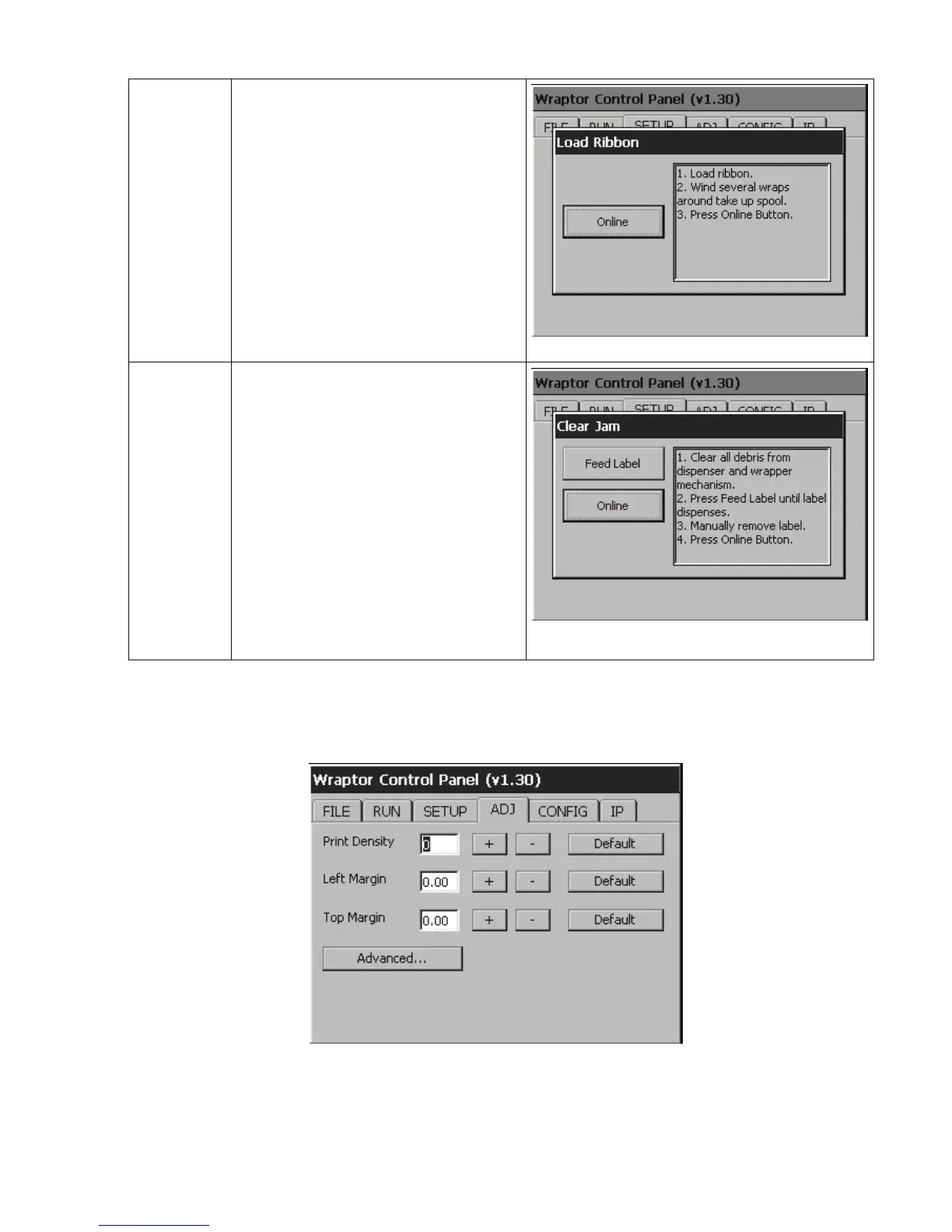Load
Ribbon
Shuttles the print/wrapper mechanism
back, tilts the print head open and
displays the Load Ribbon dialog. To load
the ribbon:
• Physically load the ribbon in the
Wraptor unit as described in
Load
the Printer Ribbon
section.
• Press the Online button to prepare
the Wraptor to print. This shuttles
the print/wrapper mechanism
forward and tilts the print head
closed.
Load Ribbon Instructions
Clear Jam
Shuttles the print/wrapper mechanism
back, tilts the print head open and
displays the Clear Jam dialog. To clear
the jam:
• Clear the debris from the wrapper
and dispenser mechanisms.
• Press the Feed Label button until a
label dispenses.
• IMPORTANT: Be sure to remove
the dispensed label. Failure to do so
may jam the print mechanism again.
• Press the Online button to prepare
the Wraptor to print.
Clear Jam Instructions
5.3.4 Adj Tab Commands
The Adj tab menu is used to adjust print density and margins relative to the factory settings. It also offers an
Advanced… button to adjust other print settings that typically require some detailed printer knowledge.
Figure 18. Adj Tab Menu
Wraptor™ User’s Guide 39