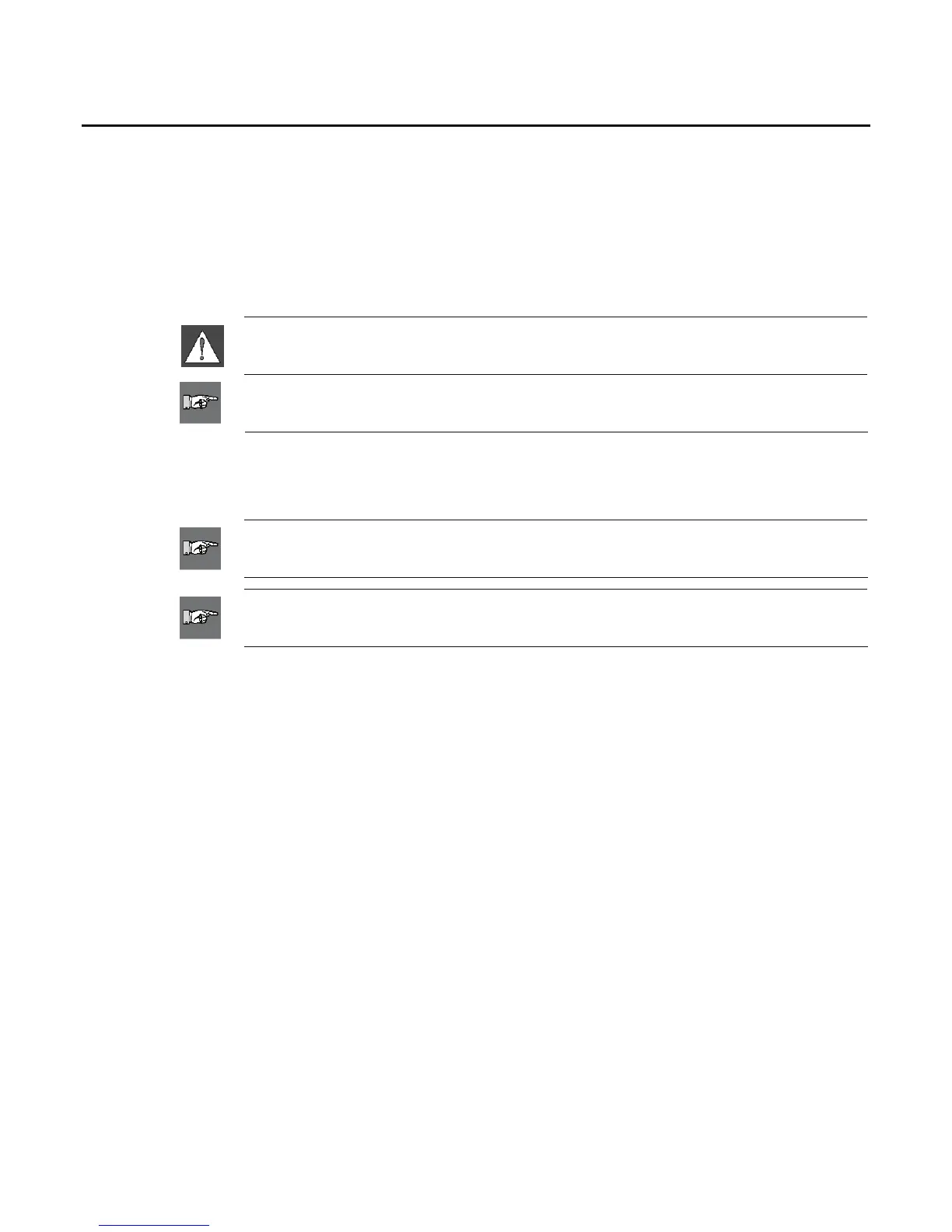Chapter 4 Installation and Preparation
4.1 Initial Setup
This section provides information on installing and preparing the Wraptor for initial use. Follow these steps
before creating and printing labels:
4.1.1 Unpack and Set Up the Wraptor Unit
Step 1. Unpack
WARNING: The Wraptor weighs 80 lbs. Get assistance to lift!
NOTE: Make sure the Wraptor box remains in the upright position at all times. Do not
lay the box on its side.
1. The Wraptor comes in a cardboard box banded to a pallet. Cut the band.
2. Lift the top cover off the base.
3. Lift the Wraptor out of the protective foam surrounds and place the unit on a flat, level surface.
NOTE: Be sure to place the Wraptor unit on a flat, level surface that can easily support
125lbs.
NOTE: Save all packaging materials! These will be needed if you must ship the
Wraptor.
4. Remove the following additional items from the Wraptor box:
¾ Wraptor Utilities CD containing the following:
Print Driver
File Management Utility (FMU) software
Wraptor
TM
User’s Guide
Wraptor
TM
Programmer’s Guide
Link to Product Registration
¾ LabelMark CD
¾ Power Cord
¾ USB Cable
The following items come pre-installed in the Wraptor:
¾ Label Material (1” x 1.5”)
¾ Ribbon
¾ CompactFlash® Memory Card
8 Wraptor™ User’s Guide