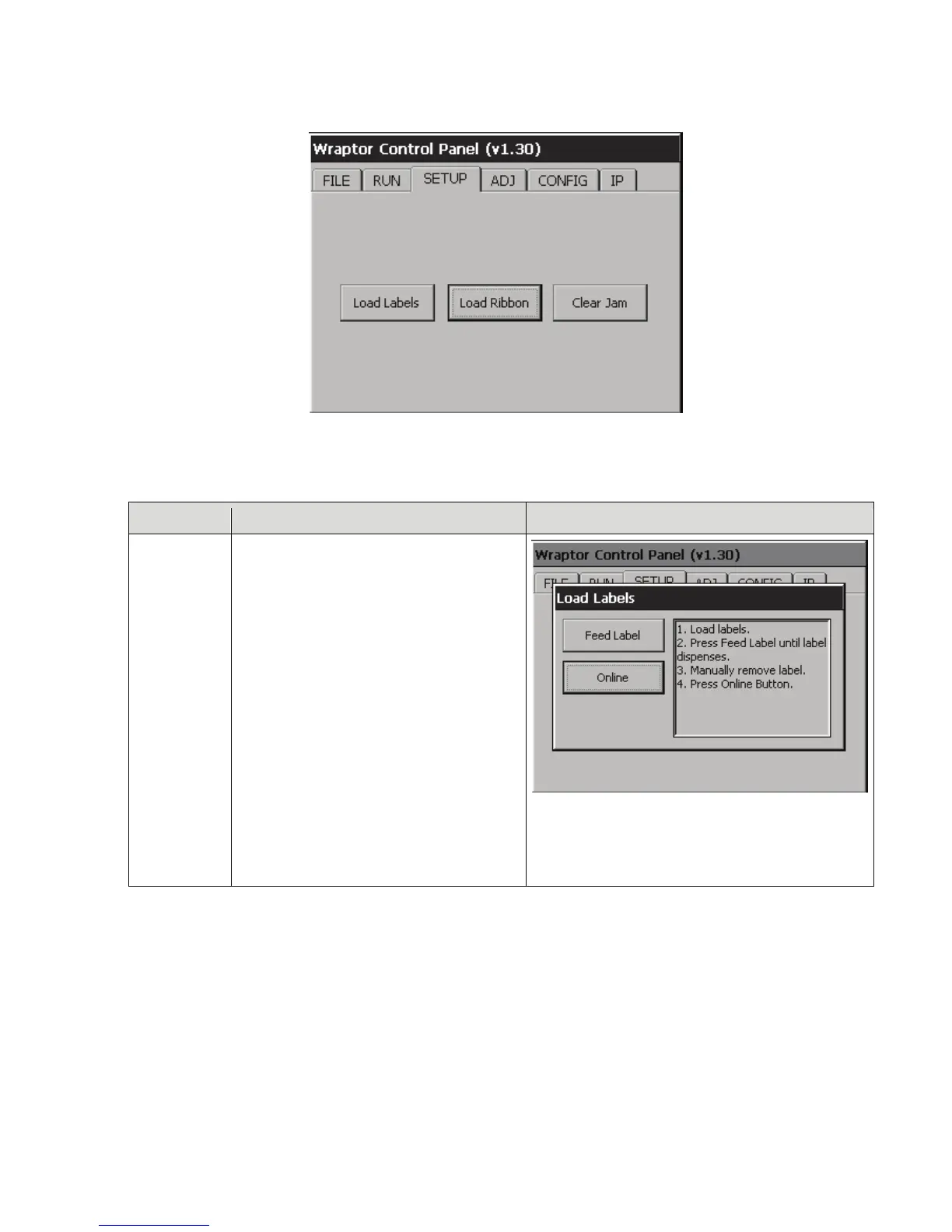5.3.3 Setup Tab Commands
The Setup tab menu allows you to load labels and ribbons and to clear jams.
Figure 17. Setup Tab Menu
The following table describes the Setup tab command buttons:
Button Description Wraptor Dialog
Load Labels
Shuttles the print/wrapper mechanism
back, tilts the print head open and
displays the Load Labels dialog. To load
labels:
• Physically load the labels in the
Wraptor unit as described in
Load
Label Material
.
• Press Feed Label until a label
dispenses.
• IMPORTANT: Be sure to remove
the dispensed label. Failure to do so
will jam the print mechanism.
• Press Online to shuttle the
print/wrapper mechanism forward,
tilt the print head closed and prepare
the Wraptor to print.
Load Labels Instructions
38 Wraptor™ User’s Guide