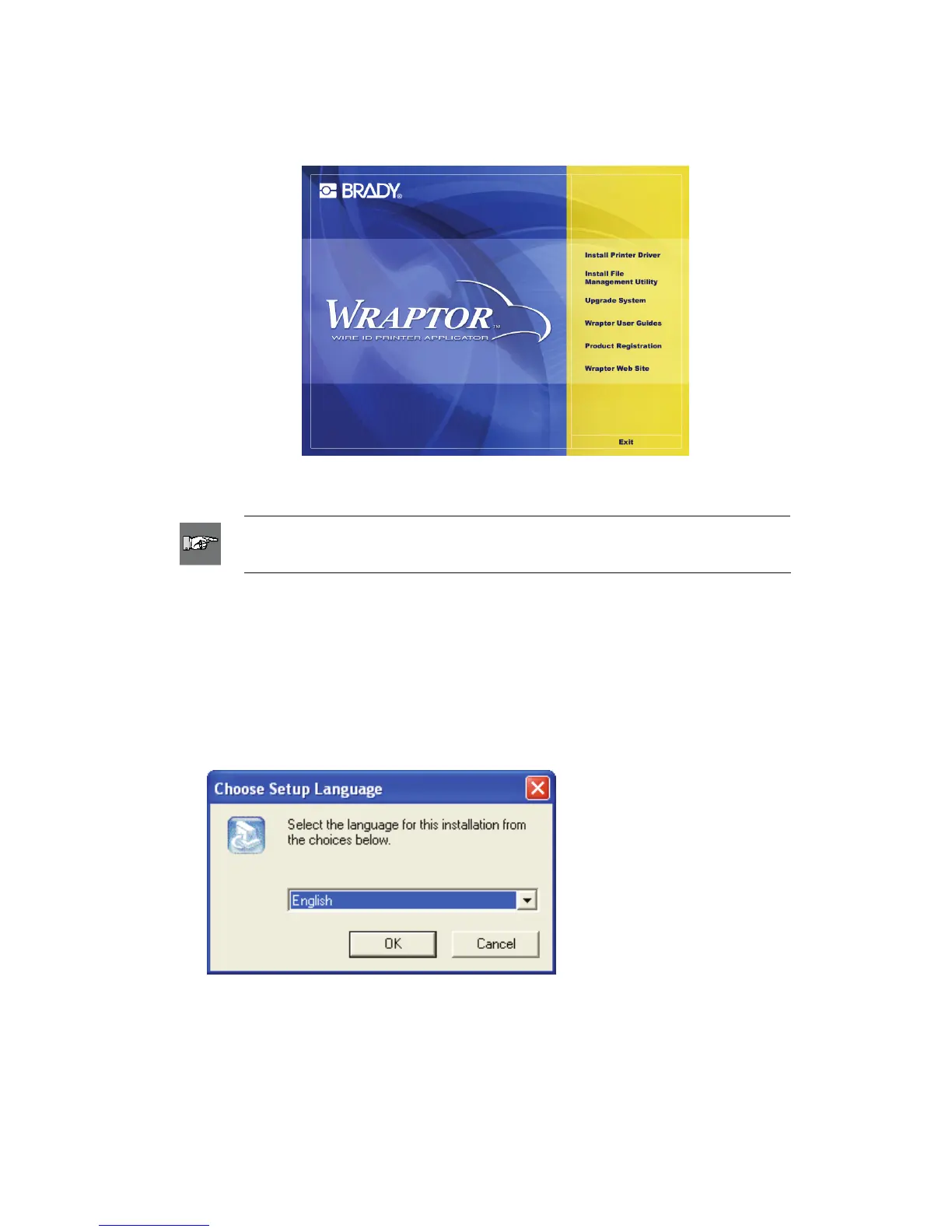Step 2. Insert the Wraptor CD
Insert the enclosed Wraptor Utilities CD-ROM into your computer’s CD Drive. The Wraptor
Installation Menu appears:
Figure 5. Wraptor Installation Menu
NOTE: If the CD does not start automatically: Click Start Æ Run, then type
D:\CDSETUP.exe and click OK (where D: is your CD-ROM drive).
Step 3. Install the File Management Utility
Click Install File Management Utility on the Wraptor Installation Menu and follow the screen
prompts.
Step 4. Install the Wraptor Printer Driver
1. Click Install Wraptor Printer Driver on the Wraptor Installation Menu.
2. Select the language and click OK.
Wraptor™ User’s Guide 11