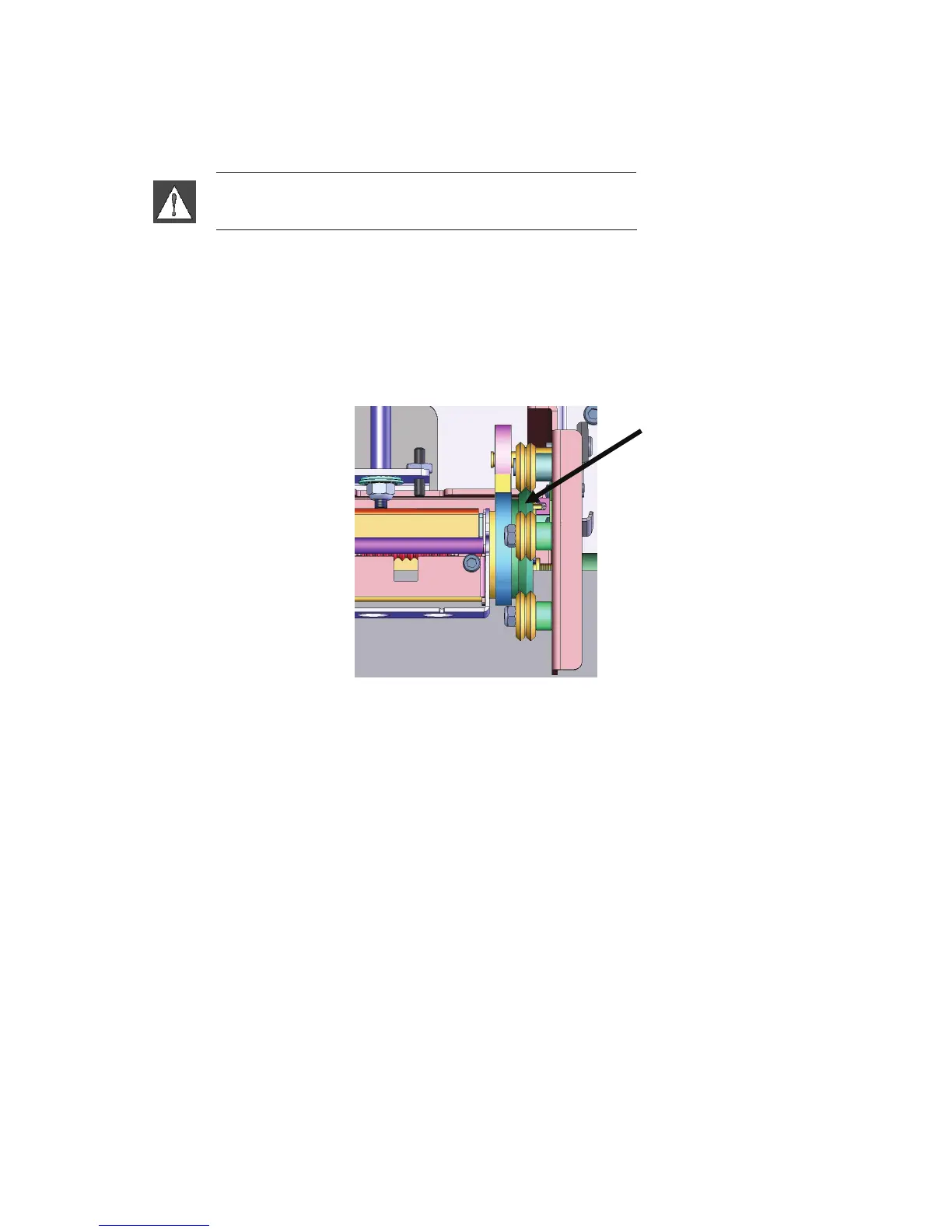7.2.2 Clean and Re-grease the Wrapper Hub
1. Press the Load Labels button on the Setup tab menu. This shuttles the printer to the “shuttle-back”
position.
2. Power off and unplug the Wraptor.
WARNING: You must power off and unplug the Wraptor
prior to performing any cleaning or maintenance!
3. Open the front (clear) door on the Wraptor.
4. Clean the two surfaces of the “V” on the wrapper hub with a soft, lint-free cloth or a clean swab dipped
in isopropyl alcohol.
5. Apply high pressure grease to a soft, lint-free cloth or a clean swab.
6. Using the greased cloth or swab, apply a very thin layer of grease to the wrapper hub as you rotate it.
Make sure not to get any grease in the opening of the hub.
7. Close the front door.
Figure 43. Clean and Grease Wrapper Hub
Wraptor™ User’s Guide 65