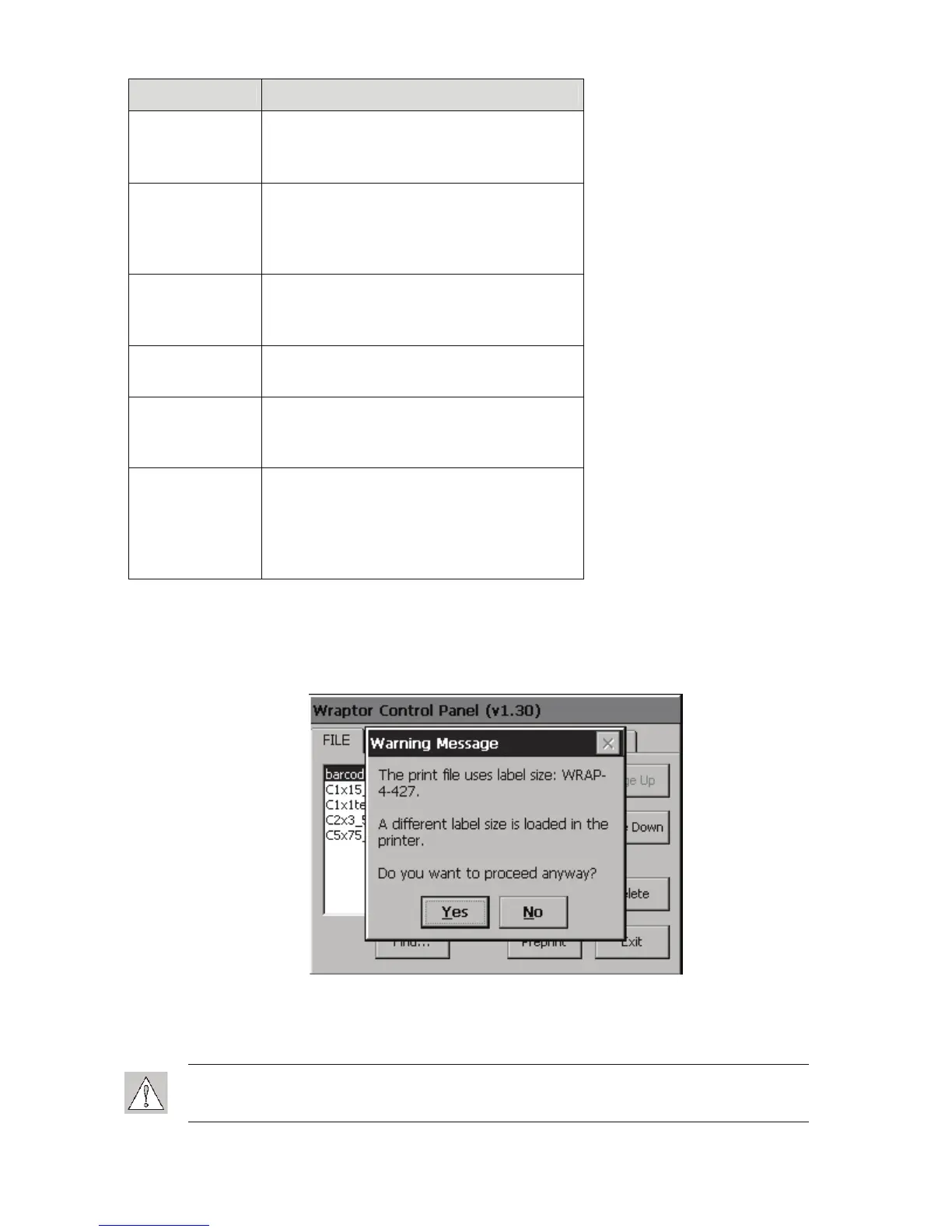Button Description
Up, Down,
Page Up,
Page Down
Use to highlight a print file in the list.
Open
Use to launch the highlighted file and begin
printing/wrapping labels. The open
command reads the print file and displays its
first label in the Run tab.
Preprint
Use for pre-printed labels – Wraptor wraps
but does not print the labels. The word
PREPRINT is displayed in the Run tab.
Find…
Use to find a label file when there a lot of
files in the list.
Delete
Use to remove the highlighted file from the
Wraptor internal memory. Wraptor displays
a message box to confirm the deletion.
Exit
Use to leave the Wraptor Control Panel and
display the Utility Menu. The Utility Menu
allows you to upgrade the system software,
calibrate the touch screen, and change
languages.
Open Command
The Open command ensures that the file selected to be opened is a valid print file and compares the label
type embedded in the file with the label material currently loaded in the Wraptor printer. If the wrong label
material is loaded in the printer, a message displays similar to the one shown in
Figure 13.
Figure 13. Label Mismatch Warning Message
Press Yes to continue the print/wrap operation and No to cancel the operation.
CAUTION: Use caution when overriding this warning message. The label size loaded
in the printer may not be appropriate for the print file and will generate scrap.
34 Wraptor™ User’s Guide